Wondershare Recoverit Photo Recovery Software: An Easy Way to Reclaim Your Precious Photos
Now we live in a primarily digital world, and it’s much easier than it used to be to delete that important family photo or bank statement by accident. With a single slip of the finger, entire files can vanish into the ether. Don’t be alarmed if you find yourself in this situation. You might recover deleted photos if you remain calm and act quickly. In fact, on your strong desire to recover your data, you can try a few different approaches. Here’s how to recover photo using tools available in your operating system as well as we will introduce an excellent third-party photo recovery app Wondershare Recoverit.
The Principle of Photo Recovery
Deleted photo recovery isn’t an easy task if you don’t have any proper guidelines. People are trying hard to get back their photos back, but most of them fail. They become frustrated because the image is essential to their daily lives. So if you are in this situation, don’t worry. Just follow some simple methods and recover deleted photos without any harassment.
Tricks 1: Using Windows Backup to Recover Deleted Pictures
You can quickly get your deleted photos on your Windows or pc if you’ve made a manual backup of your important data or enabled the automatic Windows backup functionality. Most of us already know how to restore files from a manual backup. Copy and paste the required files and photos from the backup folder to the desired location on your device.
Follow these steps to restore your photos from a Windows backup:
- From the Start menu, select Windows Control Panel.
- Then select Backup and Restore from System and Maintenance.
- Next, select restore your files.
- Select the backup files created previously by clicking Browse for files.
- Select the desired or original location for restoring backup files or folders.
- Now, wait for the restoration procedure to finish before checking your photos.
Tricks 2: Reinstall the Driver to Recover
Reinstalling the driver may help if you can’t access the drive containing the photos or get an error when trying to open it.
To reinstall your system’s driver, follow the steps below:
- Right-click on My Computer/This PC and select Properties.
- Navigate to Manage > Device Manager.
- From the list, double-click Disk Drives.
- Right-click on the removable drive’s name. Uninstall is selected. Click OK
- Restart your device after that and try to access the pictures drive.
Tricks 3: Examine Your File History and Backup
After checking the Recycle Bin or reinstalling the driver, the next place to look is the File History/Backup feature on Windows, which backs up the files in your Libraries, on your desktop, in your Favorites folders, and your Contacts folders regularly.
- In the search box on the desktop’s taskbar, type “Control Panel.”, then select it from the results list.
- Then go to System and Security > File History > Restore personal files under System and Security.
Tricks 4: Use Professional Photo Recovery Software Wondershare Recoverit
If you’ve accidentally deleted your photos and don’t have a backup, a third-party app or tool can help. You can quickly recover any multimedia file, including images, videos, and music. Wondershare Recoverit is one of the best photo recovery app out there, which I use and recommend. With this tool, you can quickly recover permanently deleted photos in any format (JPG, JPEG, BMP, PNG, GIF, and TIFF). One of the best parts is that it’s works with virtually all versions of Windows 10, 8, 7, and other operating systems if you follow the easy instructions below.
Step 1: Choose the Destination
You must first download and run Wondershare Recoverit on your computer. Launch it and select a location from the homepage where you lost your videos/photos, then click Start to proceed.
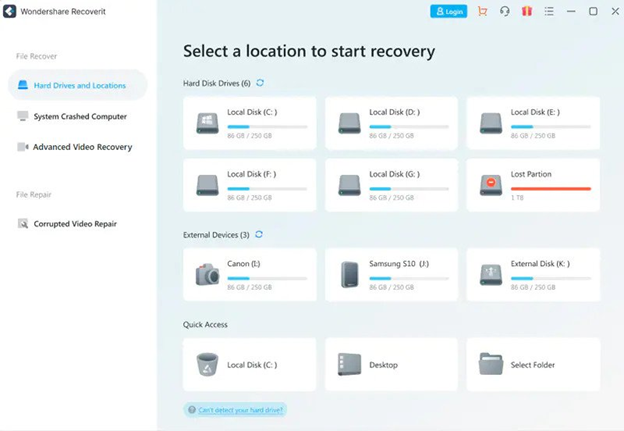
Step 2: Detect the File
When Wondershare Recoverit has finished scanning your device, all of the scanned-out files will be listed on the software’s interface, and you can preview each of them.

Step 3: Recover & Preview After previewing, select the files you want to recover, click “Recover,” choose a location to save the recovered files, and the files you want to recover will appear shortly.

For images recovery follow these simple steps in the above and see the magic
Why is Wondershare Recover the best option for you?
As you may know, there are various methods for recovering some of your deleted photos or movies. Then, it’s not always sure that you’ll be able to recover these photos or videos using the standard Recycle Bin or Backup recovery methods. You can either accept the risk, which is not always guaranteed, or use the Wondershare Recoverit data recovery program to fix the problem right away. Wondershare Recoverit is a risk-free solution for recovering and repairing damaged photos and videos on Windows and Mac OS. Deep scanning and speedy restoration of missing picture/video files assist you in quickly recovering needed files. It can:
• Photos are recovered such as JPG, JPEG, BMP, PNG, GIF, and TIFF format.
• User-friendly interface
• Recovers thousands of photographs in a matter of minutes
• Provides a live preview of recovered images
• The ability to adjust scanning options to speed up recovery
• Downloading is risk-free
To sum up No one wants to lose their valuable photos unnecessarily, but it does happen despite our best efforts. In such instances, all of the approaches listed above work well on any Windows device for deleted photo recovery. Using these ways, you may quickly recover permanently deleted images on Windows, depending on the severity of your problem. However, backing up your files is always a good idea to avoid this situation in the first place. If not, then Wondershare Recoverit is your last hope. So let’s try.


