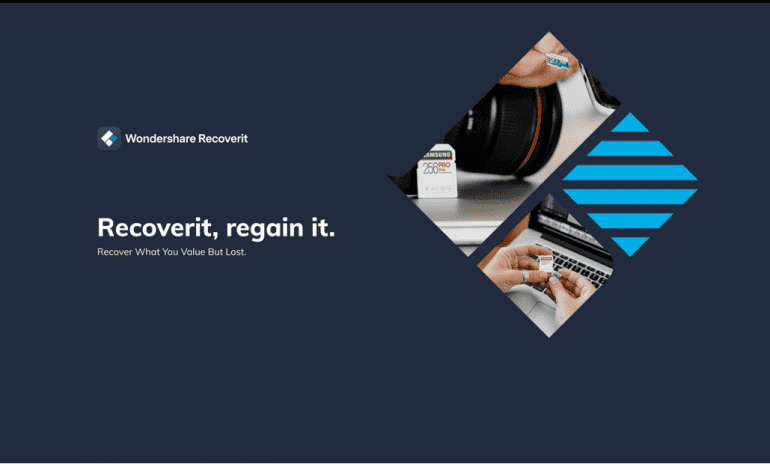Children can begin learning computer science and STEM already at the young age of five years old. Kindergarteners these days are already playing with cell phones and know how to navigate YouTube.
Applying that curiosity to creating projects of their own and understanding how computers work with coding will set them up for future success. As Apple CEO Tim Cook said, “Coding is the most important second language for everyone to learn.”
So your child is ready to learn to code but you’re not sure where to begin? No problem! This article will point you in the right direction. Today we’ve rounded up some of the best online coding platforms for kids to learn how to code.
- Which is The Best Coding Platform for Kids?
- Top 5 Online Coding Game Platforms
- Which Platform is Best for Coding for Beginners?
- What is The Best Way For my Child to Learn Coding?
- Which Platform for Coding is Best?
- What are 3 Coding Platforms?
- When Should Children Start Programming?
- Why Should Kids Learn How to Code?
- How do I Start Coding (for kids)?
- How do I Teach my 7-Year-Old to Code?
Which is The Best Coding Platform for Kids?
To let your kid start learning how to program at an early stage of his life may be your best decision for his successful career. Because kids learn faster than any grown-up adult. There are a lot of platforms where you can find useful and full of fun online coding courses for your child.
Read Also: Top 4 Remote Work Trends That Will Shape 2022 – 2025
The best coding platforms for kids open their eyes to a whole new world! These coding platforms offer all sorts of learning, from personalized guided live interaction with experts, through to self-guided challenges. So no matter your child’s learning style or busy schedule, you’re sure to find the perfect fit.
1. Create & Learn
Create & Learn is an award-winning STEM class platform on a mission to provide top-quality Computer Science education to students in grades K-12. There are more than 30 different fun courses to choose from that cover a wide range of topics such as coding, robotics, Artificial Intelligence, game development, smart devices, and more.
All of the classes and camps are held live online in small groups (typically a max of five students) and are taught by experienced teachers. The classes can even be taken together as a learning path, empowering students to build their skills progressively.
The curriculum was developed jointly by tech experts and experienced educators from Google, MIT, Stanford, Airbnb, Uber, and more, with a strong focus on developing students’ creativity and critical thinking skills using project and inquiry-based learning. The classes have been recognized by Minecraft Education, Facebook, HulaFrog, ActivityHero, and more.
Create & Learn also runs regular free large-group events with speakers from NASA, Google, and other top companies that every child is welcome to join! Begin with a free coding class to give it a try, or jump right in with a starter pack designed for beginners to learn to code and have fun.
2. Khan Academy
Khan Academy can be a nice fit for older and more advanced students who’d like to supplement live classes with some learning on their own. With Khan Academy students practice at their own pace, first filling in gaps in their understanding and then accelerating their learning.
Khan Academy’s library of trusted, standards-aligned practices and lessons were created by experts. Their content covers math K-12 through early college, grammar, science, history, AP®, SAT®, and more. Khan offers computer programming lessons in HTML, SQL, and JS.
3. Code.org
Code.org is a nonprofit with a catalog of courses they’ve designed, and some from 3rd party partners as well, to help guide students in grades K-12 on their coding path. Kids in Grades K-5 can learn to make their own game, app, or computer drawing, all with self-guided lessons. So this coding platform is a nice fit for students that can keep themselves motivated!
Designed for older students in elementary school classrooms, Course C is a popular place to begin. It teaches students to create programs with sequencing, loops, and events. Translate their initials into binary, investigate different problem-solving techniques, and learn how to respond to cyberbullying.
At the end of the course, you can create your very own game or story you can share. The course guides you step by step through each project right within your browser.
Meanwhile, students in Grades 6-12 can build real apps and websites using blocks, JavaScript, CSS, and HTML through short, self-paced modules. They’re a great way to learn concepts that apply across all programming languages and tools. Turtle Programming in Game Lab is a good place to begin.
Students use simple JavaScript commands to draw shapes and images using a virtual “turtle.” And they learn to break down big programming problems into manageable pieces. Plus, they design and program their own digital scenes.
4. W3Schools
W3Schools is a freemium educational website for learning to code online. For students in middle school and high school, W3Schools is a great resource for coding tutorials in multiple languages. Students can get detailed information on coding topics in an easy-to-digest format.
The site does a great job breaking concepts down into small pieces and lets students try out tiny code snippets to reinforce fundamental concepts. Get started by creating your first web page with HTML, and then style your web page using CSS.
For kids, W3Schools will be better to use as a supplemental resource. It does not provide longer exercises or more independent work.
5. Scratch
Scratch is a platform designed by MIT that is a great way for children to learn coding. It’s a free programming language and online community where you can create your own interactive stories, games, and animations. And kids as young as kindergarten can take part in using Scratch, through their tool designed for kids ages 5-7, Scratch Jr.
Scratch coding uses intuitive blocks that can be snapped together to tell a story or create an animation. At the same time, Scratch incorporates key coding concepts like loops, conditional statements, and variables. So Scratch serves as a great introduction to focusing on computer science principles without worrying about syntax (typing errors!).
To make an account, click “Join Scratch” in the upper right corner. Then follow the instructions to make a username and password.
Top 5 Online Coding Game Platforms
Here are the top 5 online coding game platforms that your child can use to start learning the basics of Computer Science and programming.
Code.org
Code.org is the most frequently used online coding game platform among kids, learners, and teachers as well. They confer useful information through games, videos, and programs. You should never miss this website if you are looking for an ideal platform that acquires the attention of your child in programming and IT. You may obtain plenty of useful resources, apps and inspirational videos on this website for your kid.
CodeAcademy
A friendly user online coding games platform for a kid, that inspires them to learn basic coding through simple, logical, and fun games. They provide you with basic ideas about all programs so the kid can easily gain his interest in a specific program and make a career in that field.
CodeAvengers
Code Avengers is one of the best online coding platforms that involve mathematics, logical operations and intellectual ways to create new programs. You can start up with 7 days trial on each of the courses like scratch, python, etc.
CodeMonster
Let your child play online coding games with their favorite monster who will teach your kids javascript through fun, simple, and interactive short sessions. It will not keep your kid bored all the time, but force him to think of new ideas and designs of his dream on the computer.
Blockly
Blockly teaches programming through puzzles and block games. Kids can create their own stories by clicking and dragging different blocks and solving problems. After creating a story, your child will be allowed to check the result of their creation in action mode.
Which Platform is Best for Coding for Beginners?
Coding is not a spectator sport. It’s great to watch tutorials and read books on code, but to truly develop your programming proficiency, you need to write the language for yourself.
Here are some of the best places for you to practice your newfound coding skills.
1. Coderbyte
When you begin to develop your coding skills, you may be unsure what to practice first. It helps to work on real-world problems that other coding professionals have faced — and Coderbyte has exactly that. With over 300 problems on front and back-end development, data structures, and algorithms that software professionals have faced in their interviews, you’ll be able to hone your skills on examples that really matter.
Coderbyte also lets you use 16 different programming languages and has a library of over 2 million user-submitted solutions, giving you all the practice you need.
2. HackerRank
While it’s designed for those with some background in coding already, HackerRank is one of the biggest competitive programming websites around. With challenges that can be finished online and leaderboards to see how you rank, this coding community can show you how your programming stacks up against the competition.
It’s not all a contest, though; HackerRank supplies you with plenty of tutorials and explanations to strengthen your skills — and since it’s designed to help developers get noticed by top tech companies, it may end up landing you a job.
3. Codewars
Coding is as much an art as a science, so it’s fitting that the Codewars platform would have a martial arts motif. Choose between 29 programming languages as your coding style, solve community-generated challenges or katas, and move up the ranks as you gain programming wisdom. Once you’ve become a master, you can share your knowledge with other learners.
4. CodinGame
Wanna play a game? CodinGame lets you practice your coding through fun games and code challenges. With single-round matches and both solo and multiplayer modes, this platform gives you a chance to practice your coding the fun way.
5. CodeChef
Competition can be the best motivator to learn, and CodeChef offers exactly that. This India-based platform is one of several that lets users measure their skills with challenging contests against other coders, which creates great coding practice for beginners. The competition is friendly, though, as participants often write posts and tutorials to help each other learn.
6. Project Euler
Project Euler offers a chance to solve challenging math problems with the script. While you can’t write your program directly into their editor, you can gain hands-on math and coding experience all in one.
7. TopCoder
A tight-knit community of elite programmers and developers, TopCoder is one of the most established platforms out there. On the learning side, they have an abundance of weekly challenges and explanations, along with challenging competitions that help you rise to the coding occasion.
On the earning side, coders who prove their expertise can earn money as freelancers solving pieces of digital projects for clients as elite as Harvard and NASA — and can even become project managers called Copilots.
8. SPOJ
Short for Sphere Online Judge, SPOJ is one of the most comprehensive coding libraries around — and it’s only getting bigger. This site has over 20,000 coding challenges, and sometimes even offers rewards like gift cards and prizes for winners. Their discussion boards are a great place to learn new coding techniques — though not every official coding solution is posted on the forum. And while you can use their editor to write your code, you can transfer it from your editor of choice if you prefer.
9. LeetCode
It may be more geared towards those with some degree of programming experience, but LeetCode is an excellent resource for developers looking to prepare for interviews or get noticed by top tech companies.
Offering weekly and monthly challenges in everything from algorithms and system design to database and functional programming, this platform has more than 2,000 projects in 14 programming languages. They also work with companies to provide assessment and training tools to help programmers improve, and they offer interview preparation tools to prepare top prospects for the job.
10. Geektastic
With detailed solutions to their multiple-choice and peer-reviewed coding challenges, Geektastic has a wealth of resources for programmers of all skill levels. In addition to their interactive challenges and competitions, coders that rank high enough might even be allowed to join the review team. Members of this team get paid to review coding submissions for clients seeking a solution to their own coding projects.
What is The Best Way For my Child to Learn Coding?
Whether you are a software developer or you have no programming background, here are six tips to help your child get started with programming:
1. Use Scratch for younger kids, and Python for older kids.
MIT’s Scratch is a free programming tool designed for kids that runs in any modern Web browser. Anyone can run it at https://scratch.mit.edu. Its visual style was influenced by the Logo program, a staple of programming classes for children of the ’80s and ’90s. But Scratch is much more than yet another Logo knockoff.
Kids between the ages of 8 and 13 will benefit from Scratch’s simple graphical interface. Scratch’s drag-and-drop code blocks snap together. Pieces of code that don’t make computational sense won’t fit together, making syntax errors literally impossible. Scratch is great for younger kids who haven’t developed typing skills.
Of course, kids who try to make more sophisticated programs will eventually run into a wall with Scratch. For teens and pre-teens, a real-world programming language like Python is more suitable.
Python is an excellent first programming language because it has simple syntax (unlike languages such as Java or C#), produces readable code (unlike Perl or JavaScript), and has a large and friendly community of developers behind it. If your child has outgrown Scratch, Python is the best next step.
2. Show source code for actual programs. Don’t just talk concepts at them.
Despite its intellectual reputation, programming is a hands-on skill that requires practice, more than just reading books. Python’s interactive shell encourages experimentation to find out what instructions do.
If you are tutoring your kids directly, writing code goes a long way compared to just talking concepts at them. Even after learning about variables, loops, and functions, sitting in front of a blank editor and starting a new program is intimidating. Sit with them and describe the code they should write line by line.
Or, if you are using online resources to share with your child, look for the source code to small games. Programs with less than a couple hundred lines of code work best.
The Scratch website automatically shares the source for all projects on its website. Encourage your kid to make modifications to the code and see how they change the final program.
3. Games are fun programming projects.
Programming video games is a common starting point for many young coders. Angry Birds, Minecraft, Flappy Bird, Five Nights at Freddy’s, and other games are prime sources of inspiration. There is a free book, Invent Your Own Computer Games with Python, which demonstrates coding concepts with the complete source code for several simple game projects (Tic Tac Toe, Hangman, etc.).
Be warned that games your kids’ love might not make great programming projects when they’re just starting out. Many games require teams of developers, artists, and designers to put together. Games that require a lot of level design and artwork can overwhelm beginners. It’s much more satisfying to complete a simple game, than to start and never finish a massive project.
Even though games are fun, we generally recommend against dedicated “game creation” or “game maker” software. Like Scratch, these apps often try to present simplified programming environments. But unlike Scratch, they tend to water down the programming aspects. Programming with them tends to become more like configuring pre-existing software.
4. Keep your hands off the keyboard and mouse.
Sharing knowledge is exciting. Showing someone what you know about programming is great. But coding is a skill that is learned with hands-on practice, so let the kids drive. Avoid jumping in to type on the keyboard when working with kids, even temporarily.
If they have to click on a menu or button, point to the screen with your finger instead of taking the mouse and clicking it yourself. Whenever there is code to be typed, have them type it. It may be faster if you did it yourself, but your pupil needs the practice more than you.
5. If teaching a class, give each kid their own computer.
If you are teaching a group, try to give each student their own computer. Like playing a musical instrument, programming is a skill that is learned with the hands-on practice rather than watching someone else.
The Raspberry Pi is a cheap, bare-bones PC that runs about US$ 70 for a starter kit. Although adding a new keyboard, mouse, and monitor raises the total price to be comparable with a cheap laptop. Avoid Chromebooks, iPads, and tablets because; getting Python to run on them is difficult.
If you need to set up a computer lab for an after school club on a budget, the Raspberry Pi would allow you to make use of spare keyboards and monitors. Otherwise, we recommend the cheap laptop approach, especially if you don’t have a dedicated space and need to store the computers after class. Laptops have fewer cables to deal with and store easier.
If individual computers aren’t possible, kids can pair up and take turns. Remember Tip #4: Teach them from the start to ask their partner for the keyboard and mouse instead of just grabbing them away.
Some kids may be boastful and eager to dominate the machine, and less-confident kids will gladly let them have it. Have one kid be A and the other B. At points during the lesson, explicitly tell the group to switch seats so that A (or B) is in front of the keyboard and mouse equally.
6. Skip the computer science.
If you are a software developer, you might be eager to share your technical arcana. Explaining recursive flood fill algorithms or practicing problems from Project Euler (a great practice problem site for those who want to sharpen their coding skills) is a lot of fun. Being dumped in the deep end is not so fun on the learner’s end. Some topics you’ll want to hold off on at the start:
- Object-oriented programming
- Recursion
- Design patterns
- Data structures besides lists/arrays and dictionaries/hash maps (linked-lists, binary trees, etc)
- Networking protocols (beyond simple HTTP requests)
- SQL databases, or other Domain-Specific Languages
A good rule of thumb: If it’s the sort of question that would appear in an interview at Google, skipping it might be better. When starting, covering a wide range of topics is better than going deep into technical details. Let your kids find their own passion. Once your child samples what the programming world has to offer, they’ll be excited to explore the parts they like.
Which Platform for Coding is Best?
The Coding Contests or Competitions provide you the opportunity to analyze your skills and proficiency, and to compare yourself to other programmers across the world. Apart from these, various scholarships, prizes, jobs & internship opportunities are also provided to the participating programmers. There are various platforms (or websites) that conduct these coding challenges online on a regular basis.
Best 5 Coding Challenges Websites are listed below along with a brief description.
1. TopCoder
TopCoder is one of the most popular platforms for online programming competitions. Anyone can join the Topcoder Community to participate and compete in challenges. The TopCoder Community has majorly 4 segments – Design, Development, Data Science, and Competitive Programming.
The design community deals with Information Architecture and UI/UX/CX Design whereas the Development segment looks into Bug Bash, Code, First-to-Finish (F2F), Quality Assurance and UI Prototype Challenges. There are various data science challenges also named as Marathon Match (MM), Data Science First to Finish, Data Science Sprint & Ideation and Data Visualization.
The Competitive Programming domain of Topcoder community revolves around Single Round Matches (SRMs) offered on weekly basis at a specific time in which all participants compete against each other to solve the problems as fast as possible.
2. HackerRank
HackerRank is a leading platform for competitive programming challenges where you have to solve the problems as per the given specifications. HackerRank offers you to solve these programming challenges in any of various programming languages such as C, Java, Python, Ruby, etc.
Apart from this, participants can solve problems in various computer science domains like algorithms, machine learning, and artificial intelligence. You can also earn badges by solving challenges on the HackerRank website and these badges will be added to your profile.
3. International Collegiate Programming Contest (ICPC)
The International Collegiate Programming Contest (ICPC) is one of the most renowned competitive programming competition. However, from 1977 to 2017, ICPC was held under the authority of ACM and was termed as ACM-ICPC. ICPC contests are team competitions and as per the rules, each team must consist of 3 students representing their university.
The ICPC features various levels of competition – Local Contests, Regional Contests, Regional Championships, and The World Finals. Every year, the ICPC regionals start from the local competitions among classmates to find out who may represent their university and the final regional contest determines the teams moving forward to the World Finals.
The teams leading at each regional level contest from 6 different continents qualify to compete at the World Finals. During each contest, the teams of 3 are given 5 hours to solve around 10+ programming problems. The solutions must be submitted in C, C++, Java, Python or Kotlin language.
4. CodeChef
CodeChef is a competitive programming website that offers several challenges for aspiring programmers to practice and sharpen their programming skills through various online contests. CodeChef conducts a programming competition at the start of every month and also conducts 2 smaller programming contests at the middle and end of the month.
You can submit your solution in any of the programming languages as the contests accept solutions in over 55+ programming languages including C, C++, Java, and Python. Apart from these contests, CodeChef also offers various algorithm tutorials and forum discussions to make the journey of computer programming more feasible.
You can receive points and move up through the CodeChef ranks which is really worth it. There are various coding competitions where you can show your programming skills such as – Monthly Programming Contests, Cook-off, and Lunchtime Coding Contests.
5. Geeks Coding Challenge (GCC)
Geeks Coding Challenge (GCC) is a 3-day coding contest organized by GeeksforGeeks (one of the leading websites in the Computer Science domain!). The contest is conducted online where you can solve various coding problems and can compete with other programmers online. You can solve the problems from any of the following programming languages – C++, Java, or Python.
Also, the total prize amount for Geeks Coding Challenge is worth more than 6 Lakh Rupees consisting of cash prizes, accessories, courses, etc. One thing to remember here is that the number of seats for the Geeks Coding Challenge (GCC) is limited, so you have to make sure to register yourself before the seats get filled and the registration will be closed. Also, there is not any participation fee for this contest.
The contest is divided into 3 rounds which are described below:
- Round 1– It is the very first round where all the registered candidates have to appear for a 90 minutes coding challenge. The top 250 candidates from this round qualify for the next round of the contest.
- Round 2– The second round is a 120 minutes coding challenge where the top 250 qualified candidates from the first round compete with each other. The top 100 candidates from the second round qualify for the final round.
- Round 3– It is the final round where all the top 100 performers from Round 2 compete for a 120 minutes challenge.
What are 3 Coding Platforms?
1. CareerFoundry Full-Stack Web Development Program
Duration: 4 months full-time, 7 months part-time
Price: $7,505-$7,900 USD
Who’s it for?
The CareerFoundry program is designed for beginners and anyone who wants to kickstart their software engineering careers. It’s especially appealing to those who need the flexibility to fit a course around the rest of the obligations in their life, as well as those who are looking for proper, individualized mentorship from an expert.
You’ll experience a complete immersion in all things programming: from the frontend basics to specialized insights into key areas, all while being able to work at your own pace. CareerFoundry emphasizes guidance and support, with a particular focus on breaking into a new career (and the support of a job guarantee, if you’re eligible). Among other things, this takes the form of 1:1 mentorship throughout and a job preparation course to cap the program off.
If you want a flexibly-priced, job-focused, fully-mentored program and you don’t need university accreditation, this could be just the program you’re looking for.
2. App Academy Online Software Engineering Immersive
Duration: 16 or 24 weeks full-time, 48 weeks part-time
Price: $20,000 USD
Who’s it for?
This school is well-designed for those who are truly starting web development (or software engineering, as you’ll find a lot of these courses labeled) from scratch. The course is designed to give you an excellent grounding in two of the most important full-stack coding languages, JavaScript and Python.
Students studying online will benefit from the wide range of support staff, with a Course Mentor, Teaching Assistant, and Module Instructor involved in your classes. Especially useful are the three weeks built into the course itself for preparing yourself and your final portfolio project for the job search.
How does it work?
Days are divided between morning live lectures, followed by peer programming and project work, a group review, and then homework. This strong structure helps students ease into the routine of the daily life of a web developer. Unsurprisingly for a course with a $20,000 price tag that lets you start for free, there is a five-step application process to enroll.
3. MIT xPRO Professional Certificate in Coding
Duration: 16 weeks
Price: $6,950 USD for part-time MERN Certificate, $9,500 USD for full-time Professional Certificate
Who’s it for?
People looking for a web development certificate from not just an accredited institution, but one of the best-known ones in the world. On top of that, with this course you’ll have a professional coding certificate from MIT without exactly breaking the bank, considering that prices for similar programs can easily shoot past the $10,000 mark.
How does it work?
This online coding school is hosted by Emeritus, who provides this service for a number of the world’s top academic institutions. It’s important to note that while it gives you access to lectures from MIT faculty themselves, the career preparation part of the program comes from Emeritus.
When Should Children Start Programming?
Your kids have probably been computer-savvy with video games, smartphones, tablets, and other electronics from a young age. They might also have started to express an interest in learning how to code and program their own games. But, is this a good idea, and should you allow young kids to jump into coding?
Kids as young as 7 years of age can start coding and learning programming basics. In fact, coding for kids has gained popularity rapidly in recent years as the technology becomes increasingly part of everyday life. Kids who learn to code when they’re young can set themselves up for a lifetime of opportunities for success.
If your child is 7 years old, then they’re capable of grasping at least beginner’s coding concepts. Of course, the right age to start coding will change from child to child, but the basics can be taught from 7 to many kids.
Coding for kids involves using high-interest forms of content for creative projects. When kids learn to code, it’s typically done under the guide of a game.
This makes the process fun and engaging while the kids are still learning a new skill.
In fact, many of the FunTech coding summer camps and term-time courses with involve programming, are focused on game development. We find that we can take the passion your child has for computer games and turn that into a fun learning environment.
Why Should Kids Learn How to Code?
When talk first started about kids learning to code a few years ago, it was thought of more as hype than anything else. At the time it was a novel idea to the education system and one which wasn’t exactly taken as seriously as it now is.
Over time, the thought went from being “coding is pretty cool, so try it out” to “coding is cool, and you can make a very good living from it!”.
There are a lot of well-paying jobs to be had out there if your kids have the right skill set, with the demand for STEM (Science, Technology, Engineering, and Mathematics) jobs projected to grow over the next decade.
However, it isn’t just a case of how cool the jobs are which makes coding worth learning, either. Let’s take a look at a few other good reasons why kids should learn to code:
1: Coding helps kids understand the connected world better
Most people don’t know much about how our smartphones, tablets, or computers run. We take many of these things for granted on a day-to-day basis.
Having a basic understanding of programming can change the way kids look at everyday technology.
It may also open their eyes to the limitless possibilities coding knowledge offers.
2: Coding can give your kid a competitive advantage
Mastering a skill many of their peers may not have could mean your child is a more desirable candidate for colleges, universities, work experiences, and jobs.
Coding has become a highly sought-after skill in recent years, and one Code.org statistic shows computer science graduates have the potential to earn up to 40 percent more than average.
3: There’s a high demand for computer programmers
Another stat from Code.org shows that 58 percent of jobs in the STEM field are in computing. The problem is only 10 percent of graduates from STEM programs are in computer science.
That’s a 48-percentage shortage in the field. Coding will give your kids a better chance to lock down a lucrative career.
4: It’s satisfying and fun!
Computer programming is a logic-based activity, but it can also be a creative outlet at the same time.
Many programmers live for the challenge of creating something and the reward of seeing the results.
Don’t be scared off by the terminology involved or the thought that coding is too complicated. Given the right instructions, learning to code can be fun and easy.
How do I Start Coding (for kids)?
Firstly, doing too much too fast could end up causing frustration. You want your child to enjoy coding if they are going to get the most from it. It’s better to start coding slowly, take your time, and accomplish small goals along the way.
Here’s a quick breakdown of how to introduce coding to your kids in a way they will enjoy and excel at it:
1: Introduce them to the basics first
It isn’t easy to master something if you can’t quite grasp the basic concepts. The best way to show your kids the fun of coding is with some light reading or viewing. Find articles, books, or even YouTube videos that cover the basics of coding.
Once the kids understand the general idea of coding, they’ll be able to explain it to friends and relatives in a few short sentences. If you’re unfamiliar with coding, you might even end up learning something, too.
2: Learn a little more
Talking with others about something new is a great way to help it stick in your head. Encourage your kids to chat with their friends about the subject.
For example, they might be able to relate it back to the latest video game they’re playing; your child can explain how the game wouldn’t exist without coding. At school, they can ask their science teacher about how coding helps power robots.
Your kids may not have anyone in their everyday circle who’s interested in talking about coding. In this situation, you’ll need to branch out a bit. Visit a technology museum or have the kids join an after-school club that’s related to coding.
Here, they can better learn about coding and talk about it with other people who are interested in it as well.
3: Try something small
One of the biggest mistakes people make when learning something new is going overboard. Your kids have recently learned how coding is the backbone of movies, robots, and video games. They’re excited and ready for more info, which is great.
However, their first project shouldn’t be designing the next open-world adventure game or battle bot. While anything is possible, keep their expectations realistic in the beginning.
Have your kids start with something small instead.
This way, they can get a feel for coding before they fully dive into it.
Online learning programs such as Scratch are a great way to start, as well as introductory mobile apps like Move the Turtle.
Both these resources will pave the way of learning to code while allowing for fun at the same time.
4: Move onto something bigger
Now that your kids have the basics under their belts, it’s time to move on to bigger and better things. Keep in mind they shouldn’t be shooting for the stars quite yet, but they’re ready to take the next step in the journey.
Stick to something that feels familiar to them.
This will help them see how different parts and pieces come together to bring something to life. Perhaps they create a relatively simple mobile app or online game – in fact, this is task is a core part of many of our summer coding camps.
The possibilities are endless.
How do I Teach my 7-Year-Old to Code?
Coding for 7-year-olds is best taught by using high-interest forms of content for creative programming projects. We have found that the best way for a child this age to learn to code is by using game design and development.
By using the guise of a video game, it’s possible to teach computer coding for 7-year-olds in a fun and engaging manner that leads to far better results.
Below you can see a list of our current coding classes for 7-year-olds. Your child can either learn online in a virtual classroom environment or attend one of our popular summer camps in the UK.
1. Minecraft with Mods
Both our Minecraft summer camps and online coding classes are packed with learning, experiments, problem-solving and creativity. Your 7-year-old will be shown the secrets of Minecraft such as brewing potions and conquering the Nether. They will also learn how to code with Minecraft and Mod a variety of different items that will take their programming skills way beyond the basics.
2. Scratch Coding
Whilst the theory and logic of coding have remained the same for decades, methods have evolved significantly. This camp or virtual class is ideal for 7-year-old kids to get to grips with learning how to code.
Read Also: Omnichannel Marketing
Scratch is a fantastic visual-based coding editor which enables children to create fun animations, interactive stories, games, sounds and much more! It’s the perfect introduction to coding and computational thinking that makes coding for kids seriously fun!
3. Lego Robotics Junior
This Lego Robotics ‘workshop’ camp allows your child to build, customize, code and test their very own robot (one per child). The Lego coding classes for 7-year-olds start with learning about the different sensors, and actuators and then how to code their robot using data gathered from sensors.
Throughout the week using Lego Mindstorms software, your child will learn to code their bots to perform a variety of fun and challenging tasks. At the end of the week, your child will compete in the ‘Grand Finale’ – testing the speed, strength and intelligence of their robot. An amazing spectacle not to be missed!
As you can see, the FunTech classes that offer computer coding for 7-year-olds all have fun at the core using the medium of video games and toys.
This is so important as it lets our team of expert tutors take your 7-year-old’s passion for video games and turn that a tangible skill that could benefit them; not just at school, but also as they get a lot older.