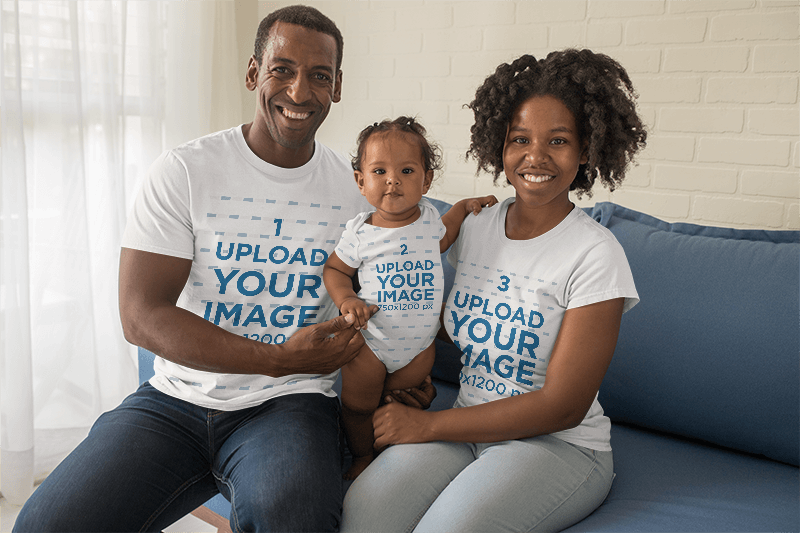Designing your own T-shirt is a cool way to make your own clothes stand out from the crowd. Whether you want to design your own logo or have unique graphics printed on a t-shirt, hoodie, cap or even tote bag, the technical implications remain the same. But with such a wide variety of design software on the Internet, it might be difficult to find a starting point.
If you’re ready to work on some proper and awesome designs for your future t-shirts projects but have no idea where to start from, then this article will help you find a simple t-shirt design software that will support your creative endeavors. So let’s get started.
- What Are Some T-shirt Design Software?
- Why is T-shirt Design Important?
- How do You Make Your own T-shirt Design?
- What App do T-shirt Designers Use?
- How Can I Make a T-shirt Design Without Photoshop?
- Is a T-shirt Business Profitable?
- What Are The Benefits of Shirts?
- Can I Use Canva to Design T-shirts?
- Can I Make Shirts With Cricut?
- How do You Make a Shirt on Roblox For Free?
- What is a T-shirt Mockup?
- Why You Should Use T-Shirt Mockups
- 10 T-Shirt Mockups and PSD Files for Your Online Store
- Can I Sell Shirts With Canva Designs?
- How to License a T-shirt Design
- Does Etsy Allow Mockups?
What Are Some T-shirt Design Software?
Although each software has its pros and cons, it’s up to you to decide which one fits your style. Regardless of what you go for, these T-shirt Design Software are guaranteed to support the creation of your next design.
1. Adobe Photoshop
A close relative of Adobe Illustrator is Adobe Photoshop, which is more versatile than Illustrator. Although you won’t be able to create vectors, you have a wide range of tools to create cool effects on high-quality pictures. While you won’t be able to create a design for screen or embroidery, you can opt for DTG printing.
Read Also: T-shirt Designs and Brands: A Marketing Tact
The downside, just like with Adobe Illustrator, is the price. Although Adobe Photoshop is not as complex as Illustrator, you can still have a hard time figuring out how it works.
2. Adobe Illustrator
Most of the pros will choose Adobe Illustrator as their favorite designing software. The reason why Illustrator is so great for t-shirt printing designs is that it utilizes vectors that you can combine and change in order to create layered illustrations, logos, typography.
If you didn’t know already, most of the printing companies ask for vector graphics in their screen and embroidery printing processes so this is another consideration when trying to decide on a reliable t-shirt design software.
As it is professional software, it will be quite a big task to understand how it works. However, they are offering tutorials and resources that will help you learn the process of creating the vectors you need for a cool t-shirt design.
There are also a lot of websites out there offering free templates that can be imported into the software to help with your creative process.
The only downsides are the obvious price that you’ll have to pay to use it and the complexity of the actual software. It could take you some time to figure out how everything works.
3. GraffixPro Studio
This entered our top due to its simplicity and ease you can work with even if you are a beginner. It will allow you to create pretty cool t-shirt designs that are suitable for various printing techniques. It also includes a large library of templates and a choice of over 45 fonts that you can utilize in your designs so this will further simplify your work.
The cons of GraffixPro Studio is again, the price and somehow limited options for fonts and templates, which could potentially hinder your process.
4. InkScape
We believe that in order to create beautiful designs, you will need a small budget to invest in reliable software, but this free, open-source design software will do the job too. Inkscape is free software that is very similar to Adobe Illustrator.
Although you might struggle a bit with working out how it works, there is a very helpful community out there to answer any of your questions that you might have. You’re still going to be able to produce graphic vectors just like in Illustrator too.
The downside to it is that Inkscape doesn’t include any tutorials around t-shirt design techniques and finding t-shirt design templates will be quite hard too. There is support available from other users who have gone through the same thing and they are offering their own expertise and templates. The working interface is not as user-friendly as the other ones and it might take time until you get accustomed to it.
5. CorelDraw
And for our last choice as a trusted t-shirt design software, we have included CorelDraw. As it is one of the most popular choices, we thought it should be mentioned too. The main reason why it is so widely used is that it has a wide range of fonts, color choices, and arts that are not present in most of the other software.
In addition, it offers a huge amount of clip arts, images, and templates that can help you create as many designs as you want. The only downside is that the software is not specifically meant for t-shirt designs so learning how to use it could take a bit of time.
Why is T-shirt Design Important?
Look around you and count the number of t-shirts you see with various brand identities on them. You will find a lot of them like Nike, Adidas, Canadian Goose, and other popular brands. These companies have taken t-shirt printing to a newer level by using creative and attractive t-shirt designs.
So, here are some of the benefits that you might get if you custom your t-shirt to promote your business.
1. Inexpensive and Quick to Produce
Ultimately, t-shirt printing is the cheapest and fastest way to advertise for your brand than any other advertisement medium. Besides choosing the right technique to print and the right garment to choose, promotional t-shirt printing can be a cost-effective option.
All you have to do is pick a plain t-shirt and fill in the elements that you want to print. As long as the design and printing techniques are planned well in advance, the process of printing these t-shirts can be fairly quick.
2. Versatile in Nature
When you choose to do promotional t-shirt printing through a professional designer, it is an opportunity to create something unique and awesome from scratch. You can put your own idea, catchy phrases, play with colors, and many more. The possibilities of creating a unique t-shirt are almost endless.
3. A range of Options to Choose
Do you want quality printing at a reasonable price? If yes, then there are an array of options that you can choose from for your promotional t-shirt printing. You can choose from the quality of the garment to the usage of printing techniques to the ink you’d like to use on the t-shirts.
4. Team Builder
Having your employees wear your company t-shirts:
- Creates a feeling of trust between the employee and a customer,
- Cultivates team spirit,
- Produces a sense of belonging, pride, and unity in the company,
- Builds a feeling of competing against other brands, and
- Gives employees a level of authority.
When your employees feel wanted in your company, their productivity will increase eventually, and they will be able to achieve the goal of the company better.
5. Walking Advertisements
Promotional t-shirt printing instantly builds a brand army for your business. If your team or your employees are invited to a conference or promotional gathering, your corporate logo or something more about your business on t-shirts can easily impact people to know more about your brand.
Many organizers hand out t-shirts to their employees branded with charity sponsors of their event. Some runners wear promotional t-shirts during a game. Why do you think a lot of companies are spending so much money on promotional t-shirt printing?
The reason is that printed and branded t-shirts act as a walking advertisement for the people by creating brand awareness for the same. This is how the t-shirts impact the business.
6. Conversation Starters
Yes, it’s true. A well-custom t-shirt can be quite eye-catching and (if well-designed) it can leave a lasting impression. Just imagine some of your employees wearing your custom t-shirt in public gatherings. Viewers might ask about the t-shirt design and eventually talk about your company.
This type of conversation creates a lasting impression as it has placed your brand in the minds of the people. So, create a t-shirt that can interact with the audience and convey your message to them. So let the t-shirt speak for your business!
7. Talent Magnet
Let’s say, if your business deals with fashion and you conduct fashion-related contests, the logo on your t-shirt promotes your brand to the audience. There might be some people in your audience with similar interests, who would be willing to work with your business and contribute their skills to your company. Therefore, having promotional t-shirt printing will let you attract valuable talent to your organization and also benefit your recruitment process.
8. Secures Your Workplace
By having your employees wear your business-related t-shirt, you can recognize the members that are working for your company. Having your team members wear your printed t-shirts prevents strangers from entering your business premises.
This is also particularly important when you are organizing big events such as conferences, gatherings, or campaigns. You can identify your employees and make sure that no unauthorized person enters the property or event.
9. Long-lasting Promotion
T-shirts outlast than other mediums of advertisements like magazines, TV commercials and even banners. They remain visible longer by continuously promoting your brand. Till the time you and your employees wear them on various occasions, custom t-shirts will continue advertising and promoting your business’s name.
10. Employee Accountability
While t-shirts can make your employees feel important, they also make them responsible for the service that they provide to their customers. With the logo prominently displayed on the clothing, they are conscious about how they appear in front of the customers and the public. They are more likely to act professionally and maintain decorum wherever they are.
How do You Make Your own T-shirt Design?
Designing a t-shirt for an organization, event, team, or just for fun? Create an outstanding design you’ll want to wear again and again, with a little help from Adobe Spark. Adobe Spark features samples made by professional designers that can serve as a strong foundation, so all you need to do is customize and let your own creativity shine.
1. Start with inspiration.
We hook you up with thousands of professionally designed templates, so you’re never starting from a blank canvas. Search by platform, task, aesthetic, mood, or color to have fresh inspiration at your fingertips. Once you find a graphic to start from, just tap or click to open the document in the editor.
2. Remix it to make it your own.
There are lots of ways to personalize your t-shirt templates. Change up the copy and font. Sub out the imagery with your photos or browse from thousands of free images right in Adobe Spark. Spend as little or as much time as you want to make the graphic your own. With a premium plan, you can even auto-apply your brand logo, colors, and fonts, so you’re always #onbrand.
3. Amp up the flair.
It’s easy to add extra flair and personality to your projects with Adobe Spark’s exclusive design assets. We’ve taken care of all the boring technical stuff so you can focus on your message and style. You can also add collaborators to your project, so you can have more hands-on-deck bringing your design to life.
4. Re-size to make your content go further.
Gone are the days of having to memorize image dimensions for every single platform. Once you’ve landed on a design you like, you can easily modify it for any printed need or social network by using Adobe Spark’s handy, auto-magical re-size feature. Simply duplicate the project, hit re-size, and select the platform you want to adapt it for, and our AI will take care of the rest. Boom. Content for all your channels in a fraction of the time.
5. Save, send, and share your t-shirt design.
Once your t-shirt has it all, hit that publish button. You can share your creation digitally via email, link sharing, or your social platforms. Add collaborators so they can provide feedback on your design.
Shoot the link to your printing press to order your t-shirts. Or print out your t-shirt design to screenprint or make a stencil on your own. Adobe Spark saves your creations, so you can always revisit your t-shirt design if you need to update it.
What App do T-shirt Designers Use?
Good t-shirt design apps make clothes look original with the help of interesting designs. These mobile apps have plenty of tools such as brushes, fonts, templates, libraries of images, and a variety of other editing instruments. That’s why they’re suitable for both beginning designers and professionals.
You can perceive these applications as handy tools for editing your photos and using them for producing unique T-shirts and other outfits.
1. Snaptee
Snaptee is the ultimate t-shirt designers’ app as it gives anyone, from budding to pro t-shirt designers practically everything they need to create one-of-a-kind, modern designs for t-shirts.
Using the app’s numerous features, users can fashion totally unique t-shirt designs out of their own photos or original artworks. Users can also share their designs with the public, or have them printed and sold in a snap. Both iOS and Android users can avail of this instant tee-designing and producing app.
2. Adobe Photoshop touch
If you want a freer, no boundaries, no templates approach to designing tees, Adobe Photoshop Touch is your best bet. It is considered by many artists as one of the best image apps available today. While it may not be as chock-full of tools as the complete Photoshop package, this app still packs a punch with plenty of creative options, including photo sharing through social networks. This app is available for both iOS and Android users.
3. Autodesk Sketchbook Pro
If you’re dedicated to the raw, artistic experience of old-school, manual creation of original t-shirt designs, then you’ll need a reliable sketch and drawing app like Autodesk Sketchbook Pro. It’s got an array of impressive sketching and drawing tools, including various types of freehand styles, canvas options, and a customizable colour palette. This app is available for iOS devices only.
4. Fotopedia Heritage
This isn’t the first app that comes to mind when designing for t-shirts, but it is definitely one of the most inspirational. Fotopedia Heritage is one of Apple’s 50 best apps of all time, and for good reason. Created in cooperation with the UNESCO World Heritage Centre, it features some 30,000 exceptional images of magnificent heritage sites from around the world.
You’ll see natural wonders, exotic destinations, awe-inspiring monuments and basically, a very enriching snapshot of the world. In times when you desperately need artistic inspiration, this app could be your saving grace. This app is available for iPads and iPhones.
5. Art Authority for iPad
Still haven’t gotten your fix of artistic inspiration? Art Authority for iPad is another app you can look up to get inspired. It features thousands upon thousands of the greatest artworks from the early periods up to the present.
Navigating through the app is like walking through a real-life museum filled with the works of the most renowned names in Art and Art history. If you’re stuck in a design bind, having this app on your iPad can definitely help.
Once you’re all set to bring your unique t-shirt designs to life, don’t forget to use the Permaset line of water-based inks. Permaset textile printing ink is not only high quality and easy to apply, it’s also an eco-friendly ink, which means you’re shirts will not only look good, you’ll feel good knowing you’re helping to save the earth.
How Can I Make a T-shirt Design Without Photoshop?
Making a t-shirt mockup is the next step after giving the finishing touches to your clothing line’s designs. If you are looking for clever ways to promote your designs and showcase them to your consumers, then you’ll want them to picture how your t-shirt designs look like while being worn by real people in a real-life scenario.
T-shirt mockups allow you to present your designs in a professional manner that will create an impact on your audience while showcasing your product in context. There are tons of different mockup types you could use for your brand: garment-only mockups, studio models, real scenario mockups, even video mockups!
Making tons of t-shirt mockups is super easy if you use clothing mockup templates. Placeit has thousands of clothing mockups that provide the perfect setting in which your designs will steal the spotlight, and they are not all t-shirts! You can also choose hoodie mockups, tank tops, leggings, activewear, underwear, and much more.
The best thing about Placeit is that you don’t need Photoshop to add your designs to these fantastic templates, you just drop your image and it will be automatically adjusted. So let’s get started:
1. Visit Placeit Apparel and Choose a Mockup Template
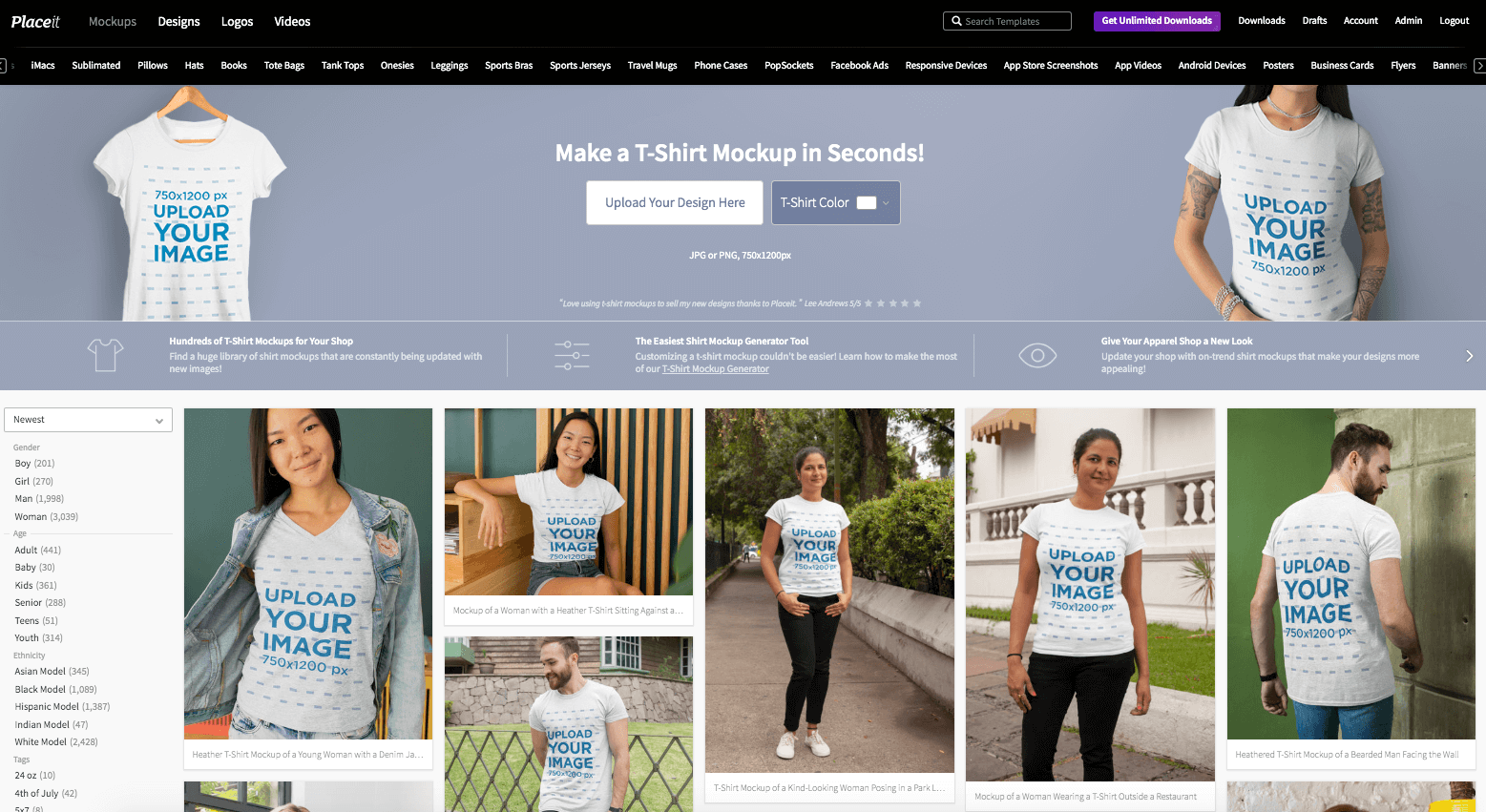
2. Choose the Fabric Color
On the right side of your editing screen, you will find a window to select your t-shirt’s color or even select a specific hex code color.
3. Add Your Image
You can either drag & drop your design into the “upload” box right from your desktop or you can simply pick upload your file. We encourage you to use .PNG files, but .JPEG will do too.
4. Download Your Image!
When you are satisfied with your design’s arrangement and size over the t-shirt mockup you chose, you can simply click the download button. You will receive a high-quality image ready to share anywhere and even for print!
So now you know, next time you are looking for creative ways to promote your designs and stand out from other clothing lines, go ahead and use t-shirt mockups from Placeit for a professional visual asset that will enhance your online marketing efforts.
Is a T-shirt Business Profitable?
There’s no better time to launch an online T-shirt business than now. It’s just that you have to identify T-shirt business opportunities and take action.
Whether you’re a new mom who wants to make money online while taking care of your baby at home or you’re running a small business that is looking to diversify your revenue stream, selling T-shirts can help you achieve your goals.
Huge demand for T-shirts with slogans or logos of movies, games, and TV series printed on them has increased for the past few years. But gone are the days when only individuals bought T-shirts.
Today, companies, especially start-ups, use T-shirts as a part of their branding strategy to increase their brand visibility and grab people’s attention. T-shirts also play a critical role in creating social awareness, raising a voice, and supporting a cause, which positively influences market growth.
According to Grand View Research, the global custom T-shirt printing industry was valued at 3.64 billion USD in 2020. It’ll potentially expand at a compound annual growth rate of 9.7% from 2021 to 2028.
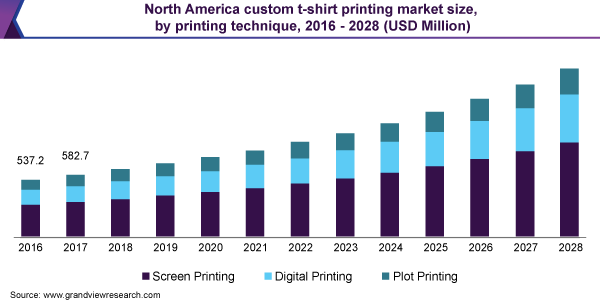
In the U.S. only, IBISWorld reported that the sales of the online original design T-shirt industry will surpass $516.4 million in 2021. This number increased faster than the online retail sector overall, making it attractive for new entrants.
If you want to get into the custom T-shirt market, there has scarcely been a better time. T-shirt business opportunities are growing by the day.
What Are The Benefits of Shirts?
When it comes to your wardrobe, what exactly are the benefits of wearing cotton t-shirts? Why should you get more for your closet?
We’ll give you about 7 benefits of wearing 100% cotton shirts.
1. You’ll Get Better Cooling
On a hot summer day, there’s nothing better than wearing a cotton t-shirt. Walking around with sweat pooling on your chest, back, and armpits can be highly distracting and uncomfortable.
One of the biggest advantages of cotton is it’s highly breathable. This means whenever you sweat, that moisture will go through the tee and evaporate quickly.
Your body’s way of cooling down is through sweating and having that moisture evaporate into the air. When you make it easier for your body to do this, this means you’ll get better cooling.
100% cotton t-shirts can also be worn in the wintertime as the first layer to all your winter clothes. By wearing cotton instead of some other blends, you won’t overheat and get uncomfortably sweaty when you go indoors where it’s warmer.
2. It’s Hypoallergenic
The very nature of cotton makes it a soft and comfortable material. When you get 100% of it and not some mixed blend, this only means you’ll further enjoy the cotton benefits.
This is great news for people who are usually allergic to blends or have sensitive skin. When you have a cotton tee on, it’ll feel like you’re wearing a cloud, as it’s super-soft and people rarely have allergic reactions to it.
This is a material that won’t irritate the skin; this is why when you shop for baby clothes, almost everything is made of 100% cotton. If it’s good enough for a baby’s sensitive skin, then it’s certainly good enough for yours!
3. It’s Very Durable
With softer materials, you usually have to worry about it quickly deteriorating, especially after a few washes in the laundry machine. But while cotton is amazingly soft, it also is surprisingly durable.
This means you don’t have to compromise on your comfort to get a piece of clothing that’ll last you for years. When you choose 100% cotton, you can stay nice and snug, all without having to worry about your tees falling apart after a few months.
In addition, cotton holds its shape very well. While your clothing of other materials may stretch out over time, you can count on your cotton t-shirts to stay looking exactly the same for years to come. An added benefit to this is that you don’t have to do much to care for your tees!
4. There’s Not Much Maintenance Involved
Because cotton is such a durable material, you don’t have to worry about upkeep. You can put it in both the washer and dryer, and you won’t need to iron it afterward. It’ll be ready for you to wear!
This also means you don’t have to give it special treatment, such as a run to the dry cleaners. All you need to do is set your laundry machine on “delicate” when you give it a wash.
5. It’s Completely Natural
Cotton is completely natural, as it comes from cotton plants. It’s then harvested and processed through gins, and the resulting fibers are baled and spun into usable thread. This is how you get cotton products like towels and t-shirts.
So if you’re an eco-conscious person, 100% cotton is a fantastic choice to go with. Not only is it a completely natural material, but it’s also very sustainable to grow.
Not only does growing cotton have a small carbon footprint, but the fiber is biodegradable and renewable as well. In addition to it being durable, cotton clearly wins out against other materials when it comes to eco-friendliness.
6. It Doesn’t Have Odors
Odors can be a problem with many other materials, especially blends and leather. For many, this is bothersome and can make them feel self-conscious when they’re wearing these garments.
What’s great about cotton is it doesn’t have any odors at all, despite it being an all-natural material. You won’t have to wash it immediately after purchase, nor will you have to wash it repeatedly to get stubborn odors out.
Once you receive your 100% cotton t-shirt, you can wear it without any worry of strange odors coming out from it while you’re out and about.
7. Static Shocks Aren’t an Issue
If you live somewhere where it gets very dry at times, then static shocks can be very annoying to deal with. It can become even more of a problem when you’re wearing clothes that not only cling to you but also increase the number of static shocks you’re getting.
Because cotton doesn’t conduct electricity, you won’t have to worry about this problem at all. In addition, it won’t cling to you annoyingly. So no matter how the weather’s like, you can enjoy wearing your cotton tees without issue.
Can I Use Canva to Design T-shirts?
When it comes to clothing items with universal appeal, it’s hard to go past the humble t-shirt. Younger or older, you’d be hard-pressed to find a person alive today who hasn’t slipped on a tee at one point or another.
They’re a versatile, comfortable, and casual staple in any wardrobe. So, if you’ve ever thought about designing your own clothing or branded merchandise, a custom t-shirt is the perfect place to start with Canva.
To make a T-shirt design, you will need to use graphic design software or apps. When creating your design, make sure that your image or design is at least 220 PPI, and it should be at full size. Next, ensure that your design translates well on fabric by optimizing your design for CMYK color printing.
How to design and order customized T-shirts
- Start a design from scratch or pick a pre-made T-shirt template from our library.
- Customize by adding artwork, photos, text, logos, and other design elements.
- Order prints by selecting your preferred T-shirt size, style, and quantity.
- Review and approve the final proof of your T-shirt design.
- Get your T-shirt delivered straight to your door for free.
Can I Make Shirts With Cricut?
You can create your own custom designs or use ready-made designs called SVG files to make custom graphic T-shirts with your Cricut. One of the reasons many people buy a Cricut is to be able to make T-shirts! And it’s easy to see why — the Cricut is perfect for T-shirt making, as it cuts out iron-in vinyl design like a champ.
Step 1: Find or Make Your T-Shirt Design
Go to Cricut Design Space, click on New Project, then click on Templates in the upper left corner. Choose “Classic T-Shirt” and pick a style, size and color. The template will help you size your design so it looks good on your T-shirt.

You’ll find many designs for iron-on T-shirts right in Cricut Design Space. Click on Images and browse the Image library for ideas. If you’re a beginner,
not have lots of small detail.

If you want to use the free Craft Heart design I used in this tutorial (Design #151), you can download the free SVG cut files from some free resource libraries. It’s available as both a PDF (for hand cutting) and an SVG/DXF (for machine cutting).
If you’re going to cut it out on your cutting machine, upload the file to your design software. If you’re not sure how to upload an SVG cut file to Cricut Design Space.
IMPORTANT NOTE: If you’re not sure how to upload an SVG file to Cricut Design Space, or you’re having issues (such as getting a message that says “unsupported file”), please watch my free training series, SVGs Made Simple. It will help you SO much!
Here’s what my “Craft” design file looks like uploaded to Cricut Design Space:

You can resize the image to fit the T-shirt by using the resize handle in the lower right corner — just click and drag.

When you are ready, click the green Make It button in the upper right corner. You must then toggle the MIRROR to on (green) — all iron-on designs must be mirrored before cutting!

Step 2: Cut Out Your Design in Iron-On Vinyl (HTV) on Your Cricut
It’s super important you put your iron-on vinyl SHINY SIDE DOWN on your cutting mat.

Step 3: Weed Your Iron-On T-Shirt Design
It’s now time to weed our iron-on design. So weeding means removing all of the vinyl that we don’t want to be transferred to our project when we iron it on or use a heat press. So that means we remove all the extra little bits.
To get started, you want to begin peeling the vinyl away from the edge. Alas, the vinyl never really wants to come to free very easily. So what you can do is make a small knick in the corner with my craft knife. You don’t want to cut all the way through.
Just cut through the iron-on vinyl layer on the matte side (the cut side). And then it’s easier to peel off once you’ve made that cut. So you can just knicked the corner right here:

And now you can get my fingernail under the edge of the vinyl easier because of that little knick. If you have any problems, you can use your weeding tool to kind of pull it away like this. Once you have it started, you just continue to pull it away from the carrier sheet. And your design will stay on the carrier sheet and the part that you do not want will pull away, just like this.

Now if you look at it your iron-on design, you’ll see that not all of it has been removed, right? So we’ve got the parts inside the heart and the wings, and the letters as well.

Tip: Always keep your little scraps off to the side, away from your work area so that they don’t get mixed in with other things.
You just be patient and if you need to, you could use your tweezers to get the little bits off without hurting the letters. Here we have weeded our whole design.

Step 4: Transfer Your Design to Your T-Shirt
First, if you are using a Cricut EasyPress, refer to the Cricut EasyPress Interactive Quick Reference Guide which will tell you how to prep your material and EasyPress, how to apply and how to care for the finished product. This takes the guesswork out of the process.
If you are using an iron, you’ll want to preheat your iron to the cotton setting or the appropriate setting for your material.
Position your design on your shirt. For this project we want to center it on the front. To find the center of your shirt, fold it in half by matching up your sleeves. Using your EasyPress or iron, put a little crease on the fold.
Now, when you open your shirt you know exactly where the center is because there is a crease. Just line up the center of the heart with the crease. You can also choose to put the design in the top half of the shirt.
Preheat your t-shirt, then put your design in place.
Heat the design using your iron using medium pressure or for the EasyPress apply gentle pressure.
If your transfer sheet is sticking to your iron, you can cover your design with parchment paper to protect the surface of your iron.
For this project, my design was larger than my EasyPress. So I had to slide my EasyPress over to heat the design in two sections.
Per the EasyPress Heat Guide, I had to turn the shirt over and apply pressure to the back.
Wait and let the design cool to a warm temperature. Then pull the carrier sheet off your design.
Please be sure to check the Cricut website for the application instructions for your material.
Step 5: Take Care of Your New T-Shirt
To learn the proper way to care for your new shirt, allow 24 hours after applying your vinyl before washing. Turn your shirt inside out before washing without bleach. This design should least at least 50 washes.
How do You Make a Shirt on Roblox For Free?
If you’re looking to create a T-shirt design, this process is as simple as making a 128×128 pixel image and uploading it. However, making a shirt is a little different. It involves creating the shirt segment by segment and having it all come together to create one piece for your avatar. Do note that if you’re looking to create these to sell, you need to have Roblox Premium.
- Save the template images for reference of where your design will appear on your avatar.
- Choose an image editor to create your design in.
- For a free online option, pixlr.com is available without download. Photoshop or something similar will also work.
- Using the template images, begin creating your piece in that layout with the following pixels:
- Front and Back: 128×128
- R, L, B, F: 64×128
- Up and Down: 128×64
- U, D: 64×64
- Save your design with dimensions of 585 pixels wide and 559 pixels tall.
- Go to Roblox.com, sign in, and click the three lines at the top left of the page.
- Once the menu is open, select Avatar.
- Next to the image of your avatar, hover over the clothing menu and select shirts from the dropdown.
- Select the Create button to the right, above your current shirt options.
- Click the Choose File button and select your design file.
- Name your design and click Upload.
Now that you’ve created and uploaded your design, it’s ready for your avatar to wear! You’ll find all your designs on this page after you’ve uploaded them and you will be able to use them.
If you have a premium account you will be able to list them in the Roblox Catalog for sale to other players. If the perfect shirt already exists and you don’t want to take the time to recreate it, you can always buy it with Robux.
What is a T-shirt Mockup?
A mockup shirt is essentially a blank t-shirt that you can add your product design on.
T-shirt mockups are typically available in two colors: black t-shirt mockup and white t-shirt mockup. They can include a model wearing the product to help customers envision what the t-shirt looks like, or they may just feature the t-shirt on a plain background.
People who create their own mockups have basic knowledge of apparel design and experience using photo editing software. But you can design your own shirts even if you don’t have such skills by using t-shirt mockup templates available online.
T-shirt mockup PSD is a blank t-shirt mockup that you can edit in Adobe Photoshop. . “PSD” is essentially the name of a Photoshop image file. You can think of .psd in the same way you think of a .jpg or .png extension for images. Keep in mind that you’ll need Photoshop on your computer if you want to open and edit a PSD file.
Why You Should Use T-Shirt Mockups
A t-shirt mockup lets your customers see your design in action.
Some t-shirt design mockups feature models, which lets you showcase what your product looks like on an actual person. This visualization can be a big help when your customer is making a decision to buy.
If you run a print-on-demand business (which is a dropshipping business where you design your own products), you might use a t-shirt mockup to showcase your unique design on a t-shirt without having to shell out extra money to hire a model.
10 T-Shirt Mockups and PSD Files for Your Online Store
1. Custom Ink

Custom Ink lets you drag and drop graphics onto a t-shirt to create your own custom design. You can also add your own image to the t-shirt if you already have one.
Once you’ve finished designing your t-shirt, you can choose ‘Add another style,’ which lets you add the design to a ladies tee or hoodie. Since Custom Ink offers a t-shirt mockup with model-free, you can envision how the design and shirt will look like on an actual person.
2. Placeit
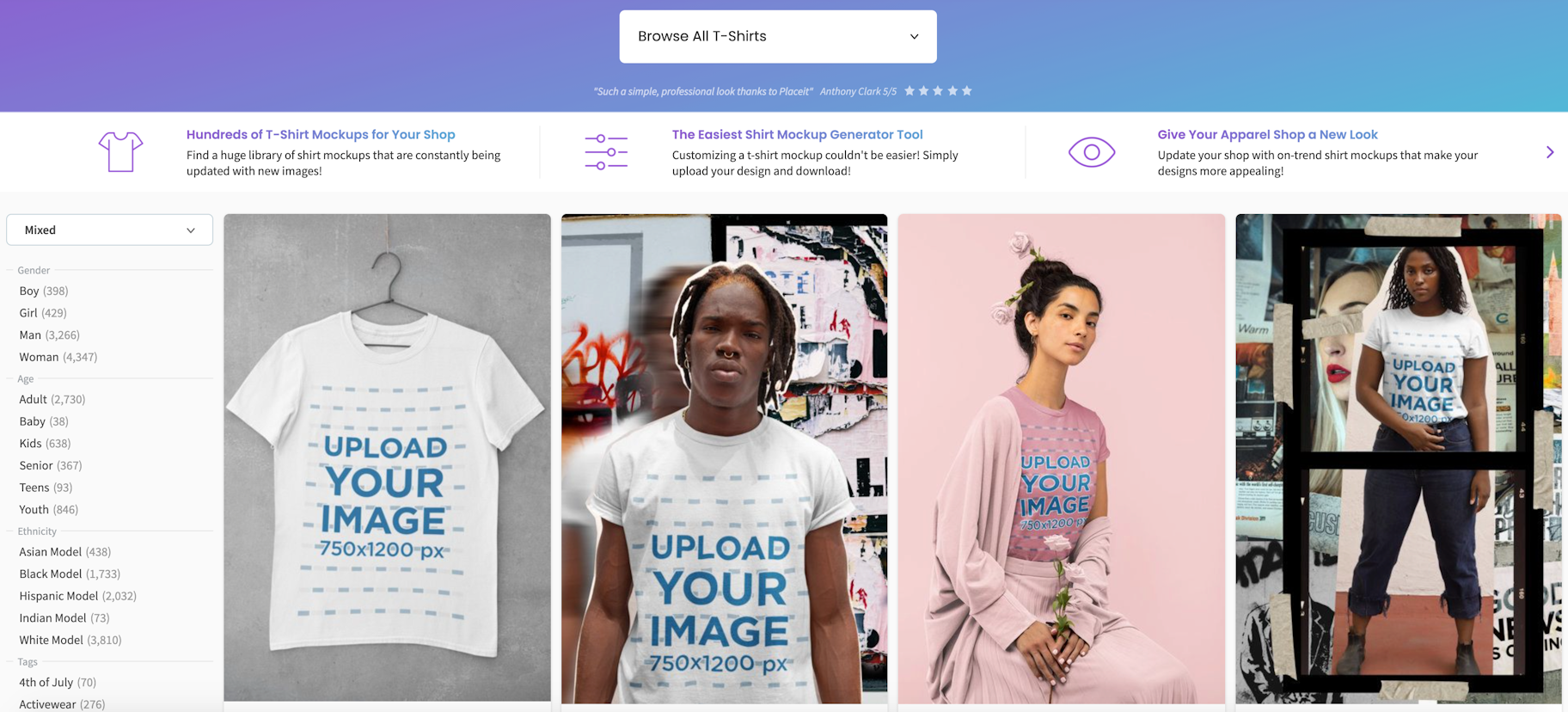
According to Placeit, they have over 3,700 t-shirt, tank top, and hoodie mockups that you can use for your social media, website banner, and other marketing activities. The models wearing the t-shirts are of different races and genders, which can be a big plus for being inclusive in your online store’s marketing. If you’re looking to create lifestyle images, Placeit is the t-shirt mockup generator for you.
3. SmartMockups
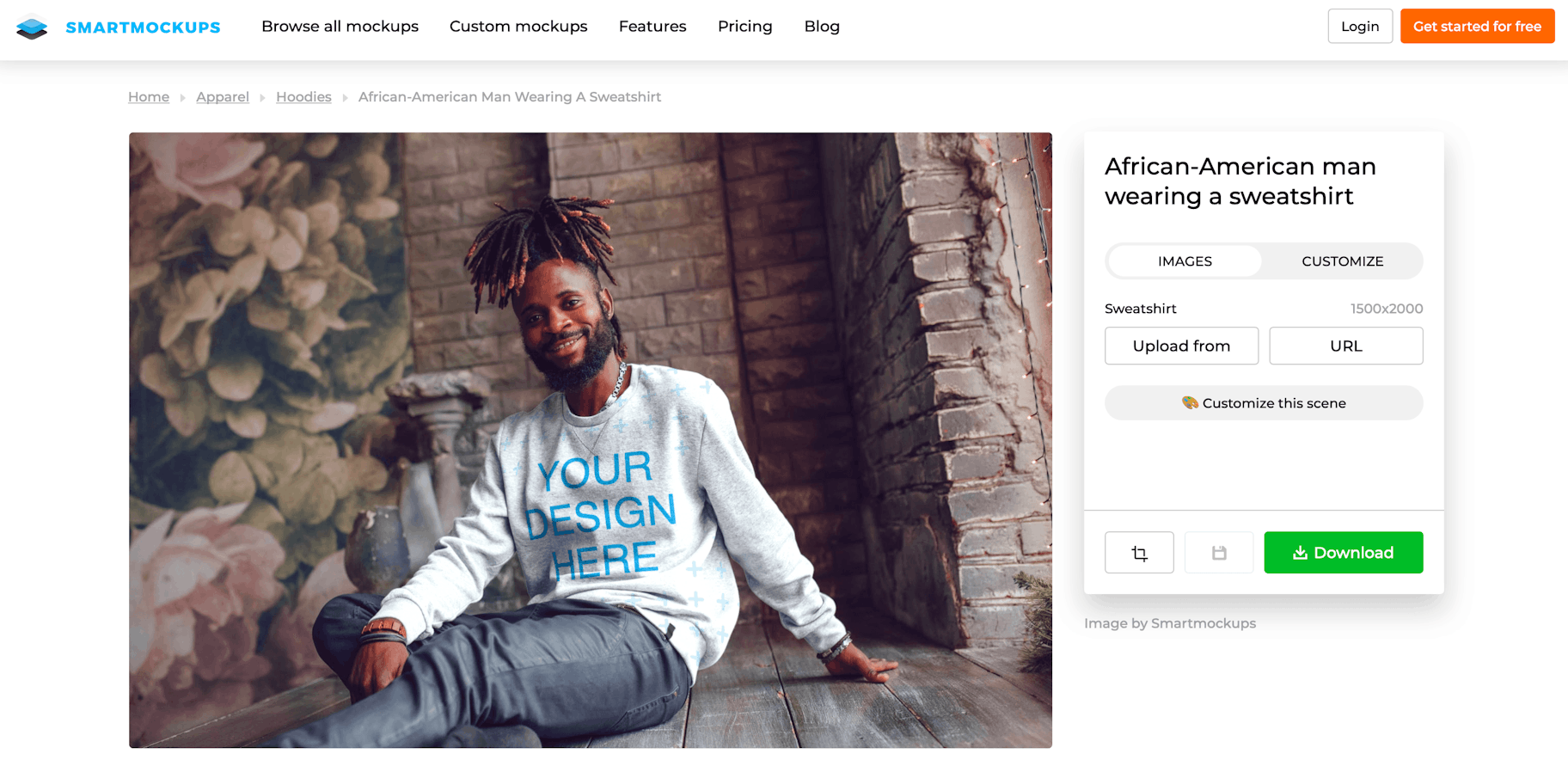
SmartMockup’s t-shirt mockups include lifestyle photos of a diverse group of models. Or you can go without models if you prefer. There’s also a collection of premium mockups that include higher-quality images.
When you hover over the mockups you can see what a potential mockup might look like with a design on it. If you’re looking for fitness t-shirt mockups, there are plenty of fitness lifestyle photos to choose from.
4. Mockup World
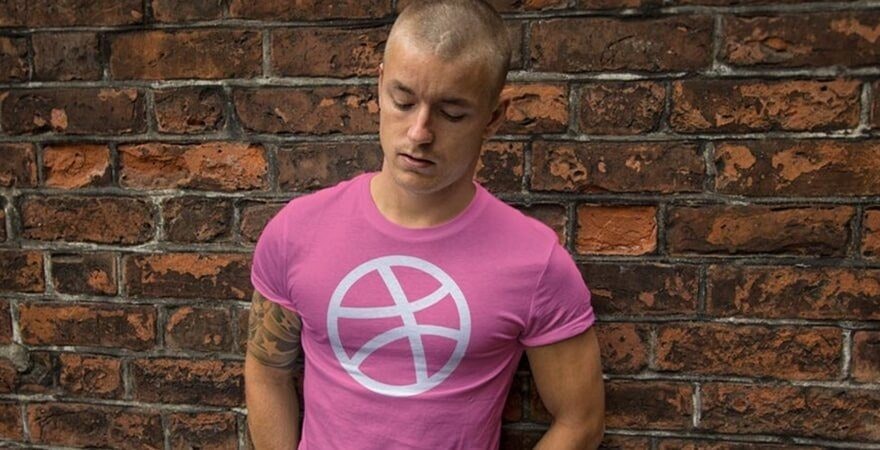
Mockup World has several free t-shirt mockup PSDs for you to choose from. You can choose from a blank t-shirt mockup, mockups featuring models, a mannequin modeling a t-shirt, hanging t-shirts, and more. There are loads of t-shirt mockups to choose from, but keep in mind that you’ll need to have Photoshop to add your design and edit the images.
5. Printful
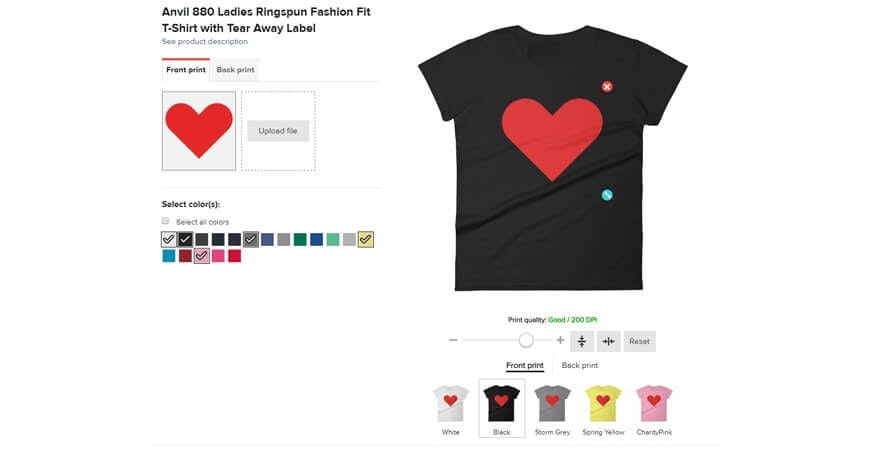
Printful’s mockup generator includes t-shirts, leggings, beach towels, phone cases, dresses, skirts, mugs, and more. There are plenty of items in their t-shirt collection, like t-shirts for kids, baby onesies, crop tops, and long-sleeved shirts.
They also feature styles from popular brands like American Apparel, Bella + Canvas, Gildan, Hanes, Next Level, and Augusta Sportswear. You can even choose and download your design on several mockup t-shirt colors at once.
6. Creative Market
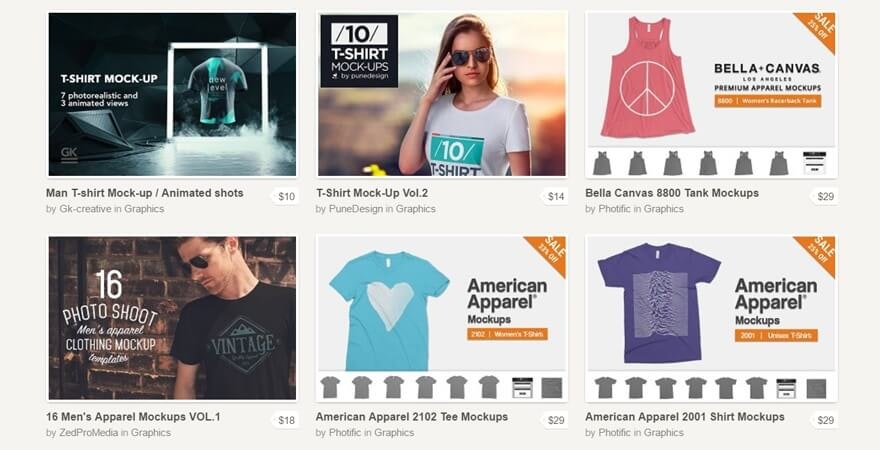
If you’re looking for a wide range of the best t-shirt mockups, Creative Market has a great selection. They have over 10 pages of unique images from different photographers, which gives you plenty of styles and vibes to choose from.
The average price of mockups ranges from $10-$29. Creative Market also offers kitchen, desk, and branding mockup sets for designing online stores, websites, social media and promotional materials. This is another resource where you’ll need some Photoshop skills.
7. Envato Elements
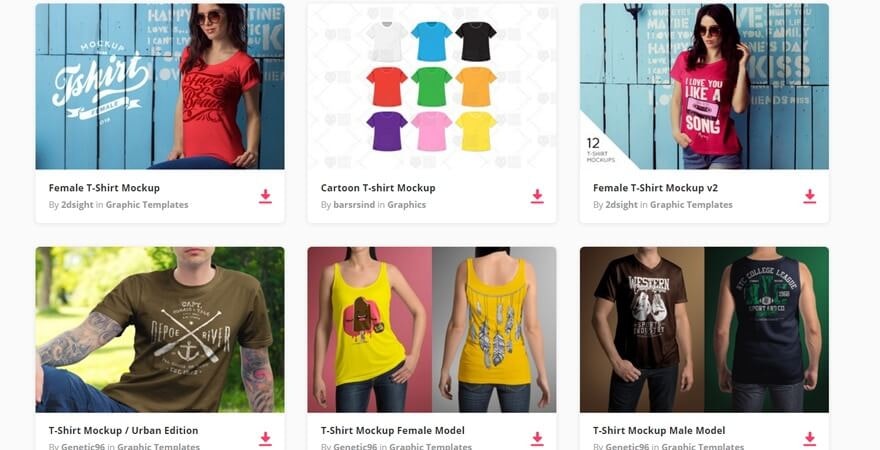
On Envato Elements, you can find loads of t-shirt mockups, as well as other items like hats, cups, beer bottles, and even pumpkins. You’ll find options with models, t-shirt mockups with front and back angles, and more. Create an account to gain access to the mockups. As for the pricing, it’s $29 a month for unlimited access.
8. Media Modifier
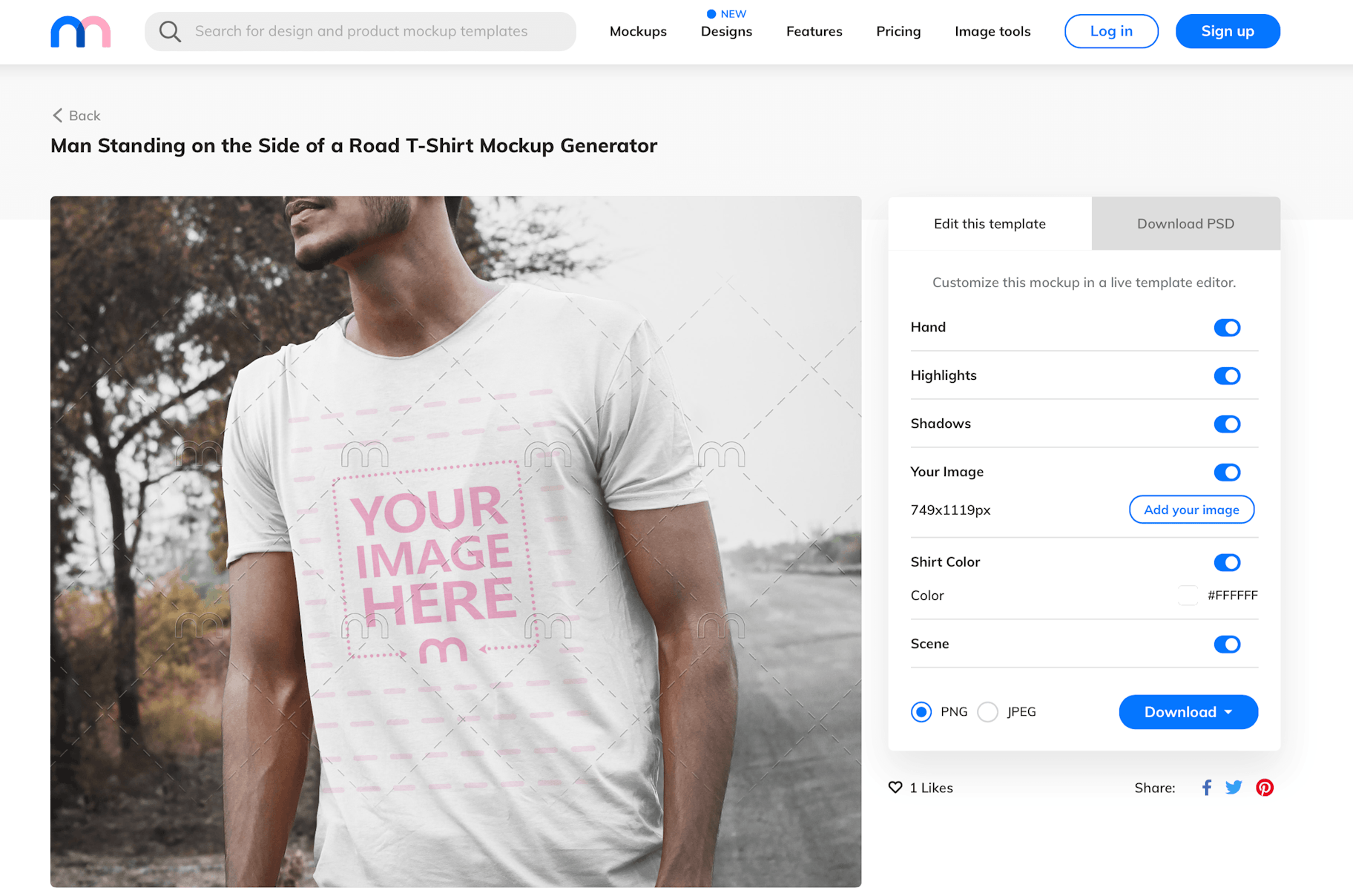
Media Modifier is a t-shirt mockup generator where you can find faceless model photos and t-shirt mockups without models. From hanging shirts to outfit ensembles laid out to lifestyle photos, you’ll find loads of mockups for your print-on-demand business.
If you’re looking for other product mockups, you can add your design to other items like books, technology, and coffee mugs. Pricing starts at $19 for unlimited use.
9. Cafepress
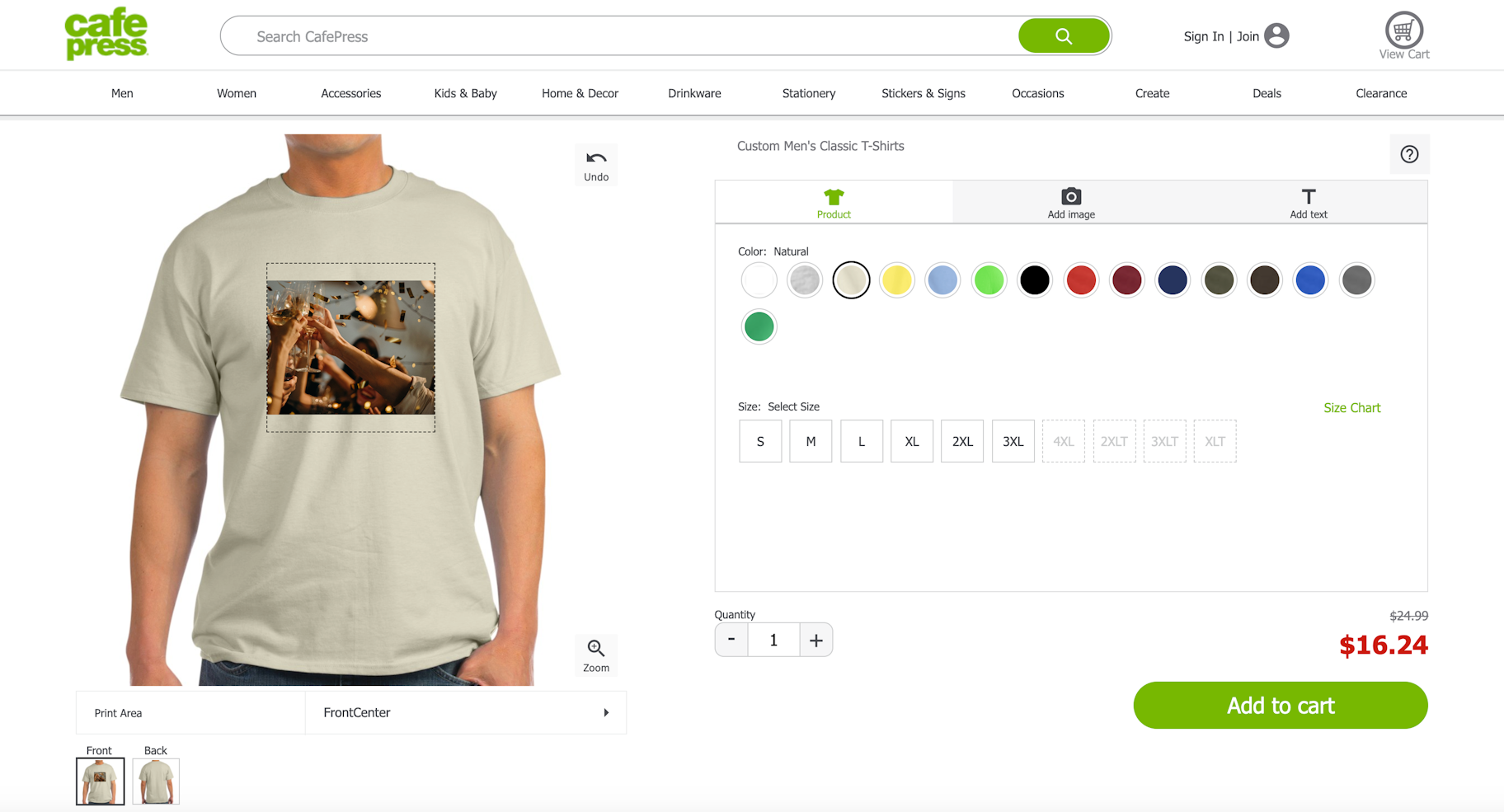
If you’re looking to supplement your dropshipping store with custom designs, Cafepress is a great choice. What’s cool about this website is that in addition to more popular types of mockups like men’s, women’s, and kids’ clothing, you can also find dog clothing. And if you know any dog owners, you know this is a hot market. Who can resist a dog in a witty t-shirt?
10. Graphic Burger
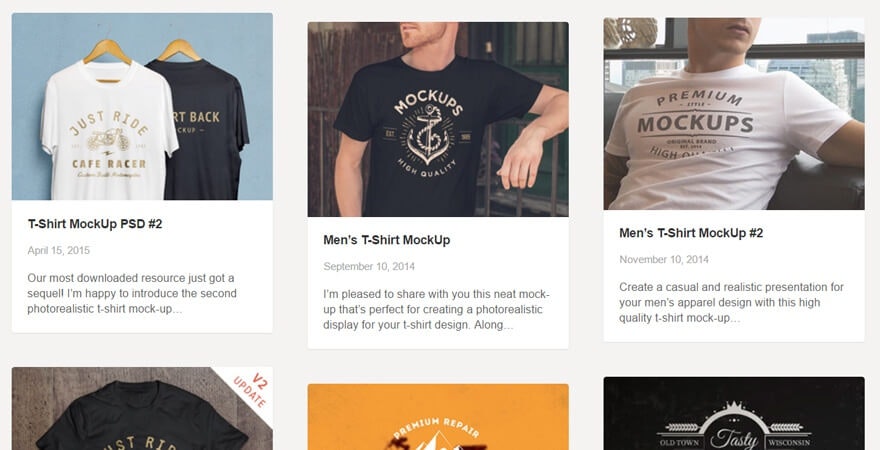
Graphic Burger has some great t-shirt templates on their website that you can download and modify. Their collection of t-shirt mockups includes women’s t-shirts, hanging t-shirts, models wearing t-shirts, and more.
Once you master your Photoshop skills, you’ll be well on your way to making awesome images for your store. The t-shirt templates on Graphic Burger are free, but there are some paid sets if you’re looking for a bundle.
Can I Sell Shirts With Canva Designs?
At Canva, content can be either Free or Pro. You can use Free content at no cost – as the name suggests. For Canva Free users, Pro content is watermarked. Pay $1 for every watermarked content in your design to get a One Design Use license for each. You’ll need to pay for new licenses to use the same content in different designs.
For Canva Pro and Canva for Enterprise users, there is nothing more to pay – no watermarks. You can reuse Pro content in several designs, for unlimited times.
Each license allows you to use the content in one design, so you must pay to obtain a new license each time you’d like to use the same piece of content in a new design. If you have a Canva subscription, then a new license is automatically issued to you each time you use content in a new design.
What’s allowed?
- Use our content in a Canva design, for personal or commercial use.
- You can use our content in marketing or social media, or even sell merchandise without restrictions.
- Upload customized Canva designs on Print on Demand (PoD) sites.
- Don’t sell, redistribute, or take credit for unaltered media provided through Canva.
- You can’t trademark designs with stock media, so be careful using it in logos.
In relation to who owns the copyright to a design made in Canva, this depends on its composition. Generally speaking, if you’re the creator of an original design, you’re also its copyright holder. However, if you’ve incorporated third-party works (e.g. stock media from the Canva library) into your design, your ownership of it will depend on those third-party rights.
Canva gives you non-exclusive licenses to use various ingredients in your designs, including photos, graphics, videos, fonts, and music.
How to License a T-shirt Design
If you have a hot new T-shirt design and want to legally protect it, you need to license it by copyrighting. Copyrighting your design will prevent others from using and profiting from your concept.
The U.S. Copyright Office has three options for copyrighting your design: online, using scannable form CO or mailing in a paper application. While it may take several months to receive your certification of copyright, your T-shirt design is legally copyrighted, registered and protected as soon as the Copyright Office receives a complete application, payment and copies of your design.
Online Registration
Complete the online application for your T-shirt design. Visit the electronic Copyright Office (eCO) online at http://www.copyright.gov/. Click “Forms” under the “Registration” heading. Type into the form to complete it.
Take digital photographs of your T-shirt design, or if you created your design digitally, upload the design when prompted. The Copyright Office will keep your design on file.
Submit the $35 application fee using a credit or debit card when prompted.
Wait approximately three months to receive your certificate of copyright in the mail.
Bar Code Form CO
Go to the electronic Copyright Office online and download application form CO. Read the instructions carefully prior to completing the form. Complete this form on your computer by typing in the required information.
Print out the form with a laser printer for best results. This form contains scannable bar codes, so it is imperative that the bar code prints clearly. Examine your application form and make sure that a bar code appears at the bottom of each page.
Gather photographs, digital copies or other evidence of your T-shirt design. Select clear photographs that fully display the design; keep in mind that designs that contain common symbols, signs or slogans cannot be copyrighted because they are not unique.
Read Also: 10 Inspiring Designs to Jump Start your T-shirt Printing Business
Enclose photographs or digital designs in an envelope along with form CO and your $50 application fee payable to Register of Copyrights. Avoid sending a photocopy; only the original form will scan.
Print the shipping slip and enclose it with your application and design sample. Mail the package to the Copyright Office. Wait 10 months to receive your certificate of copyright.
Paper Form VA
Download form VA from the electronic Copyright office online. Call
(202) 707-9100 or write to the address below to request a paper copy if necessary.
Fill out the form in black ink or with a typewriter. Sign the form.
Place clear photographs or digital copies of your design in an envelope.
Write a check for the $65 non-refundable filing fee, payable to Register of Copyrights.
Place all items described above in an envelope. Mail them to the Copyright Office and wait 10 months to receive your certificate.
Does Etsy Allow Mockups?
Listing photos should be of the finished product made by you. Different handmade techniques produce different results, and it’s important that your images accurately reflect the product that a buyer will receive. Mockups may be used for digital items because they correctly depict the item.
If an item is created with production assistance, the listing’s photos should be of the finished product or an image supplied by the production partner that accurately depicts the item the buyer will be receiving. Sellers are responsible for ensuring that these images properly represent their finished items.