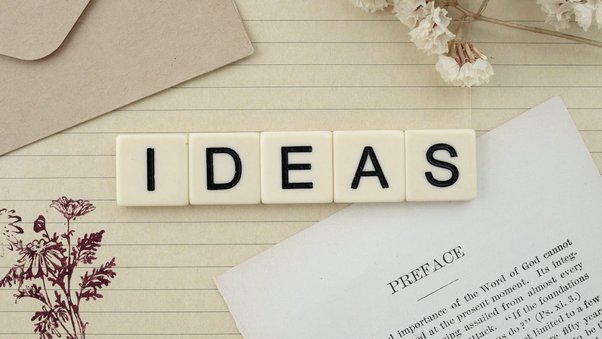It’s long been recognized that what customers say about your company carries more weight than what you say about it, no matter how good your services are or how authentic your messaging is. And, recognizing how important customer reviews are to consumers, Google has included them into its local ranking algorithm—not only the quantity but also the quality of those evaluations.
As a result, Google reviews affect your capacity to recruit new clients not only through reputation but also through rank. That’s why we’re going to go through some excellent tactics for getting a continuous supply of favorable Google reviews for your business. We’ll go over:
- The importance and impact of Google reviews specifically.
- The best and most efficient ways to get more Google reviews.
- Examples of these strategies with sample text so that you’re not starting from scratch.
So if you’re looking to boost your reputation, rank, and ultimately your revenue, keep reading for these Google review pro tips.
According to a Consumer Review Survey in 2021, 81% of US-based customers said that they check Google reviews to evaluate local businesses. Clearly, we are in an internet-powered era where Google reviews and other online reviews significantly drive the purchase decisions of consumers. Thereby, it becomes very important for brands to understand how to increase Google reviews and build a good review score.
1. Share the Google Review Link via Email and SMS
The first and foremost step to make sure that customers are easily able to review your brand is to share the direct review link with them. Your customers shouldn’t have to make an additional effort of looking you up and sometimes even struggle with understanding how to write a Google review.
So, first, create a Google review link shortcut with these simple steps:
Go to Google My Business Account > Click Home > Click on Get Your First Review or Get More Reviews > Click Share Review Form > Copy the link
Now you can share this link with your customers through different channels like –
- Email: You can send your customers your Google review link via business email after a transaction or specific customer service interaction. Make sure to send the review link while the interaction or engagement with the brand is still fresh in their heads so they are more likely to write a review and write a genuine one.
For customers that seek support via email, you can embed the review link into the email signature along with the response from the customer service agent. - SMS: The SMS open rate is over 90% which means that if you share your Google review link via SMS, the chances of your customers checking the review request and writing a Google review can be higher.
When your customers can write a Google review for your business in just a click, you can expect a significant Google reviews increase.
2. Add Review Link to Your Website
If you have an online presence, chances are that your customers would visit your website. Especially, if you’re an e-commerce brand, your customers would engage primarily through the e-commerce website design. So, why not make writing Google reviews for your business even easier?
If you do not want to rely completely on email and SMS communication to ask for reviews, you can add the Google review link to your website, for example, to the website footer. You can also customize your order confirmation page so it has the Google review link so your customers can review your business right after the transaction.
3. Leverage Feedback Surveys to Increase Google Reviews
Surveys are the most effective way to understand your customers’ sentiments and keep them engaged with the brand. And to measure feedback using the standard metric Net Promoter Score, you can use NPS surveys. And if a customer takes your survey, they might want to write a review as well for your brand, especially if they had an excellent experience.
Read Also: How do I Sell my Business Idea to Google?
So, what you can do is leverage surveys to get Google reviews. Be it email surveys, QR code surveys, web link surveys, or SMS surveys, you can simply add your Google review link to the NPS survey’s ‘Thank you’ screen so customers can click the link at the end of the survey and directly land on the Google review page. Now there are two ways you can get Google reviews from your survey respondents:
- Response-Based Action: Based on the feedback your customers choose to give your brand, you can take your customers to the Google review page. For example, in a Net Promoter Score survey, you can send a survey link to Promoters via email or show them the customized message at the ‘thank you’ screen – “Thank you for your great feedback. Please take a minute to review us on Google.”
Similarly, you can send a survey request email to customers who rated their satisfaction with your brand high. However, you will have to be careful since Review Gating is not permitted. As per Google guidelines, you cannot collect only positive reviews while limiting negative reviews. This can lead to a penalty, the most common of which is the removal of reviews and a drop in ranking. - Customized Workflow: Creating a customized workflow is something that you can do with automated survey software. For example, you can add a question to your survey asking customers if they would like to write a review for you. If they respond with yes, an email with the Google review page link can be automatically triggered for them. And if they say no, the review request wouldn’t be shared with them. This ensures that you identify people who are actually interested in writing a review and send them a request.
4. Engage with On-Site Customers
The impact of one-on-one interactions with customers is second to none because the customer knows that you are directly talking to them and that they are heard.
For example, if you have a retail store, you can have your billing staff politely ask customers about their experience and whether they would like to share a Google review for your brand. This personalized interaction can nudge them in the right direction and even convince them to write a Google review for you.
5. Print QR codes with Review Link Embedded into Them
Reaching out to each customer, especially if you have a large footfall, can be difficult. But with a Google review embedded into a QR code using dynamic QR code generator online, you can reach out to customers almost everywhere. For example, in a retail store, you can print the QR Code and display it at various touchpoints like the billing point, exit gate, etc. Similarly, you can also print the QR code directly onto the packaging and even the product itself (items like a washing machine, brochure, etc.).
You can also paste the QR code onto tables in a restaurant or print it on bills, invoices, tent cards, receipts, etc. This is effortless and will enable customers to do a simple scan using their phones to reach your Google review page.
6. Print ‘Leave Us a Review’ Cards
You can print physical cards and use them at different customer touchpoints to collect Google reviews. You can:
- Print steps to writing a review for your business
- Print a QR code with the review link embedded into it so users can scan the code to visit the review page with a click
Now, these cards can be used in different ways. For example, you can send this card to your customers when a product is delivered to them. You can distribute these cards at the physical store if your brand has a physical presence. In restaurants or hotels, you can share the card with your guests along with the bill or receipt.
7. Ask for Reviews on Social Media
Social media makes it easier to reach customers, which makes the brand more visible. So, in addition to using your social platforms for branding, you can reach out to your customers to get Google reviews. You can simply add the link in bio of your social media profile and even share it through posts so customers and people who have interacted with your brand in some way in the past can share a Google review for you.
8. Respond to Reviews
This has to be one of the most important tips on how to increase Google business reviews. You can reply to Google reviews with your business account and your responses will be visible along with customers’ reviews. Now, if customers who visit your page to write a review notice that the business hasn’t responded to any of the earlier reviews, they may be discouraged from writing one themselves.
Moreover, it disrupts trust between the brand and customers when businesses don’t reply to Google reviews.
So, as soon as you get a review, whether positive or negative, make sure to check out this post from gruenderblatt to find out the next best steps to take. Of course, first, make a point of thanking your customers for sharing their feedback and, if the review is negative, ask them what would help them improve their experience with your brand. Consistently answering reviews will encourage more customers to write Google reviews for you.
Why do you need to increase Google review score?
Here are some reasons you need to have an effective strategy to increase reviews on Google:
1. Increased Likeliness of Attracting New Customers
93% of customers say that they have made buying decisions based on Google reviews at some point. Customers trust online reviews and good reviews of your brand can attract potential customers.
2. Improved Search Engine Optimization and Visibility
Rating activity helps Google boost businesses’ visibility. Businesses with a huge number of ratings rank higher since they are recognized as brands that customers are engaging with.
3. Improved Interaction with Customers
When customers are willing to share feedback via Google, you can understand directly from them how you can improve their experiences. Moreover, active responders are also pushed up so they are more visible.
Coming up with the words to actually ask for a Google review can sometimes be hard, so here are some basic phrases you can use for starting points or inspiration:
- Reviews on Google help us to help more people like you. When you have a minute, please share your feedback about our business!
- Got a minute to review us on Google? We’d love to get your feedback.
- Thank you for choosing our business! Let us know how we’re doing by dropping us a quick Google review!
- We appreciate your input! Help us continue providing the best service by posting a review on Google.
- Leave us a quick review on Google! This helps people who need our help to find us.
The fact is, consumers trust what other consumers have to say. In fact, many people feel that reviews posted by strangers are just as reliable as personal recommendations. Use that to your advantage. Make a habit of asking your customers to review your business on Google. As long as you make it as easy as possible to do, you are likely to get more Google business reviews showing up on your listing and therefore reaping all of the ranking, reputation, and revenue benefits it has to offer.
To sum it all up, here are the 16 best ways to get more Google reviews:
- Make sure you have a verified Google Business Profile
- Tell customers how to do it
- Link out to your profile from your website
- Create a short and clean Google review link shortcut
- Have a reviews page on your website
- Include a Google review CTA in your footer
- Create “leave us a review” cards
- Ask in person
- Emphasize how easy it is
- Run a Google review email campaign
- Include review opportunities in surveys
- Ask your social media followers to review your business
- Request reviews via social media posts
- Include your review link in your email signature
- Respond to existing reviews
- Create an explainer video.
Google reviews are essential for all brands, and there is no time like the present to begin working on boosting the number of reviews and ratings. But it does not stop there. You must reply to reviews consistently and act when action is required so that your clients are compelled to give you another chance, even if they had a terrible or unexpected experience.