Virtual private servers (VPS) are a powerful yet affordable option for hosting your website. However, the internet contains plenty of affordable VPS hosting services out there, choosing the best one can be challenging but not impossible.
Fortunately, there are a handful of popular and reputable companies that offer budget-friendly VPS plans. In fact, you can find VPS hosting services available for as little as a few dollars per month.
The interesting part is that some of these VPS companies help you buy Windows VPS and you even get to buy VPS with Bitcoin. If you are thinking of how to get started with the VPS, they even offer a buy with instant setup option. So you can start using your VPS as soon as possible.
This article will help you see what to look out for when choosing a VPS and how to get the best VPS. Let’s get into it
- What is VPS Hosting?
- How Does VPS Hosting Work?
- What Are The Types of VPS Hosting?
- How Much do VPS Cost?
- Why Should You Use VPS Hosting?
- How Can You Choose a Cheap VPS Hosting Provider?
- How to Connect to a Windows Server & Windows VPS
- Why is Windows Server expensive?
- Are VPS Worth it?
What is VPS Hosting?
VPS hosting is a type of hosting suited for people who have outgrown shared hosting. Where multiple sites reside on a single web server with shared hosting and have no guarantee of resources, VPS allows fewer users to share allocated segments of hard drive space, memory, and processor power.
Each user on a VPS server has access to a virtual machine running its own copy of an operating system (OS). This allows customers using VPS hosting to experience similar capabilities and performance to a dedicated server for their sites.
How Does VPS Hosting Work?
If you’re familiar with VMware or Virtualbox, you’ll be familiar with how VPS hosting works. These programs let you run what are known as virtualized operating systems from one machine. For example, your computer might be running OS X, but you could run different systems such as Linux or Windows XP without having to reconfigure or restart your computer.
VPS web hosting environments work in the same way as a virtualized operating system in the sense that one server will run numerous, one of a kind virtualized OS’s on a single server -since each virtualized system behaves as though it is a dedicated server. Virtualization is possible through a hypervisor.
A hypervisor is computer hardware, software or firmware that creates and runs virtual machines (VM) by separating the underlying physical hardware from a computer’s operating system and applications. The computer system on which the hypervisor runs is known as a host machine, and each VM is called a guest machine.
What Are The Types of VPS Hosting?
Unmanaged VPS
With unmanaged VPS, your web hosting takes over installing the operating system, and you as the site owner take over managing various aspects of the server such as:
- Installing software, your control panel and taking care of software updates.
- Monitoring for security threats, installing security patches and fixing error messages.
- In the event of an outage or hardware failure you won’t get much if any support from your host.
- Configuring and maintaining your server including any upgrades you might want to see.
- You take over the responsibility of setting up your sites backup services.
This is recommended for site owners who have a technical background.
Managed VPS
Site owners with less technical acumen or a smaller staff can benefit from managed VPS. With managed VPS hosting, IT professionals lighten your load by keeping your server running correctly and taking care of your virtual server. Here’s what you should expect from a web hosting provider:
- Initial server setup When you launch your site with a VPS there are a few steps to take in order to set the server up including installing your control panel, server software and installing any applications and your operating system. A managed host will take care of this.
- Updates Similarly, all applications and OS updates, and ongoing fine tuning of the server will be handled for you.
- Security patches Security patches for your OS and core server software are installed and updated, on your behalf.
- Monitoring Monitors for early warning signs of hardware failure and malicious attack
- Automated backups In the event anything goes wrong with your site, you can retrieve it back to an earlier version.
Check with your VPS hosting provider to see what levels of management they offer. Some have greater flexibility and even offer buy with instant setup option so that you can easily get started. Another great feature that some providers offer will include the option to buy Windows VPS.
For flexibility purpose, an easy payment option is provided, you get to buy VPS with bitcoin. All these features should be put into consideration when choosing a VPS hosting.
How Much do VPS Cost?
VPS pricing is dependent upon the type of VPS you want and the associated resources. VPS hosting plans can be low priced (i.e. anywhere from $5.00 to $40.00 per month), and these types of VPS plans are fine if your website is for low traffic business or personal use.
But noted that if you intend to run a business or expect a lot of site traffic then you could pay as much as $20.00 to $40.00 a month. Keep in mind that price should not be the only factor you consider. Like we have mentioned above, there are some features you should pay attention to like the option to buy vps with bitcoin and even the buy with instant setup option.
Not all VPS solutions are created equal. If you are technical, you will want to look at disk space, bandwidth, and actual computing power of the server itself. Is the web hosting provider using top notch hardware like Intel and SSD drives? You will want a high performance, secure, and scalable VPS solution.
Look at the type of processors used and the number of cores. Also, compare disk space, bandwidth, and RAM, and find out whether or not you can get multiple IP addresses. Make sure the web hosting provider you select can upgrade you to a dedicated solution if you outgrow your VPS.
Finally, you will want to look at the web hosting provider directly for things like how long they’ve been in business and how their customer service stacks up. Also, you will want to determine if your VPS hosting provider offers other services you might need for your online presence.
Do they have web developers on staff in case you need help? What about programmers and database administrators? Any solid web host must have a lot of depth to its staff if you want to be able to grow using them. Do they own and occupy their own datacenter?
In other words, do they have full access and control to their facility’s ping, power, and pipe? You’d be surprised how many hosting providers actually co-locate in 3rdparty facilities.
Why Should You Use VPS Hosting?
A lot of person sometimes wonder why they should choose a VPS hosting over a dedicated server. We will now look at 6 good reasons why you should choose a VPS hosting.
1. It’s Very Secure
If you are concerned about security, you don’t to worry, a VPS is what you need.
Because your website is hosted in its own “virtual” space, you don’t have to concern yourself with what your neighbors are doing, as you might with Shared Hosting.
A VPS is far more secure because it provides you root access, which gives you the ability to implement advanced security measures in your server environment. What does this mean exactly? Your neighbors don’t have any access to your resources or files that are kept behind a secure partition.
VPS Hosting and Dedicated Server Hosting also often come with a dedicated IP address, making it far less likely that your website is confused for another while offering benefits for email marketing and security for e-commerce payments.
Small business owners or organizations with highly-mobile staff can benefit greatly from this type of secure accessibility.
2. It is Not Too Expensive
When it comes to cost, a VPS is more or less right in the middle.
Although it’s a bit more expensive when compared to Shared Hosting, it’s significantly less expensive than a Dedicated Server.
And, when you add in just how easily and effectively a VPS tends to scale, this makes it the most cost-effective hosting choice there is. In other words, you get what you pay for and/or you pay for what you use.
Because you’re not investing in the upfront costs of a physical server like Dedicated Server Hosting, you only take what you need and don’t overinvest in unwanted capacity.
3. It’s Completely Scalable
If your business has taken off or you plan to expand within the next year, a VPS is designed to adapt to the natural ebb and flow of a business.
That’s why with VPS Hosting, you can start as small as your business can afford and grow as your business expands. Pretty scalable, right?
All you have to do, depending on your hosting provider, is to authorize the cost of any upgrade (meaning more RAM or CPU power if your website is growing) or downgrade (shrink your technical resources if your business downsizes or takes an unexpected turn for the worst).
Forget messing around with hardware installations or going through long data transfers; with a VPS, you decide if and when you need more (or less) resources.
4. It Suits Many Scenarios
Running a VPS is a great choice for many different website needs.
- If you run a high-traffic website –As we mentioned earlier, a VPS is designed to withstand surges in traffic, e.g. e-commerce webshops that promote their seasonal sales.
- If you use a sandbox – A sandbox is a virtual environment that many companies use to build, test, and deploy software before going to production. Need to identify bugs? Fix them? Test patches? Then a VPS is your best bet, allowing you to test and/or simulate whatever is needed. And once you’re done, you can easily go back to default. This is not the case with Dedicated Server Hosting, where it requires communication with Customer Support to reset, which can take several days.
- If you want to develop your own software – Programming students or web developers, this one’s for you. A VPS lets you test and try out different scenarios/staging environments so you know what works best.
- If you want to have separate backup storage – A specific amount of disk space and file limitations make a VPS very popular when storing offsite backups.
- If you stream online – A VPS is a solid option if you regularly vlog, produce online courses, hold digital conferences, and broadcast content.
- If you are a reseller host or domain reseller – A VPS offers more power than conventional shared Reseller Hosting, letting you implement customized control panels and features that drive more customers and sales.
- If you handle email/database servers – A VPS gives email server users full control over outgoing emails while letting you set up advanced filters. Those who handle database servers turn to a VPS for more security and optimized resource usage. 5If you use a VPN (Virtual Private Network) – If you want to set up secure access for your business network, a VPS helps control all incoming traffic.
5. You Get Full Control
With a VPS, you are in charge.
Whether you prefer to operate things on your own or enlist the help of your hosting provider, a VPS gives you root access, the ability to install and update your own software, run batch files, make backups, customize your control panel, and update any software as you see fit.
And, since you’re not sharing a server with your neighbors (compared to Shared Hosting), you have way more control because you don’t have to worry about some rogue application shutting you—and everyone else around you—down. Remember, it’s your private server, so you can run whatever application you choose, whenever you like.
Even if you don’t feel the need to reach out to your hosting provider, just knowing that you have a reliable expert on call when you need it can be a real lifesaver. This allows you to focus on your small business, not the big technicalities.
6. It’s Got Reliable Uptime
Let’s face it—downtime is downright costly to your business.
That’s why with a VPS, you have defined memory and bandwidth allocations all within your virtual environment. If your website grows in popularity, your visitors won’t get frustrated over slow loading times. Why? Because your VPS is able to handle all the incoming traffic, keeping your business operating as usual.
If you’re also looking to amp up your SEO performance on your website, a VPS is the way to go. Avoiding the noisiness of Shared Hosting neighbors, VPS Hosting offers more optimization opportunities to speed up the loading time of your website.
Given that Google takes into consideration page loading times, the fast performance and higher amount of resources of VPS Hosting can only help to keep your business or blog top of mind.
And, when compared to Dedicated Server Hosting, VPS also features its own OS and allows for separate rebooting. This “portability of application” is a huge benefit of VPS Hosting. As previously mentioned, if you decide you want to upgrade or downgrade your server, your hosting provider can move you to a new virtual server with zero downtime. Reliable, indeed.
How Can You Choose a Cheap VPS Hosting Provider?
As we know, cheap doesn’t always mean best value. If you’re looking for that perfect middle ground between cost-effective and great quality, here are a few things to consider:
- Uptime – Be wary of services with poor uptime. It may be cheap, but if your site goes down, you’re paying for nothing.
- Bandwidth – If you expect to get a few thousand visitors every week, bandwidth is important. Slow loading speeds can be the difference between someone browsing your site, or bouncing straight off it.
- Storage Space – For any site that has tons of web pages or high quality media (photos, videos etc.), be sure to pick a plan with ample storage space.
- Purpose of Website – It may sound obvious, but if you’re running a business website, things like free email accounts are a nice touch for employees to save you the hassle.
How to Connect to a Windows Server & Windows VPS
After you Buy Windows VPS with a buy vps with bitcoin option or any other payment option, most times you get the buy with instant setup feature. Below, we have provided a guide on how you can connect to a Windows VPS.
We have divided the procedure into simple steps that can help you to implement the process in your system. So follow the steps mentioned below to connect your Windows server:
- First, go to the Start menu and open the Run Utility, or you can press Windows and R keys simultaneously to open it.

- Once you open the Run Utility, then type mstsc.exe and press the Enter button to access the Remote Desktop Connection.
- You can also use the Start Menu to open the Remote Desktop Connection, so go to the Start Menu > All Programs > Accessories > Remote Desktop Connection.

- Now, type your server’s IP address (If RDP is configured on a non-standard port, i.e., any other port than 3389, you will have to mention your VPS-IP-Address: Port Number, e.g., 127.0.0.1:6432, and then click on Connect.
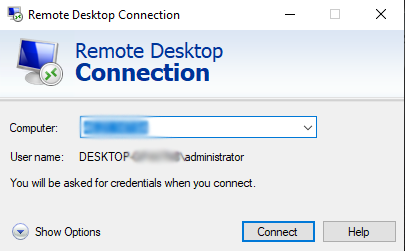
- Once you provide the details, the system will ask for your username and password, so enter your credentials and click on the OK button to proceed.

That’s it! after executing the procedure completely, you will be able to connect the Windows server and VPS. Finally, you would see the remote desktop opened in Remote Desktop Connection.
Why is Windows Server expensive?
If you want to run a Windows server, you have to acquire software licenses. You first have to decide what version you need. Do you need Datacenter? Or Enterprise? Or Essentials? Do you need CAL’s (client access licenses, so people with desktops can access the server)? Do you need administration software to make it possible for you to administer a pile of these, or is it one-off?
That’s where it all gets expensive. Datacenter licenses are over $6k per server, but that’s based on a certain number of cores, and if you have more cores, that goes up. Same with Enterprise, which is only about $900, but doesn’t support virtualization. Or Essentials, which is really designed for small office deployments, but still costs $500.
And if you’re doing a scale deployment, you’ll discover that the total number of cores comes into play, as does the number of CALs (think about $40 each) and that you’ll want to license a bunch of administration tools from Microsoft, all of which adds up – and keeps adding up, as your deployment scales out.
Are VPS Worth it?
VPS hosting is becoming increasingly popular as a gateway into paid server hosting plans. Some people prefer to dive deeper into close-based or dedicated servers, while many website owners find virtual private server hosting is more than enough.
Whether you’re thinking about upgrading or you’re making a site for your blog, personal brand, or business, VPS should be on your mind.
Below are some of the reasons VPS hosting is worth it.
Get More Memory With VPS Hosting
VPS hosting companies let you choose how much memory you’ll need each month. If you want to upgrade, you can contact their customer support and get more or fewer gigabytes easily.
Fortunately, most basic VPS plans have enough for an average website, so you don’t have to stress about not having enough space.
Use Virtual Private Server Hosting for Optimal Security
As the name would suggest, shared website hosting shares the server with multiple websites. If they’re unprotected, your website is at risk.
With a VPS hosting plan, you’ll have top-notch security provided by a dedicated team. There’s no more losing website data, stressing about outages, or lagging when you get a lot of viewer traffic.
VPS Hosting Provides Reliability
Sados claims VPS hosting is almost as reliable as it gets. Second to pricey dedicated hosting, VPS hosting is nearly unshakable.
If the servers go down, workers get them up quickly since they know you’re a paying customer. It’s almost as good as cloud-based servers, aside from the multi-server layout.
Virtual Private Servers Are Cheaper Than Dedicated Hosting
If you have some money to invest in your website’s hosting plan but don’t want to break the bank, nothing’s better than a VPS hosting plan.
It usually doesn’t cost more than $100 per month, and that’s only if you’re getting the best plan available. Most VPS hosts charge less than $50 for fantastic security, reliability, and allocated memory.
These four reasons explain why VPS hosting is worth it for most websites.
Finally
Buy the VPS server with the most modern servers and SSD, and then install and configure any service on it. After you buy Windows VPS, the server information will be emailed to you in less than 10 minutes. You can install any software you want on it and use it without any restrictions.
Windows Virtual Private Server service has 24/7 support and a provider like Eldernode has provided this environment so that users can access their desired service without any worries and launch their desired services on it.
