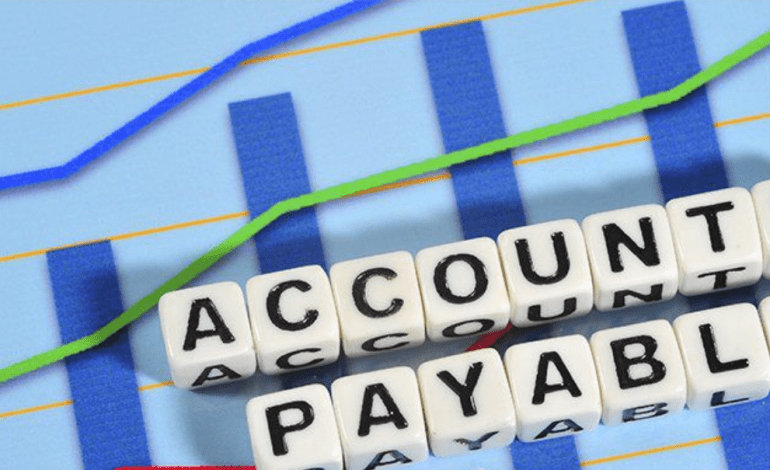React began its journey as a JavaScript toolkit that allowed engineers to design extremely dynamic user interfaces. So, React has the potential to be a fantastic platform for creating more proactive and powerful mobile and web apps. There are around 30 to 40 various React Developer Tools that have aided in the widespread adoption and reliability of React.
React Developers may use React components to create reusable and isolated pieces for a variety of applications. The tools assist engineers with debugging, visibility, and performance in addition to software creation. React is employed by all of the large firms, including Facebook, Tesla, Airbnb, Skype, and others, due to its diverse features.
In React training, the importance of React developer tools is immense. These tools help you learn the fundamentals of ReactJS more effectively and easily.
These tools present ample options to choose the best one pertinent to your task. Multiple approaches are available to solve an issue in React development. This is why you must be familiar with which is the best tool for React development.
- What is React?
- What are React Developer Tools?
- Why do You Need React Developer Tools?
- Top React Developer Tools For Software Developers in 2023
- Is it Worth Learning React in 2023?
- Are React Developers in-demand 2023?
- What are the Future of ReactJS Developers?
- Is Angular or React Better in 2023?
- How do you Learn React in 2022?
What is React?
React is a JavaScript toolkit that uses a component-based approach to create declarative user interfaces (UIs). It may be used for both web and mobile apps and handle the view layer. The primary goal of React is to be comprehensive, quick, declarative, adaptable, and straightforward.
Read Also: What is Accounts Payable Software?
The stack is a term used to describe the typical collection of tools used to create a ReactJS application. React isn’t a framework; instead, it’s a library. This is because React is solely concerned with rendering UIs, leaving many other details to the discretion of individual applications.
Users can use React to develop reusable components that display data as it changes over time. React Native is a tool that allows you to construct native mobile apps with React. In other words, React is a JavaScript framework for reasoning, building, and maintaining stateless and stateful user interfaces.
It uses HTML-like nodes called React nodes to define and partition a user interface into UI components declaratively. React nodes are finally converted into a UI rendering format.
The critical question that now confronts us is why we should embrace ReactJS. Out of multiple open-source systems available in the market for front-end web application development, ReactJS steers out due to its various benefits. Let’s have a glance at the advantages of ReactJS over other technologies and frameworks.
In the continuously changing front-end world, learning a new framework becomes quite a task, especially when that framework will definitely have a dead end. So, if you’re looking for the next greatest thing but are getting lost in the framework swamp, we recommend giving ReactJS a try.
A few reasons to choose ReactJS are enlisted here,
- Virtual Document Object Model support
- JSX with Babel processor for element creation
- Simpler to grasp with component-based architecture and well-defined architecture
- Offers extensive code reusability for mobile app development
- One-way data-binding with Flux controls as application architecture
- Automatic dependency injection with built-in container
What are React Developer Tools?
For using React easily, the React team has released an official React Dev Tools browser plugin for Chrome, Firefox, and other browsers, which greatly simplifies debugging and examining React apps. You can inspect the state and performance of any component or your entire project with these tools installed.
Frameworks, libraries, testing utilities, code generators, and debugging extensions are all examples of React developer tools that make building React apps easier. React developer tools enable us to write cleaner, more robust, and stable code while saving time during development.
Yes, React has the potential to be a fantastic platform for creating more proactive as well as powerful mobile and web apps. There are approximately 30 to 40 various React developer tools that have aided in the widespread adoption and reliability of React.
Why do You Need React Developer Tools?
If you don’t have enough knowledge of some of the important React Developer tools, your training can be called incomplete. The software developers who aspire to better code and accomplish the development process faster need such React tools. The same applies to full-stack developers as well.
You can analyze and debug your application more conveniently. The installation of these tools on your browser is quite easy. Thus, you have access to the powerful resources in easy reach whenever you want.
These tools are valuable components of any developer’s toolkit. This is because they allow them to see how changing a component influences the remaining components.
During the software testing phase, these tools prove beneficial since they can detect the problem and allow developers to resolve them before the concluding testing.
here are some of the benefits of using React Developer Tools that can provide you a clear vision before browsing through some of the best ReactJS developer tools.
- Allows convenient inspection and debugging of applications with ease
- Debugging any misbehaving component by allowing inspection of props, hooks, states, etc.
- Seamless installation of ReactJS Dev tools in browser with easy reach
- Easily change and explore different component states without hindering other components
- Quick look at root React components rendered for the page with the “components” tab
- Detailed and quick profiling to detect each performance bug
- “Profiler” tab in React Dev Tools allows visualization of re-renders summary
Top React Developer Tools For Software Developers in 2023
Now, let’s have a look at some of the best ReactJS Developer Tools in 2023 that are popular amongst the developers and loved by the clients as well.
1. React Developers Tools
The tools that lead the list of best ReactJS Dev Tools in React Developers Tools extension. These tools can be used for both debugging and developing React applications. React Developers Tools is available as an extension for both Chrome and Firefox. You need to just install it and a whole bunch of tabs appears for you to inspect, debug, get a visual representation of re-renders, and more.
React Developer Tools lets you explore React tree’s props, state, component hierarchy, state, etc. One component highly affects the other components here. React Developers Tools completely support the React hooks to give you access to the React features without even creating a class. Its filter techniques enable navigating deep into nested hierarchies easier.
Features of React Developers Tools:
- Easily themeable for customization
- Offers interaction tracking efficiently
- Has profiler for quickly debugging performance
- Multiple convenient options to interact within the console
- Offers the highest level of transparency in source code viewing
2. Create React App
The second ReactJS Dev Tool that stands on our list is the Create React App by Facebook. This tool is quite popular among the React developers and has a whooping 88k+ stars on GitHub. The sole reason for this React Dev Tool to be so popular is its easy single command React app setup.
Yes, you can easily set up a new project without any requirement of build configurations, project structure, supported modules, etc., as this tool gives you everything ready.
The Create React App optimizes the project for production, creates a developer environment, and provides a front-end build pipeline for programmers. React developers can save time by using any programming language for back-end development with this tool.
Features of Create React App:
- Offers local development server
- Support ES6 and ES7 features with in-built Babel preset
- Easy asset import from JavaScript modules for bundling of files used in your app
- Efficient styling with easy CSS imports
- Running unit tests with Jest and re-running them watcher in case of any changes
- ESLint to detect errors during the development stage
3. Reactide
Reactide is a well-known tool that comes to mind when we think of React Dev tools. It is the most popular dedicated IDE for React web development. React’s key benefit is its independence from the platform. Because the browser has an inbuilt server and simulator, you can load components without having to configure or build them. It offers ready-to-use modules that don’t require any manual configuration or external build tools.
Reactide is a cross-platform desktop application that simplifies the processes by automating the rendering of the React project in the browser when a single React JSX file is opened. Reactide has an integrated node server, a simulator, and more to avoid your reliability on the server settings or built-in tools.
With its live representation of the project architecture, Reactide also provides visual editing capabilities. Due to the GUI features, getting feedback from the browser simulation is easier than ever.
Features of Reactide:
- Hot module reloading for previewing
- Highly compatible terminals for commands, workflows, etc.
- Easy component visualization
- Structured and streamlined configuration for quick understanding
- Custom browser stimulator
- Extensible development environment with integrated Node server
4. Storybook
Using complex components, React allows you to create an intuitive user interface. This utility provides a sandbox for creating UIs that are distinct from your business logic. The sandbox is used to develop components as a playground.
As sandbox stores the components as stories, it’s called storybooks. There are statistics in each story. The visual test case can be used to compare each state. A story is essentially a function that generates value and is displayed on screens.
Storybook is a user interface design tool (UI). It is used by React developers to create, develop, and test user interface components, and it serves as both a UI component playground and a development environment. Storybook enables developers to make use of the UI component development environment by allowing them to quickly test and display their work.
Features of Storybook:
- Easy and quick setup & configuration
- Components are built in isolation
- Highly interactive and robust UI delivery
- Rapid UI building backed with multiple add-ons
- Allows creation & showcase of components in interactive environment
- Streamlines the documentation with UI development and testing
5. CodeSandbox
If you have a limited amount of space on your laptop or PC and are searching for an online solution, code sandbox is the way to go. You can use the online sandbox to code and build your application. CodeSandbox is a well-known online code editor. This React utility completely automates actions such as bundling, transpiling, and dependency management, as well as allowing you to start a new project with only one click.
It allows you to share the URL of your project with others so that they may see it. Its live preview function allows you to see the outcome of your code as you type it. It allows you to use whatever sort of NPM dependency you desire.
You may quickly discover how a library works and share information using this platform. This online code editor is compatible with all JavaScript projects, but it adds several React-specific capabilities. It has the ability to download the React project in a template called create-React-app, for example.
Features of CodeSandbox:
- On-the-go facility to develop React application online
- Saves tons of space
- No installation required
- NPM support
- Live collaboration for efficient development
- Search, discovery, and embedding
- Static file hosting for reliability
6. React-Proto
The term “prototype” is abbreviated as “proto” in React-Proto This tool allows developers to build an application architecture from the ground up. Proto supplies the application files needed for further development, and developers start with a visual design. It then assists developers in defining ReactJS properties and states.
This React developer tool is perfect for React developers who are more interested in visual design than coding. It allows you to develop prototype user interfaces by dragging and dropping instead of writing code.
This, however, does not imply that you can develop an app’s user interface without writing a single line of code. It gives developers the prototyping tools they need. You may label all potential components from a picture using React proto, as well as establish properties, names, and a hierarchy of the components. Export the components into auto-generated code after you have them all. Later on, you can change the code.
Features of React-Proto:
- Easily design, create, drag, and resize components
- Visualize application architecture
- Define props and state
- Specify components hierarchy
- Easy integration of new architecture in previous projects
7. Evergreen
Evergreen is a free and open-source JavaScript framework that does not provide a preset configuration. In turn, it allows users to create new systems that amalgamate the design requirements. This framework is completely managed by the creation and maintenance of segments. And it completely aligns with React as it provides polished React components giving users complete control when needed.
Whether it was the last decade or the current one, it’s inevitable for the apps to look decent. In Evergreen, the React components are built on the top of the React User Interface Primitive to achieve infinite composability. Evergreen also uses a separate UI design language for web applications.
Features of Evergreen:
- Easy setup and implementation
- Perfect for aesthetic lovers
- In-depth documentation
- Highly composable and flexible
8. React Boilerplate
React Boilerplate is code chunks that can be reused across multiple projects. A boilerplate is a type of template that you can use with little or no changes. You can create your own boilerplate or utilize one offered by the community.
However, if this is your first time, you’ll most likely use build-React-app (CRA), a package that makes it simple to start a React.js project. Because it has a small number of features and dependencies, you can learn the basics with it.
You’ll get a project with several configuration options if you use create-React-app, such as Babel and Webpack. That’s everything you’ll need to get started using React. You can add anything on demand if you want to use more modules or libraries.
Features of React Boilerplate:
- Supports dynamic imports
- Complete support for CSS files and CSS modules
- React Router for routing support
- Code splitting for dynamic imports
9. React Sight
If you would like to see your React application as a flowchart, React Sight is the perfect React Dev Tool for you. This tool has a live component hierarchy tree structure to visualize your projects. React sight is a simple and lightweight platform. All libraries, including redux, React-router, and React fiber, are compatible with this React tool. When you hover your mouse over the nodes, you’ll see connections to components that will lead you straight to the tree.
It’s a chrome add-on that allows you to execute duties related to React inspection. Install React Sight after installing the React developer tools extension on Chrome. React Sight shows you your React app’s whole component hierarchy tree in real-time.
It also works with redux, React fibre, and React-router. Ensure that “Allow access to file URLs” is enabled for both React sight and React developer tools when executing local file URLs. Install the Chrome extension, run the React app, and visit a React-based website.
Features of React Sight:
- Open-source and easy to learn
- Gives speed a massive boost
- Deviation is avoided with in-built filters
- No installation or setup is required
10. Rekit
Rekit is an all-in-one solution toolkit that uses React, Redux, and React-router to build modern, scalable online apps. Rekit develops programs and provides project management solutions for programmers, such as Rekit Studio. This program includes a command-line interface as well as tools for managing actions, components, pages, and reducers.
Instead of dealing with big libraries, patterns, configurations, and so on, Rekit allows you to focus on business logic. Create-React-app-bootstrapped-app-bootstrapped-app-bootstrapped-app-bootstrapped-app-bootstrapped-app-bootstrap
You’ll also have access to several useful project management tools with Rekit, like the Rekit Studio, which provides a comprehensive overview of all the components, pages, and reducers. Use this tool in conjunction with Create React App!
Features of Rekit:
- Provides production-ready solutions
- Allows renaming and deletion of the Redux actions
- CLI and web interface for project management
- Supports all the latest versions of dependencies, React 15.6, React Router 4, etc.
11. React Cosmos
This React development tool is a one-stop-shop for creating reusable components. React Cosmos is focused on improving all aspects of React development, whether small or large. It analyses the components and allows you to render them with any context, state, or props you want. When connected to running instances, it allows you to see how applications change in real-time.
React Cosmos improves component design with surface dependencies. It requires you to define your sane component inputs, which makes debugging and UIs more predictable. React Cosmos is a development environment for creating high-quality, scalable user interfaces. It allows you to construct UI component libraries and develop React components in isolation.
Features of React Cosmos:
- Robust for long-term design
- Offers extensive component library
- Provides laser focus
- Surface dependencies for enhancing UI
12. Bit
Bit is a free and open-source React Dev Tool. This tool is excellent for building and distributing React components. Bit enables you to construct your React application as a collection of separate components (a novel concept to build scalable React apps).
Bit also gives you access to their third-party marketplace, where you may search for and download components produced by others, then customize them to meet your project. Obviously, this is quite beneficial because you won’t have to start from zero.
It has automated procedures for creating components, writing unit tests, and adding documentation, and it strongly supports React and React Native. It works flawlessly with Micro Frontends and takes care of the complications of code sharing between applications.
Features of Bit:
- Commands are easy to learn and pick
- Integration and extension are simple
- Language agnostic
- Allows making components discoverable
13. Why did you render?
This is the greatest tool to attempt if you want to debug the behavior of your component. Because the components are not always easy, it is critical for developers to understand when to render and re-render them. This is especially true if you are new to React development.
The Why Did You Render tool notifies you when avoidable renderings are activated and why. Both React and React Native provide a feature called why-did-you-render that notifies developers about unnecessary component re-renders. This allows us to quickly determine why and when our components re-render, which is essential for troubleshooting performance issues.
Features of Why did you render?:
- Helps to avoid components re-render
- Identifies the time and reason of re-render
- Helps in understanding the behavior of components
- A boon for beginners
14. Belle
Belle is a React Dev Tool that is very customizable and comes with all of the essential components pre-installed. TextInput, Toggle, Date Picker, Rating, Card, Button, Select, and so on – you’ll get them all, and they’re all fully customizable.
Those components work on every device, including mobile, tablet, and desktop. Belle is a suite of customizable React components that are simple to use. It allows programmers to quickly add Button, Card & Select, ComboBox, Rating, TextInput, and Toggle components to their applications.
Belle holds its importance among other ReactJS Dev Tools as it provides encapsulated components and in-built mobile support. Also, Belle aims to develop the best UI/UX and make the components completely configurable to allow users to experiment.
Features of Belle:
- Mobile and desktop compatible components
- Highly customizable
- Isolated modification of each component
- Allows easy configuration of base styles for all the components
15. Redux
Redux is a popular JavaScript container that stores an application’s state in a store that can be accessed and used by any component. The Redux Toolkit is a valuable tool for programmers that want to develop Redux logic quickly.
Redux is basically a store for storing the state of your app’s variables.
Redux establishes a set of processes and rules for interacting with the store, ensuring that components do not change or read the store at random. In a nutshell, Redux is a means to manage “state,” or a cache or storage that can be accessed in a systematic manner by all components. It must be accessed via a “Reducer” and “Actions” system.
Features of Redux:
- Stores the global state of your application within a single store in an object tree
- State is by default read-only
- Pure reducers or functions are used for making changes
Is it Worth Learning React in 2023?
React is absolutely worth learning. It is the most popular JavaScript framework with an 87.49% satisfaction rating from more than 17,000 users. Learning React opens the door to more jobs, better pay, and has an enormous community supporting it.
The Facebook-backed JavaScript library has changed the game in terms of large-scale front-end development. Since its initial public release in 2013, it has grown to become the JavaScript library of choice and that alone makes React worth learning.
Armies of developers across the globe have adopted the technology and are now reaping the benefits. However, it’s not just popup hackathons using the technology. Netflix, Asana, Instagram, Airbnb, and DropBox, have all opted to use React.JS.
Here are our top 10 reasons why you should choose React.
1. React is declarative
React uses declarative instead of imperative syntax. It’s a simpler way of developing apps, and you can learn why here.
Basically, React is faster to develop with because you don’t need to tell the app how to represent the state — you just need to say what you’d like to happen. It’s quick, it’s easy, and there’s less room for human error.
2. React Native makes app development easier
You may have heard of the phrase “Write once, run anywhere” before. React Native brings that kind of philosophy to React with “Learn once, write anywhere”.
Once you understand the basic architecture and thinking behind React, you’ll be able to develop fully functioning apps for both Android and iOS. You won’t have to learn two different ways to represent your app. So after you learn React, you can bring your new product to users not just as quickly as possible, but as widely as possible.
3. The React community is amazing
React has a massive community of dedicated developers. The community helps to maintain and grow the open-source library, with everyone able to contribute their own components to the library.
The community is also so strong because of the great tools you can work with in React, including React Profiler and React devtools.
4. React is all about Reusable Components
React saves you time and money on development because it’s component-based. You can break down an interface into reusable components that allow you to build dynamic user interfaces.
This taps into the current thinking behind ‘Design Systems’. These enable developers to provide a single source of truth for designers, ensuring consistency for large companies working across multiple tech platforms. Talking of which…
5. React is used by huge organizations
There’s a reason why React is so popular, and that’s because it’s been proven to perform at scale. React was originally created by Facebook, who now use it in many of their apps.
Facebook continues to care for and improve React, meaning you’ll benefit from this knowledge too.
6. React is SEO-friendly
React is widely recognized as the friendliest JavaScript library for SEO purposes. While React in itself isn’t SEO-friendly (like all JS frameworks), React embraces SEO and its components are easier for Google to crawl.
7. React fully embraces JavaScript
JavaScript is at the forefront of current thinking in the development field. React is a JavaScript library that makes full use of JS’s capabilities.
React is flexible and back-end agnostic, meaning you can use React no matter what the rest of your tech stack is.
8. React is unopinionated
React is also unopinionated. It won’t force you to use certain types of forms or routing. Instead, the choice is yours, so you can respond more dynamically and adapt to your users’ changing needs.
This is all possible through JavaScript, which if you learn to use…
9. You’ll increase your earning power
React is at the forefront of our field right now. That’s because JavaScript is flexible, and working in it allows you to break down the silos between front-end and back-end, freeing you up to work across both.
But more importantly, everyone is looking to JavaScript and React for the future of web applications. Learning React now will future-proof your career and increase your earning power.
10. React has a fast learning curve
Compared to other libraries, frameworks or programming languages, React is relatively easy to learn. It isn’t a heavyweight framework like Angular, and it’s intuitive.
Granted, thinking in a React way is slightly different from what you might be used to. But any developer with even basic knowledge of JavaScript can build beautiful apps in React after just a few days of tuition.
Are React Developers in-demand 2023?
On average, a React software developer in the United States makes about $110,278 /year, which is $53 /hour. However, if you are looking for a cost-effective alternative, a senior React Native developer from Ukraine earns $51, 600/year on average, twice as low as in the US.
React.js is among the most popular frameworks on the market; as of 2021, it is used by 31.3% of all developers worldwide. Netflix, PayPal, eBay, Airbnb, and other leading IT companies use this JavaScript library to develop scalable and easy-to-maintain systems.
Developers use React to create their own custom component libraries and operate inside new projects. They can also renovate old ones, creating fully automatic app interfaces without difficulties. Using this JavaScript library is a must for many developers as it is highly functional and therefore popular.
As the prices for React software developers rise, companies are trying to make their offers more attractive, adding various bonuses and other perks to make their offers more appealing than their competitors’. Both big corporations and startups are looking for react engineers to contribute to their products, so more and more young IT professionals are studying ReactJS and React Native.
The average React JS developer in the US makes around $120, 000 per year, which is $61,54 per hour. The most experienced developers make up to $151, 125 per year, which is $61, 54 per hour.
There are many factors that shape a developer’s salary in the USA. Those include their location, level of knowledge and expertise, as well as the customer’s requirements.
In most cases, the US is considered one of the most expensive regions for hiring Angular Software developers. Interestingly, Angular and Vue.js engineers, on average, make less. On average, senior developers make around $151, 125 per year, while junior engineers make up to $100,000 (Talent.com).
What are the Future of ReactJS Developers?
React JS is not going anywhere. According to Stack Overflow, it is the number 1 web framework used by software developers across the world. Therefore, React is far ahead in competition compared to its rivals like jQuery or Vue.
The trend is not only visible in the US, but even in developing countries like India. A recent report shows the open positions of React JS programmers have increased by 184% post-COVID. Therefore, we can say React will dominate many years in the future on a global scale.
In addition, React is still a living and breathing technology. Facebook is in charge of updating the tool to offer the best features and capabilities. The interest in React JS is also worth noting. Businesses are investing in advancing the framework and ancillary resources. Last December, a tech company invested $40 million to work on a React framework.
As a result, we can confirm the continued presence of React in the future. The demand for front-end React developers will also increase with each passing year.
However, developers should focus on improving their skills in JavaScript and becoming quality programmers. Don’t limit yourself only to React JS, as it will hamper your employability. Try to expand your knowledge and skills so that you can handle more roles.
Moreover, stop using React to solve every development problem you encounter. Keep the tool for its original purpose of facilitating UI development.
Is Angular or React Better in 2023?
Choosing the right javascript frameworks is a real confusion. Especially when you have a lot of options that are super resourceful and capable of facilitating the project requirements. But choosing the one for the right set of projects demands knowledge of several critical aspects.
We will now make a fair comparison of Angular vs React.
What is Angular?
Angular is a development platform built on the typescript. It is a component-based framework for building scalable web apps. It has a collection of well-integrated libraries and features such as client-server communication, routing, and more.
It has a suite of developer tools to develop and scale projects from single-developer size to enterprise-grade applications. Moreover, it’s constantly updated technology with its latest developments led by the Angular team at Google.
What is React?
React is an open-source JavaScript library used for frontend development. It is used for building user interface or UI components. Its component-based and declarative traits let developers create interactive and complex UIs easily. Developers can build fast and scalable apps for all platforms due to its “learn once write anywhere” principle. React is managed by Facebook and a community of individual developers and communities.
Angular is a Javascript framework built using Typescript, while Reactjs is a Javascript library and built using JSX. Angular is mostly used to build complex enterprise-grade apps like single-page apps and progressive web apps, while React is used to build UI components in any app with frequently variable data. Angular’s learning curve is steeper due to its too many in-built functionalities while React’s smaller package size.
These and some other distinct characteristics make Angular and React fundamentally different, and hence, we need to lay the common ground over which we can compare these two.
| Basis of Distinction | Angular | React |
| Purpose | Full-featured Framework – provides a strong opinion on how your application should be designed, as well as a number of tiny libraries that aid in the development of complex applications. | The library is only concerned with UI components. MVC design requires Flux to implement, but it provides you more flexibility in how you wish to organise your code. |
| Data binding | Supports both one way and two way data binding ,two-way data binding means that if we modify the UI input, the model state will change, and vice versa. | One-way data binding means that a UI element can’t affect a component’s state. |
| Language | TypeScript is a statically typed language that is a superset of JavaScript. | TypeScript can write JavaScript XML (JSX), although it isn’t included by default. |
| UI Components | Material Design Components – Angular includes a number of material design components that make UI configuration a breeze. | Material-UI Library & Dependencies – Community-developed UI tools provide a wide range of UI components. |
| Dependency Injection | Dependency injection is supported, allowing for separate life cycles for different stores. | React does not fully enable dependency injection because each component has its own global state. |
| DOM | Incremental DOM – when a new DOM is created, it compares it to the previous one and applies the differences to the “actual” DOM, only allocating memory if necessary. | Virtual DOM – anytime the DOM changes, a new virtual DOM is created, compared to the previous one, and only the differences are modified in the “real” DOM. |
In the end, we have to come to the point where we can select any one technology. Can we? Reactjs is a go-to option for one pizza team since they would want to build an application out of a small learning curve. While building an enterprise-grade application with big development, teams can choose Angular since the bigger learning curve is no bar for them.
All in all, Reactjs is somewhat choosing an easy way to get the job done since it hasn’t much to do with organizing HTML but instead has the simplest ways to reuse the UI components. While Angular is alone capable of handling multiple things on its own without depending on any additional help, so, it may seem tricky at first. However, the benefits foresee the more extended concept and overweigh the time invested.
How do you Learn React in 2022?
React developers are some of the most in-demand developers around the world as companies adopt React in their tech stack. So if you’ve been thinking about it, now is the perfect time to jump in and start your journey of learning React in 2022. Here are some great courses to start with!
1. Scrimba’s React Course
Scrimba is an online learning platform whose “goal is to create the best possible coding school at the lowest possible cost for students.”
To make it possible, they have created a new video format for their code screencasts which they call “scrims”. In this, you can basically pause the video at any given time and edit the code which your instructor was using to teach you. This makes the course fun and interactive and results in quick learning for the students.
2. Epic React by Kent C Dodds
This is an epic course on React by an Epic Instructor, Kent C. Dodds. Kent is a JavaScript engineer, Co-Founder, and Director of Developer Experience at Remix. This course teaches you React Fundamentals, React Hooks, Advanced React Hooks, Advanced React Patterns, React Performance, Testing React Apps, React Suspense, and a final section on “Build an Epic React App”.
Apart from this massive 19 hours in-depth course, you’ll also get multiple bonus interviews with industry experts once you enroll in it. This is a paid course and not the ideal one for novice developers, it requires a prior in-depth understanding of HTML, CSS, and modern JavaScript.
3. Full Stack Open
Full Stack Open by the University of Helsinki is one of the best Full Stack React Development courses on the internet. This course teaches you how to build modern web applications with JavaScript centering around building single page applications with React that uses REST APIs built with NodeJS.
Although it’s a full-stack development course, it contains a great deal of content on building React apps. The course is updated annually and therefore more great content on the latest web technologies is added every year. As of Feb 2022, this course contains sections on React, Redux, NodeJS, MongoDB, Testing, GraphQL, TypeScript, React Native, CI/CD, Containers, and Relational Databases.
It’s a totally text-based course and the best part is that it’s 100% free. If you are someone who wants to badly learn modern full-stack development, this is your way. If you only want to learn React, consider reading the React related parts of the course, you’ll certainly love it.
4. React Docs
This is not a course, but official documentation of React, and what more good it can be than learning React directly from the source. The documentation is easy to understand, well-maintained, and filled with examples. An updated beta version of the same documentation has also been released a few months ago by React team. The new documentation emphasizes functional components while the old docs focused more on class components.
As of February 2022, Learn React section and API reference section of the beta docs are ~75% and ~5% finished. If you prefer reading more than watching or love to jump directly on docs instead of third party tutorials, you should definitely check it out once.
5. Egghead React beginners course
Egghead’s React course is also a great option to get your hands dirty. Another course taught by Kent C. Dodds in our list, it has a total timespan of 2 hours 35 minutes and is divided into 30 small sections.
It’s an ideal course for beginners to get started unlike Epic React. It takes you from absolute basics to deploying your React application with Codesandbox, GitHub, and Netlify.
The course is 100% free and if you prefer video lectures over blogposts and documentation, this course is a great step to start your React journey.
6. 15 React projects course by Freecodecamp
Learning about concepts is one thing and implementing those concepts into projects is another. This course will teach you exactly that, how to implement whatever you have learned and build cool projects with it.
Read Also: What is Account Receivable Software?
This is a project-based YouTube video course by Freecodecamp where you’ll build 15 cool projects in React. You can take up this course if you’re feeling a bit itchy and want to work on more projects or if your preferred courses doesn’t include much projects.
Just try not to fall in a tutorial hell because eventually you have to learn to come up with solutions on your own but in the beginning, it’s completely fine to build projects watching tutorials.
7. Complete React Developer in 2022 w/ Redux, Hooks, GraphQL)
The Complete React Developer is your guide to being a complete React developer. Apart from teaching the core concepts of React, this course also takes a look at Routing, Redux, Firebase, Stripe payments, Advanced React hooks, Deployment, Context API, GraphQL, React performance, Progressive Web Apps and so much more.
You will learn all these concepts while building a massive E-commerce React app and this course will also teach you things outside the core React concepts which are important in building enterprise-level applications.
8. React Front to Back
This is an excellent Udemy course by Traversy Media’s famed Brad Traversy. It’s a great course for those who want more depth and also build more projects alongside working on the course. There are a total of four React projects in this course which also includes a fullstack MERN app and a Firebase 9 app.
This course starts with the basics of React and goes up to the deployment of your projects and includes all the common concepts of React which you’ll most of the times use while building React applications. It’s a well rounded course with a focus on building different projects giving you a close view of what you’ll be doing with React in the real world.
Bottomline
React JS is going to be a game-changer even in the future. Developers proficient in JavaScript will be able to take advantage of React to build innovative products. Businesses will continue to hire JavaScript developers, but React programmers will gain the upper hand. You can expect bright days ahead and hope to cash in on your React skills without any exception.