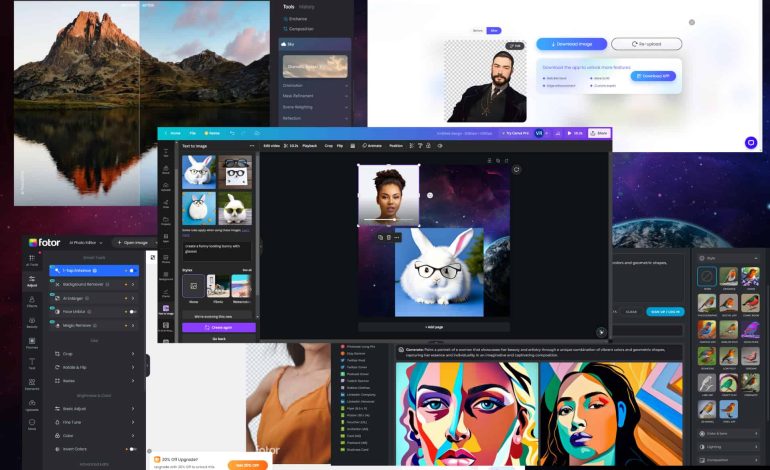Malware known as ransomware encrypts and locks a victim’s files, devices, or systems, making them unusable and unreachable unless the attacker is paid a ransom. When ransomware initially appeared, its main method of preventing victims from accessing their files and computers was encryption. However, victims who maintained regular backups were able to recover their data, preventing them from having to pay a ransom.
Malicious actors then started to use cyber-extortion strategies, threatening victims further in an attempt to coerce them into paying a ransom. In an effort to stop businesses from recovering their data, attackers also began focusing more on the backups of their victims. More than 93% of ransomware assaults in the previous year exclusively targeted backup data, according to Veeam’s “2023 Ransomware Trends Report”.
Any malicious software that permits unauthorized access to a user’s system is collectively referred to as malware. A type of software known as ransomware requests money in order to unlock and decode the victim’s files and restore access.
Ransomware can have catastrophic effects on people, businesses, and even entire nations or localities. These money motivated attacks are getting more frequent because they are still successful. According to Verizon’s “2023 Data Breach Investigations Report” and Sophos’ “The State of Ransomware 2023,” ransomware was used in 24% of all breaches and 66% of enterprises had ransomware attacks in the previous year, with 76% of those attacks encrypting data.
A Little History
The history of ransomware dates back to 1989, when victims were tricked into paying ransomware developers using the “AIDS virus.” After money for the attack was mailed to Panama, the user received a decryption key back.
Moti Yung and Adam Young of Columbia University first encountered ransomware in 1996 under the moniker “cryptoviral extortion.” This concept, which originated in academics, demonstrated the development, power, and invention of contemporary cryptography instruments. The first cryptovirology attack was presented in 1996 at the IEEE Security and Privacy Conference by Young and Yung. Their virus encrypted the victim’s files and contained the public key of the attacker. The attacker requested a fee-based asymmetric ciphertext from the victim, which the attacker would subsequently decode and provide together with the decryption key.
Over time, attackers have become more inventive by demanding payments that are almost hard to track down, which helps cybercriminals stay anonymous. For instance, victims of the well-known mobile ransomware Fusob are required to use Apple iTunes gift cards as payment methods rather than fiat money like dollars.
The rise in popularity of ransomware attacks coincided with the growth of cryptocurrencies like Bitcoin. Cryptocurrency is a type of virtual money that controls the creation of new units and verifies and secures transactions using encryption techniques. In addition to Bitcoin, victims may be encouraged to use other well-known cryptocurrencies like Ethereum, Litecoin, and Ripple by attackers.
Organizations in almost every industry have been targeted by ransomware; the attacks on Presbyterian Memorial Hospital are among the most well-known examples. This attack demonstrated the potential harm and dangers of ransomware by infecting labs, pharmacies, and emergency clinics.
Attackers using social engineering have improved in creativity over time. According to a story published in The Guardian, two fresh victims of ransomware were required to install the link and pay a ransom to get their files decrypted.
How Does Ransomware Work?
The ransomware lifecycle has six general stages: malware distribution and infection; command and control; discovery and lateral movement; malicious theft and file encryption; extortion; and resolution.
Stage 1: Malware distribution and infection
Before attackers can demand a ransom, they must infiltrate their victims’ systems and infect them with malware. The most common ransomware attack vectors are phishing, Remote Desktop Protocol (RDP) and credential abuse, and exploitable software vulnerabilities:
- Phishing. This is the most popular type of social engineering, and it continues to be the top attack vector for all types of malware. Attackers lace legitimate-looking emails with malicious links and attachments to trick users into unwittingly installing malware. Smishing, vishing, spear phishing and watering hole attacks are all forms of phishing and social engineering scams attackers use to deceive people into initiating malware installation.
- RDP and credential abuse. This involves the use of brute-force or credential-stuffing attacks or the purchase of credentials off the dark web, with the goal of logging into systems as legitimate users, and then infecting the network with malware. RDP, a favorite of attackers, is a protocol that enables administrators to access servers and desktops from virtually anywhere and lets users remotely access their desktops. Improperly secured RDP implementations, however, are a common ransomware entry point.
- Software vulnerabilities. These are also a frequent target for ransomware infections. Attackers infiltrate a victim’s systems by attacking unpatched or out-of-date software. One of the biggest ransomware incidents in history, WannaCry, is linked to the EternalBlue exploit, a vulnerability in unpatched versions of the Windows Server Message Block (SMB) protocol.
Stage 2: Command and control
A command-and-control (C&C) server set up and operated by the ransomware attackers sends encryption keys to the target system, installs additional malware and facilitates other stages of the ransomware lifecycle.
Stage 3: Discovery and lateral movement
This two-step stage involves attackers first gathering information about the victim network to help them better understand how to launch a successful attack, and then spreading the infection to other devices and elevating their access privileges to seek out valuable data.
Stage 4: Malicious theft and file encryption
In this stage, attackers exfiltrate data to the C&C server to use in extortion attacks down the line. Attackers then encrypt the data and systems using the keys sent from their C&C server.
Stage 5: Extortion
The attackers demand a ransom payment. The organization now knows it is a victim of a ransomware attack.
Stage 6: Resolution
The victim organization must go into action to address and recover from the attack. This could involve restoring backups, implementing a ransomware recovery plan, paying the ransom, negotiating with attackers or rebuilding systems from the ground up.
What are the Main Types of Ransomware?
Keeping track of the various strains of ransomware can be difficult because new varieties appear on a regular basis. Even though every one of these malware strains is unique, they frequently use comparable strategies to exploit people and gain control of encrypted data.
Read Also: Protecting IoT Devices from Cyber Threats
Although there are countless strains of ransomware, they mainly fall into two main types of ransomware. These are crypto-ransomware and locker ransomware.
Crypto ransomware encrypts valuable files on a computer so that they become unusable. Cyber Criminals that leverage crypto-ransomware attacks generate income by holding the files to ransom and demanding that victims pay a ransom to recover their files.
Unlike crypto-ransomware, Locker ransomware does not encrypt files. Instead goes one step further, and it locks the victim out of their device. In these types of attacks, cybercriminals will demand a ransom to unlock the device.
In both types of attacks, users can be left without any other option to recover back to normal. That’s why it’s vital to take steps to prepare your systems to be able to recover without falling victim to cyber attackers.
Bad Rabbit
A strain of ransomware has infected organizations in Russia and Eastern Europe. Bad Rabbit spreads through a fake Adobe Flash update on compromised websites. When the ransomware infects a machine, users are directed to a payment page demanding .05 bitcoin.
Cerber
Cerber targets cloud-based Microsoft 365 users and has impacted millions of users using an elaborate phishing campaign. This type of malware emphasizes the growing need for SaaS backup in addition to on-premises.
CryptoLocker
Ransomware has been around in some form or another for the past two decades, but it really came to prominence in 2013 with CryptoLocker. The original CryptoLocker botnet was shut down in May 2014, but not before the hackers behind it extorted nearly $3 million from victims. Since then, hackers have widely copied the CryptoLocker approach, although the variants in operation today are not directly linked to the original. The word CryptoLocker, much like Xerox and Kleenex in their respective worlds, has become almost synonymous with ransomware.
CryptoWall
CryptoWall gained notoriety after the downfall of the original CryptoLocker. It first appeared in early 2014, and variants have appeared with a variety of names, including CryptoBit, CryptoDefense, CryptoWall 2.0, and CryptoWall 3.0. Like CryptoLocker, CryptoWall is distributed via spam or exploit kits.
Crysis
Crysis ransomware encrypts files on fixed, removable, and network drives with a strong encryption algorithm making it difficult to crack in a reasonable amount of time. It’s typically spread via emails containing attachments with double-file extensions, which makes the file appear as a non-executable file. In addition to emails, it can also be disguised as a legitimate installer for applications.
CTB-Locker
The criminals behind CTB-Locker take a different approach to malware distribution. Taking a page from the playbooks of Girl Scout Cookies and Mary Kay Cosmetics, these hackers outsource the infection process to partners in exchange for a cut of the profits. This is a proven strategy for achieving large volumes of malware infections at a faster rate.
GoldenEye
GoldenEye is similar to the prolific Petya ransomware. Hackers spread GoldenEye ransomware through a massive campaign targeting human resources departments. After the file is downloaded, a macro is launched which encrypts files on the computer. For each file it encrypts, GoldenEye adds a random 8-character extension at the end. The ransomware then also modifies the user’s hard drive MBR (Master Boot Record) with a custom boot loader.
Jigsaw
Jigsaw encrypts and progressively deletes files until a ransom is paid. The ransomware deletes a single file after the first hour, then deletes more and more per hour until the 72-hour mark, when all remaining files are deleted.
KeRanger
According to ArsTechnica, KeRanger ransomware was discovered on a popular BitTorrent client. KeRanger isn’t widely distributed, but it’s known as the first fully functioning ransomware designed to lock Mac OS X applications.
LeChiffre
“Le Chiffre”, which comes from the French noun “chiffrement” meaning “encryption”, is the main villain from James Bond’s Casino Royale novel who kidnaps Bond’s love interest to lure him into a trap and steal his money. Unlike other variants, hackers must run LeChiffre manually on the compromised system. Cybercriminals automatically scan networks in search of poorly secured remote desktops, logging into them remotely and manually running an instance of the virus.
LockerGoga
This strain of ransomware hit various European manufacturing companies, including Norsk Hydro. The ransomware infiltrated the company through a phishing email, causing a global IT outage and forcing the company to order hundreds of new computers.
Locky
Locky’s approach is similar to many other types of ransomware. The malware is spread in an email message disguised as an invoice. When opened, the invoice is scrambled and the victim is instructed to enable macros to read the document. When macros are enabled, Locky begins encrypting a large array of file types using AES encryption.
Maze ransomware
Discovered in 2019 Maze ransomware has quickly made news for being responsible for the release of data belonging to victims, mainly in the healthcare sectors. However, companies like Xerox Corporation also happen to be one of the recent targets of the Maze ransomware operators, who stole more than 100GB of files.
NotPetya
Initial reports categorized NotPetya as a variant of Petya, a strain of ransomware first seen in 2016. However, researchers now believe NotPetya is instead a malware known as a wiper with the sole purpose of destroying data instead of obtaining a ransom.
Petya
Unlike some other types of ransomware, Petya encrypts entire computer systems. Petya overwrites the master boot record, rendering the operating system unbootable.
Ryuk
Ryuk ransomware has been wreaking havoc on innocent victims particularly throughout 2020. Reports state that Ryuk ransomware has been responsible for more than a third of all ransomware attacks so far in 2020, clearly gaining popularity. Ryuk is used in attacks targeting companies, hospitals, and government municipalities. Ryuk encrypts business-critical files and demands a high ransom – typically in the multi-millions.
Spider
A form of ransomware spread via spam emails across Europe. Spider ransomware is hidden in Microsoft Word documents that install the malware on a victim’s computer when downloaded. The Word document, which is disguised as a debt collection notice, contains malicious macros. When these macros are executed, the ransomware begins to download and encrypt the victim’s data.
TeslaCrypt
Like most of the other examples here, TeslaCrypt uses an AES algorithm to encrypt files. It’s typically distributed via the Angler exploit kit specifically attacking Adobe vulnerabilities. Once a vulnerability is exploited, TeslaCrypt installs itself in the Microsoft temp folder.
TorrentLocker
TorrentLocker is typically distributed through spam email campaigns and is geographically targeted with email messages delivered to specific regions. TorrentLocker is often referred to as CryptoLocker, and it uses an AES algorithm to encrypt file types. In addition to encoding files, it also collects email addresses from the victim’s address book to spread malware beyond the initially infected computer—this is unique to TorrentLocker.
WannaCry
WannaCry is a widespread ransomware campaign that affected organizations across the globe. The ransomware hit over 125,000 organizations in over 150 countries. The ransomware strain affected Windows machines through a Microsoft exploit known as EternalBlue.
ZCryptor
ZCryptor is a self-propagating malware strain that exhibits worm-like behavior, encrypting files and also infecting external drives and flash drives so it can be distributed to other computers.
What is the Solution for Ransomware Attacks?
Fortunately, there are numerous strategies available to guard against ransomware infections. Since ransomware threats are always changing, it’s critical to stay vigilant and adhere to fundamental cybersecurity principles to ensure that neither you nor your company are ever at risk.
1. Backup Your Data
Backing up your data to an external hard drive or cloud server is one of the easiest risk mitigation practices. In the case of a ransomware attack, the user can wipe the computer clean and reinstall the backup files. Ideally, organizations should be backing up their most important data at least once per day.
A popular approach to follow is the 3-2-1 rule. Try to keep 3 separate copies of your data on 2 different storage types with 1 copy offline. You can also add another step to the process by adding one more copy on an immutable (can’t be altered), indelible (can’t be deleted) cloud storage server.
2. Keep All Systems And Software Updated
Always keep your operating system, web browser, antivirus, and any other software you use updated to the latest version available. Malware, viruses, and ransomware are constantly evolving with new variants that can bypass your old security features, so you’ll want to make sure everything is patched and up-to-date.
Many attackers prey on larger businesses that rely on outdated legacy systems that have not been updated for some time. Perhaps the most infamous ransomware attack occurred in 2017 when the malicious software WannaCry crippled major corporations around the world. It even forced NHS hospitals in Great Britain, Spanish telecommunications company Telefónica, and Apple chip supplier Taiwan Semiconductor Manufacturing Co. (TSMC) to shut down operations for four days. In total, over 230,000 computers globally were affected.
The attack targeted computers with outdated versions of Microsoft Windows. Despite a recently released patch that would have prevented the spread of malware, many users and organizations were slow to update and, as a result, became victims of the scam. Since this incident, security experts worldwide have urged companies to update their systems as soon as possible.
3. Install Antivirus Software & Firewalls
Comprehensive antivirus and anti-malware software are the most common ways to defend against ransomware. They can scan, detect, and respond to cyber threats. However, you’ll also need to configure your firewall since antivirus software only works at the internal level and can only detect the attack once it is already in the system.
Firewalls are often the first line of defense against any incoming, external attacks. It can protect against both software and hardware-based attacks. Firewalls are essential for any business or private network because they can filter out and block suspicious data packets from entering the system.
TIP: Be careful of fake virus detection alerts! Many fake alerts pretend to be from your antivirus software, especially through emails or website pop-ups. Do NOT click on any links until you verify through the antivirus software directly.
4. Network Segmentation
Because ransomware can spread quickly throughout a network, it’s important to limit the spread as much as possible in the event of an attack. Implementing network segmentation divides the network into multiple smaller networks so the organization can isolate the ransomware and prevent it from spreading to other systems.
Each individual subsystem should have its own security controls, firewalls, and unique access to prevent ransomware from reaching the target data. Not only will segmented access prevent the spread to the main network, but it will also give the security team more time and identify, isolate, and remove the threat.
5. Email Protection
Historically, email phishing attacks are the leading cause of malware infections. In 2020, 54% of managed service providers (MSP) reported phishing as the top ransomware delivery method. Another report released by the Federal Bureau of Investigation (FBI) listed phishing scams as the top cybercrime in 2020, resulting in over $4.2 billion in loss or theft.
There are a couple of different ways that ransomware can infect a user through email:
- Downloading suspicious email attachments
- Clicking on links that lead to infected websites
- Social engineering (tricking users into exposing sensitive information)
In addition to antivirus software, you can take additional precautions by using practices or technologies like:
- Don’t open emails from unknown senders – Avoid clicking on attachments, files, or links from unknown addresses or unauthorized sources.
- Keep email client apps updated – Don’t allow cybercriminals to take advantage of security vulnerabilities from out-of-date technology.
- Sender Policy Framework (SPF) – Email authentication technique to designate specific email servers from which outgoing messages can be sent.
- DomainKeys Identified Mail (DKIM) – Provides encryption key and digital signature to verify the email was not spoofed, forged, or altered.
- Domain Message Authentication Reporting & Conformance (DMARC) – Further authenticate emails by matching SPF and DKIM protocols.
6. Application Whitelisting
Whitelisting determines which applications can be downloaded and executed on a network. Any unauthorized program or website that is not whitelisted will be restricted or blocked in the case an employee or user accidentally downloads an infected program or visits a corrupted site. Using whitelisting software like Windows AppLocker, you can also “blacklist” or block specific programs and websites.
7. Endpoint Security
Endpoint security should be a priority for growing businesses. As businesses begin to expand and the number of end-users increases, this creates more endpoints (laptops, smartphones, servers, etc.) that need to be secured. Each remote endpoint creates a potential opportunity for criminals to access private information or, worse, the main network.
Whether you’re running your business from home or working as part of a larger company, look to install endpoint protection platforms (EPP) or endpoint detection and response (EDR) for all network users. These technologies allow system administrators to monitor and manage security for each remote device. EDR is slightly more advanced than EPP, focusing on responding and countering immediate threats that have infiltrated the network.
EPPs and EDRs typically include a suite of protection tools, including:
- Antivirus & anti-malware
- Data encryption
- Data loss prevention
- Intrusion detection
- Web browser security
- Mobile & desktop security
- Network assessments for security teams
- Real-time security alerts and notifications
8. Limit User Access Privileges
Another way to protect your network and systems is limiting user access and permissions to only the data they need to work. This idea of “least privilege” limits who can access essential data. By doing so, you can prevent ransomware from spreading between systems within a company. Even with access, users may encounter limited functions or resources, as defined in a role-based access control (RBAC) policy.
Least privilege typically involves a zero-trust model that assumes any internal or external users cannot be trusted, which means that they will require identity verification at every level of access. Verification usually requires at least two-factor (2FA) or multi-factor authentication (MFA) to prevent access to target data should a breach occur.
9. Run Regular Security Testing
Implementing new security measures should be a never-ending task. As ransomware tactics continue to evolve, companies need to run regular cybersecurity tests and assessments to adapt to changing environments. Companies should continually:
- Reevaluate user privileges and access points
- Identify new system vulnerabilities
- Create new security protocols
Sandbox testing is a common strategy to test malicious code against current software in an isolated environment to determine if security protocols are sufficient.
10. Security Awareness Training
Because end-users and employees are the most common gateway for cyber attacks, one of the most important training a company can provide is security awareness training. Phishing and social engineering tactics can easily take advantage of unsuspecting, ill-equipped users. Having basic cybersecurity knowledge can greatly affect and even prevent attacks at the source.
Some basic security training practices to provide are:
- Safe web surfing
- Creating strong, secure passwords
- Using secure VPNs (no public Wi-Fi)
- Recognizing suspicious emails or attachments
- Maintaining updated systems and software
- Confidentiality training
- Providing an emergency reporting channel for suspicious activity
What is the Most Common Attack for Ransomware?
The sophistication and nature of ransomware attacks are always changing. Threat actors have introduced a tremendous degree of innovation, including ransomware-as-a-service and double- or triple-extortion ransomware since victims are forced to pay.
Read Also: How do You Prevent Intrusion Attempts in Networks?
Generally speaking, there are two categories of ransomware: locker ransomware, which prevents users from accessing computers, and crypto-ransomware, which encrypts user data and files to prevent users from accessing them. Here are a few of the more sophisticated and conventional forms of ransomware.
1. Locker Ransomware
These types of ransomware lock the users out of their systems. Most of the time, users are allowed to view only the lock screen or interact with a screen containing the ransom demand. The mouse and keyboard would be partially enabled to make the payment to the attacker. Lockers usually don’t destroy the data as it only prevents users from accessing it. A timer with a deadline would be displayed to persuade the victim to pay up.
2. Crypto-Ransomware
As the most common type of ransomware, they encrypt the data, information, or files on the victims’ devices. The victim would usually be able to see the data and even use the system. However, they would not be able to access the data due to encryption. Crypto ransomware also prompts the victims to make the payment. If the user misses the deadline, all encrypted data will be permanently deleted.
3. Scareware
Scareware generally tries to freak the users out by displaying an alarming message and consequently tricks them into downloading malware. The attackers often use prompts that look official and legitimate and urge the user to act fast without giving them much time to think or analyze. The prompts can be a popup, a threatening message, or a false button, displaying alarming messages such as: “Your PC is slow. Speed up Now”, or “Attackers can see your IP, Protect it now.” Users who take the bait enable the ransomware to enter their systems and lock them out or encrypt their data.
4. Leakware
Through leakware, the attacker, instead of destroying the data, threatens to release it on public domains. Also known as Doxware, leakware attacks are targeted at organizations like banks and nationalized entities that handle confidential or sensitive data.
5. Ransomware As a Service (RaaS)
RaaS is where the threat actors embrace a SaaS-like business model to carry out ransomware attacks. RaaS operates like an affiliate network and allows cybercriminals with low technical knowledge to subscribe to RaaS and launch ransomware attacks. Members of the affiliate earn a percentage of the ransom payment. The RaaS model is one of the prime reasons for the dramatic increase in ransomware attacks in the recent past because it removes the barrier of prerequisite coding knowledge to launch an attack.
How is Ransomware Detected?
It takes an estimated forty-three minutes for the average ransomware variant to encrypt 100,000 files. Naturally, different companies will store a different number of files, so it is difficult to accurately predict how long it will take for a ransomware attack to fully unfold. However, assuming that companies have the right solutions in place, even a small time window can be enough to stop an attack in its tracks. Of course, in order to prevent a ransomware attack from spreading, there are signs that you will need to look out for, which include;
- A spike in disk activity, as the ransomware script searches for, and encrypts the files on your system.
- Poor system performance, as the script uses up system resources to perform searches and encrypt the files.
- The creation of new accounts, especially privileged accounts.
- Suspicious inbound and outbound network traffic, as the ransomware script communicates with the Command & Control (C&C) Server.
- The installation of unauthorized software, as attackers install various tools, such as Mimikatz, to help them exploit vulnerabilities, and carry out other relevant tasks.
- Security systems are being tampered with, in an attempt to thwart monitoring activities.
- Backups are being tampered with, in an attempt to prevent the victim from restoring their files.
- Ports are being scanned inside your network, thus suggesting that the attackers are trying to move laterally from one system to another.
- Applications are no longer working, as the files, they depend on are being encrypted.
Naturally, your chances of averting a cyberattack or at least halting its spread are better the earlier you detect any kind of attack. This is particularly true with ransomware since an attack with this type of malware has the potential to do irrevocable damage.
You never know what the victim will do with copies of your data if they removed them before starting the attack, and even if they pay the ransom, there’s no assurance you’ll get the decryption key. To put it briefly, the quicker you react to a ransomware assault, the less opportunity the attacker has to compromise your systems and steal confidential information.
The majority of businesses currently make use of software solutions like sandboxes, SPAM filters, and antivirus programs. Nevertheless, a lot of ransomware strains these days can avoid these defenses. Organizations should follow some best practices to detect and prevent ransomware attacks, even though there may not be a “magic bullet.” These measures include:
Signature-based Detection or Detection by Signature
Signature-based ransomware detection is a method of detecting ransomware by comparing ransomware binary hashes to known signatures, enabling a fast analysis of files. Security platforms and antivirus software capture data from executables to determine whether they are ransomware or approved executables.
Although signature-based ransomware detection is a valuable first layer of defense, it is not able to identify new ransomware strains, as attackers frequently modify malware files to evade detection. Simply adding one byte to a file creates a new hash and decreases the likelihood of malware detection. As such, signature-based detection assists in identifying older ransomware strains, but more advanced, targeted ransomware campaigns can bypass this form of detection.
Detection Based on Data Traffic or Detection by Abnormal Traffic
It is also possible to detect ransomware by analyzing network traffic, which involves examining the information that is transferred between endpoints. This method will check for things like time stamps and data volumes, and any irregularities that might be a sign of a ransomware attack. If suspicious activity is detected, the system will be locked down.
One advantage of this method is its ability to prevent ransomware attacks without requiring knowledge of the malware signature. However, this method has a tendency to produce false positives resulting in legitimate files being blocked, negatively impacting productivity and resulting in costly downtime.
Detection by Data Behavior
Ransomware typically encrypts or locks files before demanding payment for decryption. Therefore, monitoring unexpected changes in file storage locations or sudden spikes in file encryption activity can reveal signs of a ransomware attack. In contrast to signature and data traffic methods, no signature is required for this method, meaning there are fewer false alarms.
Additionally, it doesn’t entail locking down the whole file system; instead, suspect processes can be hindered. This approach won’t actually prevent a ransomware infection, but will instead help to prevent the attack from spreading once it has been identified.
There are numerous data security platforms that offer a “threshold alerting” feature, which is able to detect and respond to events that match a pre-defined threshold condition. For example, if multiple files are encrypted or renamed within a given time-frame, a custom script can be automatically executed in response to the potential threat.
Deception-Based Detection
Cyber-deception technology can be used to redirect ransomware to fake files by creating a pseudo network with attractive decoys that are indistinguishable from the legitimate network. It does not require any network changes or installing agents on endpoints. Deception technology helps in identifying the attacker’s infiltration methods, which might include taking advantage of weak passwords or compromised endpoints/servers, which can then be secured to prevent further attacks.
The first step in implementing deception solutions involves creating a fake shared drive that is distributed throughout all endpoints and servers in the network. This fake network is concealed from legitimate users to prevent them from accidentally triggering alerts. An effective cyber-deception tool should be able to integrate with third-party security tools like IPS solutions, firewalls, and next-gen AV in order to quickly identify malicious activity.
As soon as ransomware infects an endpoint and initiates the encryption process, the decoy will slow down the encryption process and isolate the threat. It can also integrate with existing security solutions to contain the threat.
What To Do After A Ransomware Attack
Of course, ransomware can still affect a system even with all the protection precautions in place. Your security plan should outline what to do in the event of an attack or infection, as well as how to minimize damage. In order for all users to know what to do in the event of an attack, organizations should set up clear channels of communication for emergencies and response protocols in advance. Among the actions that need to be done right now are:
- Do NOT pay the ransom – Security experts and law enforcement agencies strongly advise against paying the ransom because this only encourages attackers to continue their criminal activity. In many cases, there’s no guarantee the attacks will provide a working decryption key. Even with a key, the data may become corrupted, resulting in permanent loss. There are now free ransomware decryption tools available for certain types of ransomware, but it’s still crucial to have a data back-up.
- Isolate infected systems – To prevent a further breach, users should immediately disconnect their device from the network and all wireless connectivity (Wi-Fi, Bluetooth). Although the ransomware may have already affected other users, isolation can limit the scope of infection in the network.
- Identify the source – Figuring out where the malware originated from can help locate the entry point of the ransomware. This information can provide the organization with valuable information to further improve security practices and training.
- Report attack to authorities – Ransomware is a crime that should be reported to authorities for further investigation. However, another benefit is that law enforcement agencies may have access to more advanced recovery tools and software not available to most organizations. In some cases, recovering stolen or compromised data and catching perpetrators is possible.
Effective ransomware defense begins long before an assault takes place. It might already be too late if you wait until ransomware assaults your network to take action. You should prepare for every eventuality by backing up your files, setting up robust firewalls and antivirus software, and taking cybersecurity education classes.