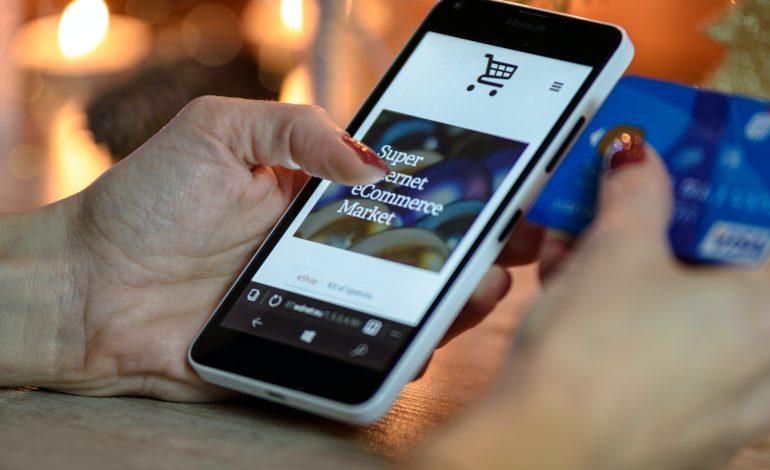In today’s digital age, our lives are more intertwined with technology than ever before. From online banking to social media, we rely on digital platforms to manage and access our personal information. With this convenience also comes the risk of identity theft and cyber attacks. One of the simplest and most effective ways to protect ourselves is through proper password management. A strong password is the first line of defense against hackers and malicious actors. However, with so many accounts and passwords to keep track of, it can be a daunting task for many. In this article, we will explore the importance of password management and provide tips on how to create and manage strong passwords. So, whether you’re a tech-savvy individual or just starting to dip your toes into the digital world, this article is for you. Let’s dive in and take the first step towards protecting your identity online!
The Importance of Strong Passwords
A strong password is the foundation of good password management. It is the first line of defense against hackers and malicious actors who are constantly trying to gain access to our personal information. A strong password is one that is difficult to guess or crack and contains a combination of uppercase and lowercase letters, numbers, and symbols. It should also be at least 12 characters long.
One of the biggest mistakes people make when it comes to passwords is using the same password for multiple accounts. This makes it easy for hackers to gain access to multiple accounts if they manage to crack one password. Another common mistake is using easily guessable passwords such as “password” or “123456”. These passwords are very easy to crack, and they leave your accounts vulnerable to cyber attacks.
To create a strong password, you should use a combination of random words, numbers, and symbols. You can also use a password generator tool to create a strong password for you. It is also important to change your passwords regularly, at least once every three months, to ensure that your accounts remain secure.
Common Password Mistakes to Avoid
As mentioned earlier, using the same password for multiple accounts is one of the most common password mistakes people make. Another common mistake is using personal information, such as your name or date of birth, as part of your password. This makes it easy for hackers to guess your password if they have access to your personal information.
Using easily guessable passwords, such as “password” or “123456”, is also a major mistake. These passwords are very easy to crack, and they leave your accounts vulnerable to cyber attacks. It is also important to avoid using common words or phrases, such as “qwerty” or “letmein”, as these are easily guessable by hackers.
Another mistake people make is writing down their passwords on a piece of paper or storing them in an unsecured file on their computer. This leaves your passwords vulnerable to theft or hacking. It is important to keep your passwords secure by using a password manager.
The Consequences of Weak Password Management
Weak password management can have serious consequences. Hackers can gain access to your personal information, including your bank account details, social security number, and other sensitive information. This can lead to identity theft and financial loss. Hackers can also use your accounts to spread malware or launch cyber attacks on other users.
In addition to the financial and personal consequences, weak password management can also damage your reputation. If hackers gain access to your social media accounts, they can post inappropriate content or send messages to your contacts, damaging your personal and professional reputation.
Understanding Password Managers
A password manager is a software application that helps you create, store, and manage your passwords. It stores your passwords in an encrypted database, making it difficult for hackers to gain access to them. Password managers also generate strong passwords for you and automatically fill in your login credentials when you visit a website.
Password managers are available as desktop applications, browser extensions, and mobile apps. They are easy to use and can help you manage multiple accounts and passwords across different devices.
Features of a Good Password Manager
When choosing a password manager, there are several features to look for. The first is encryption. The password manager should use strong encryption to protect your passwords from hackers. The second is two-factor authentication. This adds an extra layer of security by requiring a second method of authentication, such as a fingerprint or a one-time code sent to your phone.
The password manager should also be user-friendly, with an intuitive interface that is easy to navigate. It should also have a password generator tool that can create strong passwords for you. Finally, it should be compatible with all the devices you use, including desktops, laptops, tablets, and smartphones.
How to Choose the Right Password Manager for You
When choosing a password manager, there are several factors to consider. The first is compatibility. The password manager should be compatible with all the devices you use, including desktops, laptops, tablets, and smartphones.
The second factor is security. The password manager should use strong encryption to protect your passwords from hackers. It should also offer two-factor authentication for an extra layer of security.
The third factor is ease of use. The password manager should have an intuitive interface that is easy to navigate. It should also have a password generator tool that can create strong passwords for you.
Finally, you should consider the price. Many password managers offer a free version with limited features, while others require a monthly or yearly subscription. You should choose a password manager that fits your budget and offers the features you need.
Setting Up and Using a Password Manager
Setting up a password manager is easy. Simply download the software or app, create an account, and start adding your passwords. You can import your existing passwords from your browser or other password managers.
Once you have added your passwords, the password manager will automatically fill in your login credentials when you visit a website. You can also generate strong passwords for new accounts using the password generator tool.
It is important to remember your master password, as this is the key to accessing your password manager. You should also enable two-factor authentication for an extra layer of security.
Additional Security Measures to Protect Your Identity Online
In addition to using a password manager, there are several other security measures you can take to protect your identity online. One is to enable two-factor authentication on all your accounts. This adds an extra layer of security by requiring a second method of authentication, such as a fingerprint or a one-time code sent to your phone.
Another measure is to use a virtual private network (VPN) when accessing the internet. A VPN encrypts your internet connection, making it difficult for hackers to intercept your data.
You should also be wary of phishing scams, which are emails or messages that appear to be from a legitimate source but are actually designed to steal your personal information. Be sure to verify the sender’s email address and never click on links or download attachments from unknown sources.
Conclusion: Taking Control of Your Online Security with Password Management
In conclusion, proper password management is crucial in today’s digital age. A strong password is the first line of defense against hackers and malicious actors who are constantly trying to gain access to our personal information. By using a password manager, we can create and manage strong passwords and protect our accounts from cyber attacks.
In addition to using a password manager, we should also enable two-factor authentication, use a VPN when accessing the internet, and be wary of phishing scams. By taking these steps, we can take control of our online security and protect our identity from cyber criminals.