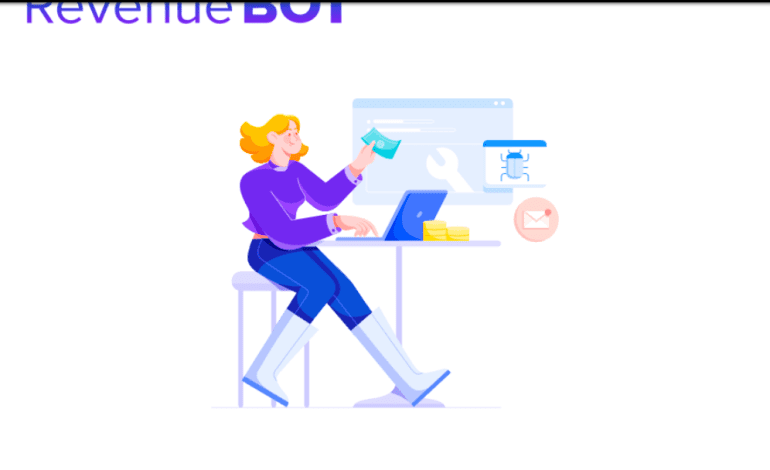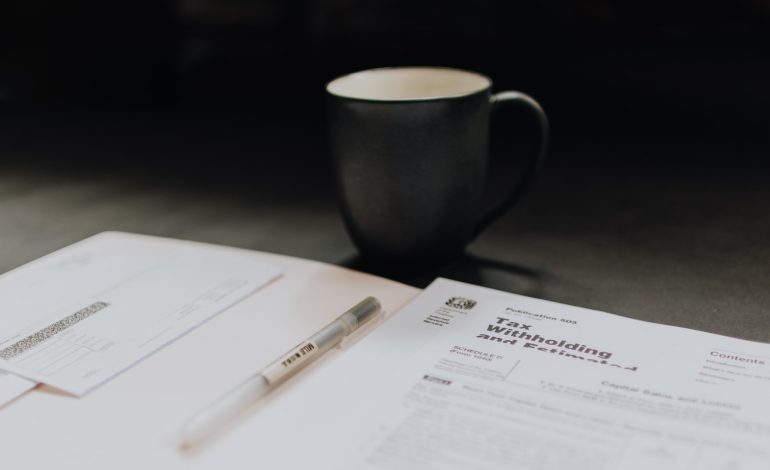Walmart Grocery pickup and delivery is a crucial way to purchase fresh food and pantry essentials while preserving social distance during the coronavirus pandemic since people are remaining at home.
One of the greatest grocery delivery services on the market, Walmart Grocery, offers pickup in addition to delivery. Consumers may shop from the website or the app in more than 1,600 cities, then choose a time slot for delivery or pickup. Be aware that there are currently just a few time slots available due to the extremely high demand.
In 2015, Walmart Grocery began by testing in a small number of cities, and as demand grew, more cities and regions were included. Walmart Grocery mostly provided online shopping with same-day pickup in store. Yet in the past year, the business started to change into a delivery service as well. It’s currently offered at more than 1,600 shops.
Fresh foods are available in Walmart Grocery, including fruits, vegetables, dairy, meat, and bakery items. Customers can also shop for other Walmart products in the same order, including toys, household goods, electronics, furniture, cosmetic products, apparel, and anything else the retailer sells at affordable costs.
How to Set up Online Grocery Shopping at Walmart
It’s straightforward and easy to shop at Walmart Grocery. Access grocery.walmart.com by visiting the website or by downloading the iOS or Android app.
Read Also: What Online Store has the Fastest Shipping?
Enter your location to look up nearby stores that are open and to view the available times. (This serves as a further reminder that there is a strong demand for time slots during the coronavirus pandemic.)
Next, go to shop online as you normally would. The navigation menu is organized into the standard grocery shop sections (i.e. fruits and vegetables or deli). Moreover, you can conduct a product search. Also, Walmart kindly labels products with Rollback discounts.
Your shopping cart will show the required minimum order quantity as you browse (which depends on your local store). Once you’ve finished purchasing, you can use regular payment methods to check out.
Online grocery shopping is surprisingly simple. If you want to fill your home with your family’s favorites, follow this step-by-step guide:
- Create an account with Walmart Grocery.
- Choose the store you’d like to pick up groceries from, or opt for delivery straight to your door. Find out if Walmart Grocery is available in your neighborhood by entering your
zip code on the home page. Note: There is high demand for Walmart Grocery at this time, so available time slots are hard to come by. Visit first thing in the morning to secure a spot for the current or the following day. - Start filling your grocery basket by selecting “Add to Cart.” Browse the departments or search for specific items until you find exactly what you’re looking for. Click on the product to get nutritional facts, ingredients, and other details.
- All orders must hit the $30 minimum. Once your order is complete, confirm the pickup or delivery location, and pay accordingly. Note: Coupons and gift cards cannot be used.
- Use the Walmart app to check in before heading to the store for curbside pickup or to track your driver’s progress.
- On the off chance that your shopper wasn’t able to find items on your list, they will try to “provide an item of similar quality.” But really, it’s up to you: You can enable substitutions for your entire order or just select items. If you’re not satisfied with the substitutions, you can request a refund online.
At this time, it will be difficult to find a pickup or delivery time window due to the rising demand for supermarket orders. By visiting the Walmart Grocery home page first thing in the morning and returning frequently all day, you can improve your odds. You cannot place orders days or weeks in advance for pickup or delivery since all orders must be planned for the current day or the day after. The following are the primary variations between the two Walmart Grocery selections:
- Pickup: To use this free option, you must arrive at the designated Walmart location at the appointed hour. Walmart has no-contact pickup in place, so the store employees will load your trunk with shopping bags and send you on your way without getting your signature.
- Delivery: Costs can vary, but the average one-time delivery is $7.95. Your first 15 days are free when you join up for Delivery Unlimited ($12.95 monthly or $98 annually). When your driver is on the way, you’ll receive a notification, and you can follow their location using the Walmart app. Right now, instead of having to sign for the order, you can tell the driver to leave it at your door.
If you are using the Walmart app, here is what to do.
- Sign in to the Walmart Grocery app or Get started to create an account.
- Add your email and password.
- Tap Sign In.
- At the top of the app, select Pickup from and choose a local store for pickup.
- Tap Select Times to reserve a date and time for pickup.
- If available, you can also select a delivery date and time.
- Use Search to find items to pickup or have delivered.
- On each item, tap Add+ to add to your list.
- Use the – and + to change the quantity.
- Tap the total at the top right to go to check out.
- Select Check Out.
- Choose or add payment method.
- Add card security code, if necessary, tap OK.
- Follow additional requirements, if necessary.
How do I Become a Walmart Vendor?
The Nationwide Supplier Program, the Local Purchasing Program, and the Services/Non-Resale Program are the three methods to become a Walmart vendor. If your business produces enough of a certain product to supply all domestic retailers, you should apply to the National Supplier Program. If your company wishes to supply goods to 65 or fewer Walmart shops, you should apply to the Local Purchasing Program.
Businesses that provide maintenance and other services should apply through the Services/Non-Resale Program. Walmart purchases from thousands of suppliers, including small firms identified as being run by women or minorities.
- Choose the program that is relevant to the goods or services you offer. Your company must provide a current certificate if you intend to apply as a minority- or woman-owned business.
- If you haven’t already, register your business with Dun & Bradstreet at dnb.com. When choosing whether to accept your company as a vendor, Walmart buyers consult the D&B report. Upon registration, Dun & Bradstreet will assign you a number. Put this figure in the application’s financial section. Risk scores of seven or above are not accepted by Walmart. One represents low danger, while nine represents the greatest risk.
- Download and fully fill out the proposal material found on the Walmart website at walmartstores.com. Product liability insurance, a copy of the Uniform Code Council listing your company’s bar code, and occasionally you need to ship a sample of the product with the bar code on it are requirements.
- Fill out the National Supplier Program application online. If your company wants to take part in the local purchase program, go see the shop manager in your area with the necessary documentation and a sample product. If the shop manager is interested, he will let corporate know. Other requirements remain unchanged. For the type of service you offer, call the phone number that is posted on the Walmart website. For future reference, note the reference number given to your application.
- Answer inquiries from the buyer asking for a meeting or more details. If the buyer has enough knowledge, he may occasionally skip this phase.
- Fill out the vendor agreement paperwork, then send it back. Call the EI support desk to establish up electronic access to the Walmart vendor system once your request has been approved. In the Walmart vendor database, the EDI will set up an electronic workstation for you and issue a temporary passcode to allow you access.
- Online access is required to complete the Supplier Agreement. On your work desk, under the “New Agreements” menu, is where you may access this form. Your company will be given a vendor number by Walmart corporate once your application has been approved. It also communicates the vendor number to the customer you’ve been corresponding with via email.
How To Use Walmart Curbside Pickup
One of Walmart’s transient pickup towers might have been present if you went there between 2017 and 2019. When customers from Walmart.com and the Walmart app choose to pick up their online orders in stores, these massive, 17-foot automated towers functioned like enormous vending machines, dispensing goods to them.
More than 1,500 Walmart shops across the nation had pickup towers during its prime. Nevertheless, during the pandemic, these enormous robotic vending machines started to disappear as the venerable big-box business decided to concentrate on curbside pickup and home delivery in order to encourage social segregation.
Together with Walmart layaway and Walmart Express stores, Walmart pickup towers are now essentially extinct. After perhaps 300 pickup towers were taken out of operation and another 1,300 or so were placed in “hibernation,” the pickup tower service was all but abandoned.
Walmart replaced them with curbside pickup, a different type of in-store pickup service. Long before COVID-19 took effect, the merchant began offering curbside pickup, but at first the service was only available for groceries. Walmart expanded their service in May 2020 to include non-grocery items like toys, tech, cosmetic products, home staples, presents, and much more as customers became more interested in safer, contactless pickup options.
Walmart offers customers who shop on Walmart.com or through the Walmart app the convenience of curbside pickup from their local store. You may place your order online and pick it up in-store with Walmart’s curbside service.
Walmart’s curbside service allows you to remain in your vehicle while an employee places your item into your trunk, in contrast to conventional in-store pickup options. There is no need to get out of your front seat or even unbuckle your seat belt when using this contact-free option. In certain Walmart locations, curbside pickup has completely replaced in-store pickup.
Remember that not all items sold at Walmart are eligible for curbside pickup, even though it is available on thousands of items.
Using the Walmart app or Walmart.com, you can place an order for pickup. You can utilize the search feature of the Walmart app to shop for both groceries and non-groceries at the same time.
When ordering something from Walmart.com for pickup, the browsing experience is a little different.
Step 1: Log In To Your Walmart Account. If you don’t have a Walmart account yet, sign up for a free one on the website. To do so, you’ll need to supply your name and email address.

Step 2: Reserve Your Time Slot. Once you’re signed in, scroll down to the middle of the homepage to “Reserve pickup or delivery,” and hit the “See times” icon.

Click the “Pickup” button and make sure your current store is listed. Then, select the day and time you want to pick up your order. Hit the “Save” button.

Step 3: Shop. Now you’re ready to start shopping! Typically, you’ll have an hour to place your order before your reservation expires.
You can use the search bar to shop for items or browse by department. To filter your results by items available for pickup, choose the “Pickup & shipping” filter, then select the “Pickup” option and hit “View results.” Add your desired items to your cart.

Step 4: Check Out. Click the cart icon, then “Continue to checkout” to start the checkout process. You’ll be able to review your order, specify an alternate pickup person and indicate whether you want to allow substitutions if any of the items you ordered are unavailable.
Read Also: How do you Start an Online Gaming Store?
After entering your payment information, hit “Place order.” Once you do, you should receive a confirmation email confirming your order.
Step 5: Pick Up Your Order. Usually, you can retrieve your order any time during or after your chosen time slot. Before heading to your store location, check for an email from Walmart notifying you that your purchase is ready for pickup. If you opted for text alerts, you should receive a text message when your order is ready.
Go to the store and locate the curbside pickup place once you’ve received your alert. Call the number on the sign once you’ve parked in a reserved spot to let a store employee know you’ve arrived. You can also use the app to check in and let Walmart know you are on your way for a faster experience.
Whether you call ahead or use your phone to check in, a salesperson will come out as soon as possible to bring your purchase to your parking spot and load the products into your car.