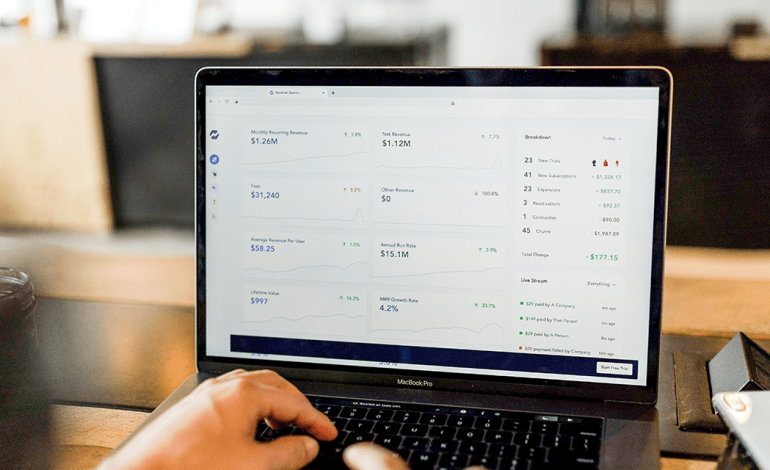Mastering the Art of Bug Fixing: A Comprehensive Guide for Software Engineers
Bugs are an inevitable part of the software development process. Regardless of how meticulously a software engineer plans and codes, bugs can and will creep into the final product. While bugs are often seen as nuisances, they are also valuable learning opportunities. Successful software engineers understand that fixing bugs isn’t just about making the software work; it’s about enhancing their skills and delivering better products. In this extensive guide, we’ll delve deep into the world of bug fixing and provide you with a comprehensive roadmap to become a proficient bug hunter.
Table of Contents
I. Understanding Bugs A. What Are Bugs? B. The Types of Bugs C. The Impact of Bugs
II. The Bug Fixing Process A. Identifying Bugs B. Reproducing Bugs C. Prioritizing Bugs D. Root Cause Analysis
III. Bug Tracking and Management A. Using Bug Tracking Systems B. Effective Bug Reporting C. Bug Triage
IV. Debugging Techniques A. Logging and Debugging Tools B. Unit Testing and Test-Driven Development (TDD) C. Code Review and Pair Programming D. Static Code Analysis
V. Bug Fixing Strategies A. Incremental vs. Rewriting B. Refactoring for Bug Fixing C. Patching and Hotfixes D. Regression Testing
VI. Preventing Future Bugs A. Code Reviews and Guidelines B. Automated Testing and Continuous Integration (CI) C. Root Cause Analysis and Process Improvement
VII. Bug Fixing Challenges A. Legacy Code B. Third-party Dependencies C. Distributed Systems
VIII. The Human Aspect of Bug Fixing A. Effective Communication B. Collaboration with QA Engineers C. Dealing with Frustration
IX. Continuous Learning and Improvement A. Staying Updated B. Leveraging Communities C. Learning from Mistakes
X. Conclusion
I. Understanding Bugs
A. What Are Bugs?
Software bugs, often referred to as defects or issues, are unexpected and unintended behaviors or flaws in a software system. These anomalies can manifest as incorrect calculations, crashes, data corruption, security vulnerabilities, or any undesirable behavior that deviates from the intended functionality of the software.
B. The Types of Bugs
- Functional Bugs: These bugs affect the core functionality of the software, leading to incorrect outputs or crashes. Examples include logic errors, null pointer exceptions, and infinite loops.
- Performance Bugs: Performance bugs degrade the software’s efficiency, resulting in slow response times, resource leaks, or excessive memory consumption.
- UI/UX Bugs: These bugs impact the user interface or user experience, causing layout issues, broken links, or accessibility problems.
- Security Bugs: Security bugs can lead to vulnerabilities that allow unauthorized access, data breaches, or other malicious activities. Common security bugs include SQL injection, cross-site scripting (XSS), and buffer overflows.
C. The Impact of Bugs
Bugs can have a significant impact on software projects, including:
- Financial Costs: Bug-related issues can lead to increased development and maintenance costs, as well as potential revenue losses due to unsatisfied customers.
- Reputation Damage: Releasing software with critical bugs can damage a company’s reputation and erode trust among users.
- User Frustration: Bugs can frustrate users, leading to increased support requests and a decline in user satisfaction.
- Legal and Compliance Issues: Certain bugs, particularly security vulnerabilities, can lead to legal and compliance challenges.
II. The Bug Fixing Process
A. Identifying Bugs
Identifying bugs is the first step in the bug fixing process. Bugs can be discovered through various means:
- User Reports: Users often encounter bugs and report them through feedback channels or customer support.
- Automated Testing: Automated tests, including unit tests, integration tests, and end-to-end tests, can catch bugs early in the development process.
- Manual Testing: QA engineers and testers perform manual testing to find bugs that may not be caught by automated tests.
- Code Review: Code reviews involve other developers examining the code for issues, including potential bugs.
- Monitoring and Logging: Monitoring tools and logs can help identify bugs in production systems by tracking errors, exceptions, and performance issues.
B. Reproducing Bugs
Reproducing a bug is crucial for understanding its behavior and finding a solution. Steps to reproduce a bug should be documented, and the bug should be consistently replicable.
C. Prioritizing Bugs
Not all bugs are created equal. Prioritization helps determine which bugs to fix first. Common prioritization factors include:
- Severity: How severely does the bug impact the software’s functionality or users?
- Frequency: How often does the bug occur?
- Impact: What is the potential impact on users or the business?
- Customer Feedback: Are users complaining about the bug?
D. Root Cause Analysis
Root cause analysis involves delving deep into the code to identify why a bug occurred. Common techniques for root cause analysis include:
- Debugging: Debugging tools and techniques help trace code execution and identify the specific code paths leading to the bug.
- Code Review: Reviewing the code associated with the bug can reveal coding errors or logic flaws.
- Version Control History: Examining version control history can provide insights into recent code changes that may have introduced the bug.
III. Bug Tracking and Management
A. Using Bug Tracking Systems
Bug tracking systems, such as Jira, Bugzilla, or Trello, are essential for organizing and managing the bug fixing process. These systems allow teams to log, track, and assign bugs, making it easier to prioritize and monitor progress.
B. Effective Bug Reporting
Clear and concise bug reports are essential for efficient bug fixing. A well-documented bug report should include:
- Steps to Reproduce: Detailed steps to recreate the bug.
- Expected vs. Actual Behavior: A description of what should have happened compared to what actually occurred.
- Environment Details: Information about the software version, operating system, and hardware used.
- Attachments: Screenshots, logs, or any additional files that aid in understanding the bug.
C. Bug Triage
Bug triage involves assessing and categorizing bugs based on their severity and impact. Triage ensures that the most critical bugs are addressed promptly while less severe issues are scheduled for future releases.
IV. Debugging Techniques
A. Logging and Debugging Tools
Logging is a fundamental debugging technique that involves inserting log statements into the code to track its execution and identify issues. Debugging tools, such as integrated development environment (IDE) debuggers, provide a more interactive way to step through code and inspect variables.
B. Unit Testing and Test-Driven Development (TDD)
Unit testing involves writing automated tests for individual components of code to verify their correctness. Test-Driven Development (TDD) takes this a step further by writing tests before writing code. Both approaches help catch bugs early in the development process.
C. Code Review and Pair Programming
Code reviews involve having peers examine code for issues, including bugs. Pair programming, where two developers work together on the same code, can also lead to early bug detection.
D. Static Code Analysis
Static code analysis tools, like SonarQube or ESLint, automatically analyze code for potential bugs and code quality issues. They can identify issues such as code smells, security vulnerabilities, and adherence to coding standards.
V. Bug Fixing Strategies
A. Incremental vs. Rewriting
When fixing bugs, software engineers must decide whether to make incremental changes to the existing code or rewrite portions of it. Factors influencing this decision include the code’s complexity, maintainability, and the nature of the bug.
B. Refactoring for Bug Fixing
Refactoring involves restructuring code to make it more readable, maintainable, and bug-resistant. Refactoring can help prevent future bugs while fixing current ones.
C. Patching and Hotfixes
In some cases, software engineers may need to release quick patches or hotfixes to address critical bugs in production systems without disrupting normal development cycles.
D. Regression Testing
After fixing a bug, it’s essential to perform regression testing to ensure that the fix doesn’t introduce new issues. Automated tests and continuous integration help streamline this process.
VI. Preventing Future Bugs
A. Code Reviews and Guidelines
Establishing code review processes and coding guidelines within a development team helps catch bugs early and maintain code quality.
B. Automated Testing and Continuous Integration (CI)
Implementing automated testing and continuous integration practices ensures that code changes are regularly tested, reducing the chances of introducing new bugs.
C. Root Cause Analysis and Process Improvement
Conducting root cause analyses for critical bugs and near-misses can uncover underlying issues in development processes. Addressing these root causes can prevent similar bugs from occurring in the future.
VII. Bug Fixing Challenges
A. Legacy Code
Dealing with legacy code can be challenging, as it may lack documentation and have accumulated technical debt over time. Strategies for bug fixing in legacy code include refactoring and writing comprehensive tests.
B. Third-party Dependencies
Bugs can also originate from third-party libraries or components. Vigilant monitoring and prompt updates of third-party dependencies are essential to address vulnerabilities and bugs.
C. Distributed Systems
Bug fixing in distributed systems can be complex due to the inherent challenges of distributed computing. Techniques like distributed tracing and error propagation help diagnose and fix bugs in distributed environments.
VIII. The Human Aspect of Bug Fixing
A. Effective Communication
Clear communication among team members, stakeholders, and users is vital for successful bug fixing. Transparency about bug status, progress, and expected timelines helps manage expectations.
B. Collaboration with QA Engineers
Collaboration with quality assurance (QA) engineers and testers is essential for thorough bug testing and validation.
C. Dealing with Frustration
Bug fixing can be frustrating, especially when bugs are hard to reproduce or when fixes introduce new issues. Developing patience and resilience is essential for maintaining productivity and mental well-being.
IX. Continuous Learning and Improvement
A. Staying Updated
The software development field is constantly evolving. Staying updated with the latest technologies, tools, and best practices is crucial for effective bug fixing.
B. Leveraging Communities
Participating in developer communities, forums, and conferences provides opportunities to learn from others, share experiences, and seek help with challenging bugs.
C. Learning from Mistakes
Every bug fix is a learning opportunity. Software engineers should reflect on their bug-fixing experiences, analyze what went wrong, and apply those lessons to future projects.
X. Conclusion
Bug fixing is a fundamental aspect of software engineering, and mastering this skill is essential for delivering high-quality software. By understanding the nature of bugs, following a structured bug fixing process, utilizing effective debugging techniques, and continuously improving their skills, software engineers can become proficient bug hunters. Ultimately, bug fixing is not just about making software work; it’s about delivering reliable, secure, and user-friendly products that meet the needs of users and businesses.