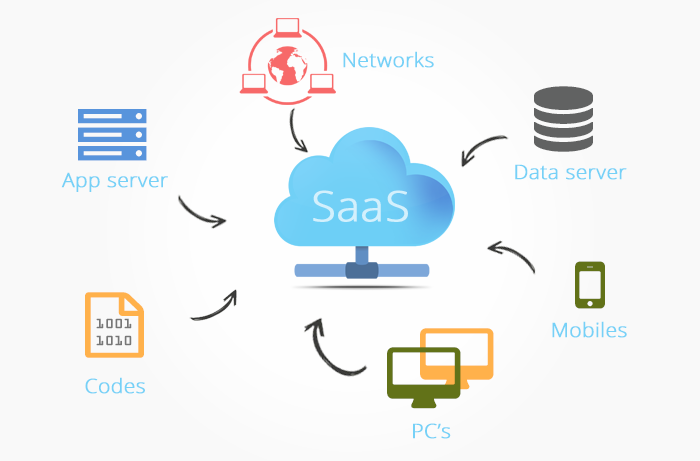A job interview is a crucial step in the recruiting process for anyone wishing to start a career as a software as a service (SaaS) sales associate or move into a sales manager position. Hiring managers use job interviews to assess your suitability for the role. You can feel prepared and more confident going into your next interview by becoming familiar with some frequent SaaS interview questions.
In this post, we’ll go over some typical interview questions for those working in the SaaS sales field, including general inquiries, inquiries about your background and expertise, in-depth inquiries, and inquiries that come with model replies to help you practice your responses.
Employers conduct interviews to get a better understanding of your skills, experiences, personality and work ethic so they can decide if you’re a good fit for their business. An interview allows you to expand on the skills, qualities and credentials included in your resume and in your cover letter. It’s also an opportunity for the hiring manager to learn more about your personality and work style so they can determine if you’d work well with their current team.
During a SaaS interview, the hiring manager is likely to ask you questions about your skills, experiences and your opinion on the future of their business or the industry. They may also ask questions to get to know you on a more personal level, or they might ask you to respond to a situational prompt to gain insight into how you handle specific scenarios. An interview is also a good time for you to ask questions to learn more about the business. Learning more about the company helps you decide if it aligns with your needs and career goals.
SaaS Interview Questions and Answers
Here are 20 commonly asked SaaS interview questions and answers to prepare you for your interview:
- 1. What is SaaS?
SaaS is a software as a service delivery model. It is software offered by the provider on the web. Customers can access and use the software, typically through a web browser, while the provider manages the infrastructure and security.
- 2. Can you explain the different types of cloud computing models?
The three types of cloud computing models are public, private, and hybrid. Public clouds are owned and operated by a third-party service provider, and they make their resources available to the general public. Private clouds are owned and operated by a single organization, and they are not made available to the general public. Hybrid clouds are a combination of public and private clouds, and they allow organizations to use both internal and external resources.
- 3. How can we differentiate between IaaS, PaaS, and SaaS?
IaaS, PaaS, and SaaS are all types of cloud computing. IaaS is Infrastructure as a Service, and it provides users with access to a virtualized computing environment. PaaS is a Platform as a Service, and it provides users with access to a platform that they can use to develop and deploy applications. SaaS is Software as a Service, and it provides users with access to a software application that they can use.
- 4. What are the advantages of using SaaS over other cloud-based models?
SaaS provides a number of advantages over other cloud-based models, including the ability to scale quickly and easily, pay-as-you-go pricing, and increased flexibility. SaaS also offers a number of benefits in terms of security and compliance, as well as the ability to integrate with other software applications.
- 5. What’s your understanding of multi-tenancy in the context of SaaS?
Multi-tenancy is a key concept in the world of SaaS. In a nutshell, it refers to the ability of a single instance of a software application to serve multiple tenants. In other words, each tenant has their own dedicated space within the application, with isolated data and configurations. This is in contrast to a single-tenant setup, where each customer would have their own instance of the software.
- 6. What do you understand about Application Programming Interfaces (APIs)?
An API is a set of programming instructions that allow software to interact with other software. This can include retrieving data from a database, sending data to a web server, or even just displaying data on a screen. APIs are a key part of how software applications are able to talk to each other and share data.
- 7. Can you give me some examples of real-world applications that use APIs to communicate with third-party services?
Some examples of real-world applications that use APIs to communicate with third-party services include social media applications that allow users to post updates to their Facebook or Twitter feed, or weather applications that display the current forecast from a weather service.
- 8. Why do you think it’s important for companies to have a strategy around their API usage?
There are a few reasons why it’s important for companies to have a strategy around their API usage. First, it allows them to better control how their data is being used and accessed. Second, it helps to ensure that only authorized users are able to access the data. And finally, it can help to prevent data breaches by making it more difficult for unauthorized users to access the data.
- 9. Is it possible to build an application without using any third party APIs? If yes, then how?
Yes, it is possible to build an application without using any third party APIs. However, it would likely be a very basic application with limited functionality. Third party APIs provide a way to extend the functionality of an application by accessing data and services from other sources. Without using any third party APIs, an application would be limited to the data and services that it could provide itself.
- 10. What are the main areas of concern while building an API?
The main areas of concern while building an API are security, performance, and scalability.
- 11. Is it a good idea to expose our database through an API?
There is no easy answer to this question, as it depends on a number of factors. For example, if your database contains sensitive information, then it is probably not a good idea to expose it through an API. On the other hand, if your database is simply used to store data that is not sensitive, then exposing it through an API could be a good way to allow others to access that data. Ultimately, it is up to you to decide whether or not exposing your database through an API is a good idea, based on the specific needs of your project.
- 12. What are some common security concerns associated with exposing data via an API?
One of the most common security concerns associated with exposing data via an API is the potential for data breaches. If an attacker is able to gain access to the API, they could potentially access sensitive data that is being exposed. Another concern is the potential for denial of service attacks, where an attacker could overload the API with requests in an attempt to take it down.
- 13. What is RESTful architecture?
RESTful architecture is a way of designing software that takes advantage of the web. It is based on the idea of resources, which are identified by Uniform Resource Identifiers (URIs). These resources can be manipulated using a set of standard methods, such as GET, POST, PUT, and DELETE.
- 14. What is JSONP?
JSONP is a method for making cross-domain requests from web browsers. It stands for “JSON with Padding.” Normally, web browsers are only able to make requests to the same domain that they are currently on. However, JSONP allows for requests to be made to other domains, as long as the response is wrapped in a function call. This function call is then executed by the browser, and the results are displayed on the page.
- 15. What should be done if the client needs to make multiple requests to perform an operation?
There are a few things that can be done if the client needs to make multiple requests to perform an operation. One option is to use a batch request, which allows the client to send multiple requests in a single HTTP request. Another option is to use a persistent connection, which keeps the connection open for a period of time so that multiple requests can be made without having to establish a new connection each time.
- 16. Is it recommended to create custom HTTP headers?
There is no definitive answer to this question, as it depends on the specific needs of your application. However, in general, it is considered good practice to create custom HTTP headers when you need to add extra information to your requests or responses. This allows you to keep your application’s data well-organized and makes it easier for other applications to interface with your data.
- 17. What are the best practices when it comes to designing an API?
When it comes to designing an API, there are a few best practices to keep in mind. First, make sure that your API is well documented so that developers know how to use it. Second, design your API to be flexible and extensible so that it can be easily integrated into different applications. Finally, make sure that your API is secure so that sensitive data is not compromised.
- 18. What do you know about pagination in APIs?
Pagination is a way of handling large result sets from an API by breaking the results down into smaller, more manageable chunks, or pages. This allows for better performance and scalability, as well as a better user experience since the user is not overwhelmed with too much data at once. To implement pagination, the API will need to support some sort of limit and offset parameters, which will tell the API how many results to return per page, and where to start in the overall result set.
- 19. What is the difference between SOAP and REST?
SOAP (Simple Object Access Protocol) is a standards-based web services access protocol that has been around for a long time. REST (Representational State Transfer) is newer, and is based on the idea of resources being accessed via a URL. REST is generally simpler and easier to work with than SOAP, and is more suited to modern web applications.
- 20. What happens if there are two or more conflicting requirements for an API endpoint?
In the event that there are two or more conflicting requirements for an API endpoint, the SaaS provider will typically work with the customer to determine which requirement is more important. In some cases, the SaaS provider may be able to create a custom solution that meets both requirements.
SaaS Interview Tips And Tricks
To help you with preparations, below are 6 lessons every person should keep in mind before his or her next job interview at a SaaS startup.
1. Have your elevator pitch for the company’s product nailed
This is perhaps self-explanatory but if you are seeking to become an advocate for the company’s product(s), it is crucial that you have a strong understanding of what they are, how they benefit customers and, ideally, in what ways they are better than the competition.
Read Also: How do I Become a SaaS Developer?
Do in-depth research into the offering, as if you were a prospective customer, and develop a clear sense for how the product is marketed – what features are prominently advertised? What benefits are pushed forward? And where do you think upsells can occur?
Condense this research into a brief, slick 30-60 second elevator pitch (but be prepared for follow-up questions).
2. Use the product and have an idea of how you would improve it
If possible, get access to the company’s product and have a good poke around. Whether that’s signing up for a free trial, requesting a demo, or even finding someone you know who uses it, try your best to get a feel for how the software actually works.
Reading all the marketing material in the world is no substitute for actual usage. You get a real feel for the user experience, onboarding, and perhaps crucially where features are less intuitive or harder to find. Go to your interview armed with a clear sense of what works well and some suggestions for improvements.
3. Let your personality come through
There is a tendency among some people to close off a little during formal situations such as interviews. It’s a natural response to being under pressure but don’t fall into this trap.
You are being hired to work directly with other people, both internally and externally. You need to be relatable, personable, and charismatic to succeed in this role – so you need to be relatable, personable, and charismatic in interview.
4. Create your career narrative
Just like selling a product, selling yourself involves weaving a clear narrative around your career to date and how that experience has built you into someone the company needs to hire.
Aim to paint a picture of someone who, with each move in their professional life, has further progressed their responsibilities and enhanced their skills. Setbacks are natural but be sure to frame them as learning experiences and demonstrate how you have improved as a result of them.
5. Take on board feedback
Coachability is always key in SaaS customer-facing roles, so prepare to listen and learn, not just answer questions. It is a key indicator of a high-performer so you need to demonstrate this before you are hired.
Expect an interviewer to provide an immediate critique when you have answered a question, or even to stop you mid-answer, and let you know how you could improve. Then be ready to do the answer again, making the appropriate changes.
6. Ask the right questions
A good Sales person, Account Executive or Account Manager will always have a sense of pertinent questions to ask which will get to the heart of an issue.
An interview is a great opportunity to demonstrate this ability and to show you are thinking about how you can succeed in the role. Inquiries such as ‘What is the biggest challenge faced by your account executives and how will I be able to help overcome it?’ cut to the heart of the job and show the mindset of someone who wants to do well.