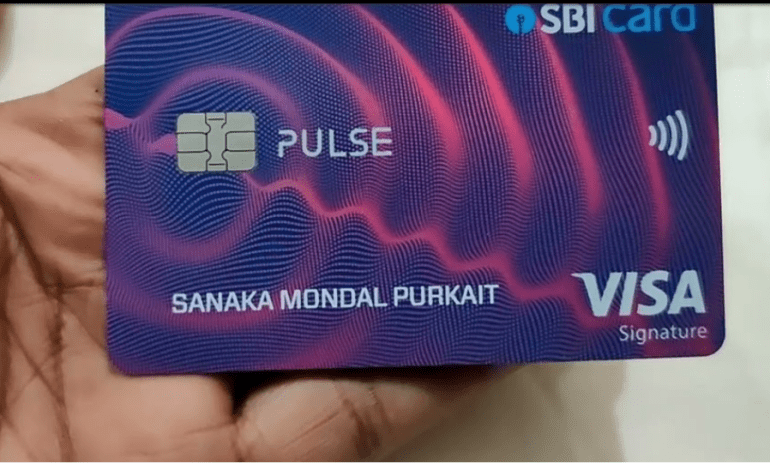So, is building a website with HTML and CSS sufficient? Yes, you can create a simple online shopping website using only HTML and CSS, is the quick reply. Nevertheless, you need to use JavaScript, a backend language, web hosting, and databases if you want to start creating some really great websites and have more versatility in what you can accomplish. You can create anything you want on the web using these domains!
There are several web hosting companies. For instance, AccuWeb Hosting offers various types of hosting services, including dedicated hosting, VPS hosting, and shared hosting.
The coding used to organize a web page’s content and structure is called HTML. In other words, HTML is used to create all text, graphics, forms, links, and buttons that you see on websites.
The language you use to style a website is called CSS. It is how you adjust characteristics such as the size, color, and positioning of the parts described above.
You have more than enough resources with these two languages to create a straightforward one-page landing page or a commercial website. You don’t need anything else to create a basic website if the content you wish to convey to a potential visitor remains constant and there are no further steps the user needs to perform.
How do I Create an Online Shopping Website Using HTML and CSS
The shopping cart page on your online shopping website is made so that customers can view every item they have put in their cart. It is the last stop before customers order and make payments. It includes a comprehensive list of products and their prices.
Read Also: How to Set up Online Grocery Shopping at Walmart
Consider this time to be on the shopping cart page right before you leave. It is time to review your shopping list to make sure you have everything you need to buy. Your credit card is not present. Yet you are aware that, if all goes as planned, the checkout will be your next stop. Here are some things it can achieve.
- Allow the users to edit the number of items directly in the cart.
- If cart is empty, provide product recommendations.
- Allow the user to remove the product easily.
- Provide the clear view of the total price of the cart.
- Maintain proper visual hierarchy.
- Allow the user to empty the cart by one click.
Step 1: Creating a card
HTML:
<body>
<div class=”Cart-Container”></div>
</body>
CSS:
body{
margin: 0;
padding: 0;
background: linear-gradient(to bottom right, #E3F0FF, #FAFCFF);
height: 100vh;
display: flex;
justify-content: center;
align-items: center;
}.Cart-Container{
width: 70%;
height: 85%;
background-color: #ffffff;
border-radius: 20px;
box-shadow: 0px 25px 40px #1687d933;
}
Preview:

Step 2: Adding card header
HTML:
<div class=”Header”>
<h3 class=”Heading”>Shopping Cart</h3>
<h5 class=”Action”>Remove all</h5>
</div>
CSS:
.Header{
margin: auto;
width: 90%;
height: 15%;
display: flex;
justify-content: space-between;
align-items: center;
}
.Heading{
font-size: 20px;
font-family: ‘Open Sans’;
font-weight: 700;
color: #2F3841;
}
.Action{
font-size: 14px;
font-family: ‘Open Sans’;
font-weight: 600;
color: #E44C4C;
cursor: pointer;
border-bottom: 1px solid #E44C4C;
}
Preview:

Step 3: Adding a product details
HTML:
<div class=”Cart-Items”>
<div class=”image-box”>
<img src=”images/apple.png” style={{ height=”120px” }} />
</div>
<div class=”about”>
<h1 class=”title”>Apple Juice</h1>
<h3 class=”subtitle”>250ml</h3>
<img src=”images/veg.png” style={{ height=”30px” }}/>
</div>
<div class=”counter”></div>
<div class=”prices”></div>
</div>
CSS:
.Cart-Items{
margin: auto;
width: 90%;
height: 30%;
display: flex;
justify-content: space-between;
align-items: center;
}
.image-box{
width: 15%;
text-align: center;
}
.about{
height: 100%;
}
.title{
padding-top: 5px;
line-height: 10px;
font-size: 32px;
font-family: ‘Open Sans’;
font-weight: 800;
color: #202020;
}
.subtitle{
line-height: 10px;
font-size: 18px;
font-family: ‘Open Sans’;
font-weight: 600;
color: #909090;
}
Preview:

Step 4: Creating a counter
HTML:
<div class=”counter”>
<div class=”btn”>+</div>
<div class=”count”>2</div>
<div class=”btn”>-</div>
</div>
CSS:
.counter{
width: 15%;
display: flex;
justify-content: space-between;
align-items: center;
}
.btn{
width: 40px;
height: 40px;
border-radius: 50%;
background-color: #d9d9d9;
display: flex;
justify-content: center;
align-items: center;
font-size: 20px;
font-family: ‘Open Sans’;
font-weight: 900;
color: #202020;
cursor: pointer;
}
.count{
font-size: 20px;
font-family: ‘Open Sans’;
font-weight: 900;
color: #202020;
}
Preview:

Step 5: Adding a price section
HTML:
<div class=”prices”>
<div class=”amount”>$2.99</div>
<div class=”save”><u>Save for later</u></div>
<div class=”remove”><u>Remove</u></div>
</div>
CSS:
.prices{
height: 100%;
text-align: right;
}
.amount{
padding-top: 20px;
font-size: 26px;
font-family: ‘Open Sans’;
font-weight: 800;
color: #202020;
}
.save{
padding-top: 5px;
font-size: 14px;
font-family: ‘Open Sans’;
font-weight: 600;
color: #1687d9;
cursor: pointer;
}
.remove{
padding-top: 5px;
font-size: 14px;
font-family: ‘Open Sans’;
font-weight: 600;
color: #E44C4C;
cursor: pointer;
}
Preview:

Step 6: Duplicate cart item
Follow the steps from 3 to 5 and add new details.

Step 7: Creating a checkout section
HTML:
<hr>
<div class=”checkout”>
<div class=”total”>
<div>
<div class=”Subtotal”>Sub-Total</div>
<div class=”items”>2 items</div>
</div>
<div class=”total-amount”>$6.18</div>
</div>
<button class=”button”>Checkout</button>
</div>
CSS:
hr{
width: 66%;
float: right;
margin-right: 5%;
}
.checkout{
float: right;
margin-right: 5%;
width: 28%;
}
.total{
width: 100%;
display: flex;
justify-content: space-between;
}
.Subtotal{
font-size: 22px;
font-family: ‘Open Sans’;
font-weight: 700;
color: #202020;
}
.items{
font-size: 16px;
font-family: ‘Open Sans’;
font-weight: 500;
color: #909090;
line-height: 10px;
}
.total-amount{
font-size: 36px;
font-family: ‘Open Sans’;
font-weight: 900;
color: #202020;
}
.button{
margin-top: 5px;
width: 100%;
height: 40px;
border: none;
background: linear-gradient(to bottom right, #B8D7FF, #8EB7EB);
border-radius: 20px;
cursor: pointer;
font-size: 16px;
font-family: ‘Open Sans’;
font-weight: 600;
color: #202020;
}
Preview:

At the very least, bear in mind that users require power, freedom, and knowledge when selecting a shopping cart design. Users can view your product here before making a purchase. That is up to you. An easy answer!
How do I Create an eCommerce Website With Coding?
It need not take a lot of effort or time to set up an internet store. To create a fantastic e-commerce site from scratch, adhere to these six stages.
Although it is a significant undertaking, starting an online store is simpler than you might think. Even those without any coding skills can use the majority of e-commerce platforms. An e-commerce system with CMS features makes it feasible to construct your online store in a matter of days or even hours.
Building an online store is only one part of launching a website. You should also think about your financial situation, the things you’ll sell, and your marketing strategy. Of course, you need items that customers wish to purchase in your online store. Search for profitable things that are in high demand.
Start with your passions if you haven’t already chosen your items. When you are informed about and enthusiastic in the items you are selling, you will inevitably be more successful. By concentrating on a particular niche, you can reduce competition.
Look into hot products in the market you’ve chosen. Read evaluations about your competitors to find strengths, flaws, and gaps that you can fill. Make a wise, well-informed choice on the goods you intend to sell via your e-commerce business.
Prepare your e-commerce marketing strategy before you start creating your online store. The vision for your e-commerce site can be shaped by taking into account your target customer and how you will approach them.
If you haven’t already, research SEO keywords, develop your brand voice, and start developing your social media presence. To increase sales, research various e-commerce tactics including paid advertising. Making a plan will help you launch your online store with strategy.
For the creation of your internet store, choose a budget. Your domain name, hosting, and website promotion will all cost money. Themes, plug-ins, security, and anyone you engage to assist with your website are additional expenses that may be incurred.
It need not take a lot of effort or time to set up an internet store. To create your own e-commerce website from scratch, follow these six steps.
1. Decide on a domain name
Start with a domain name that clients can use to find your website. Choose a name that is short, straightforward, and simple to type. Avoiding domain names that are too similar to ones that already exist will help you avoid losing visitors and money.
Using a service like Quick Domain Lookup to determine whether your domain is available. Choose one of the comparable suggestions if the desired domain name is not available.
The domain name is available for purchase through a domain registrar. But if you can, register the domain straight in the site builder you’re using for your e-commerce website.
2. Choose your site builder
There are many platforms you can choose from for your company website. To find the one that best suits your requirements and objectives, try out demonstrations for various different site builders.
You can choose a CMS for e-commerce or use one of the e-commerce tools and extensions offered by several CMS systems. Think about your budget and read reviews. Pick a website builder that is simple to use.
Additionally, you want a platform that gives you access to top-notch CMS features and add-ons in addition to practical analytics and inventory tools.
3. Select a theme
Choosing a theme for your store is the next step. A theme is a design framework that offers your store a unified, svelte, and polished appearance.
When selecting a theme, keep the following things in mind:
- Good fit for showcasing your products
- Quick load times
- Mobile friendly
- Easy to use
- Good reviews
- Cost (there are free and paid options available)
In many cases, adding a theme to your website only requires one or two clicks. You might have the option to change the fonts, colors, and other visual elements of your online store, depending on the theme and site builder you select.
4. Add product photos and descriptions
To create a successful online store, you must have product images and descriptions. Your online shoppers won’t be able to hold, feel, or use your things before making a purchase. Use thorough descriptions and high-resolution photographs to accurately recreate this experience.
Read Also: How to Write a Business Plan for an Online Store?
Include weight, measurements, and distinctive characteristics, and display numerous images taken from different perspectives. You can even incorporate video tutorials and demos. To make it easier for interested customers to find your products, employ SEO-friendly keywords in both your product titles and descriptions.
Clearly state and illustrate the appeal and benefit that your products provide. Your products must sparkle in your photographs and descriptions to persuade customers to buy.
5. Create your other pages
Although your business is the center of attention, you still need to construct the accompanying pages. They consist of:
- Terms & Conditions
- About Us
- Contact Us
- Shipping & Returns
A FAQ page, a size chart for apparel or shoes, media mentions, or even a blog would be appropriate additions. Make sure to include your meta description and URL on each page you create.
Connecting with your target audience through well-written copy that embodies your brand voice can increase conversions. Also, addressing customers’ queries and issues builds their faith in your goods and reduces the need for support emails and phone calls.
The majority of website builders allow you to easily add pages by selecting Add Page from your dashboard. The process of adding text and media should then be walked you through by an easy-to-use content editor.
Start with Terms & Conditions, FAQs, or other comparable, less intimidating page types if you are unsure of where to start. For ideas and inspiration for your glitzier product pages, look through different internet companies.
6. Set up payment processing
Next, you must establish a method of payment acceptance. You have the option of using an integrated solution like Shopify Payments or connecting your website to PayPal, Stripe, or both. Make a test payment to make sure your system is working properly before you formally launch your store.
When your online store is ready to accept payments, you should publish and promote it.
The e-commerce sector is booming. By providing people with quick access to scalable online stores through web and mobile apps, eCommerce software offers up new opportunities for businesses.
To capitalize on this market and guarantee consumer retention and pleasure, an increasing number of businesses are rushing to create applications. Successful Ecommerce development solutions are challenging to create, though. This is why you require the appropriate training and experience.
Several platforms are utilized for e-commerce development, including Shopify, Magento, Woocommerce, etc. Each has benefits and drawbacks. The requirements of the business will determine the ideal platform for a startup. For instance, Magento is a wonderful option for e-commerce development for a large company with a lot of data and technological capabilities.