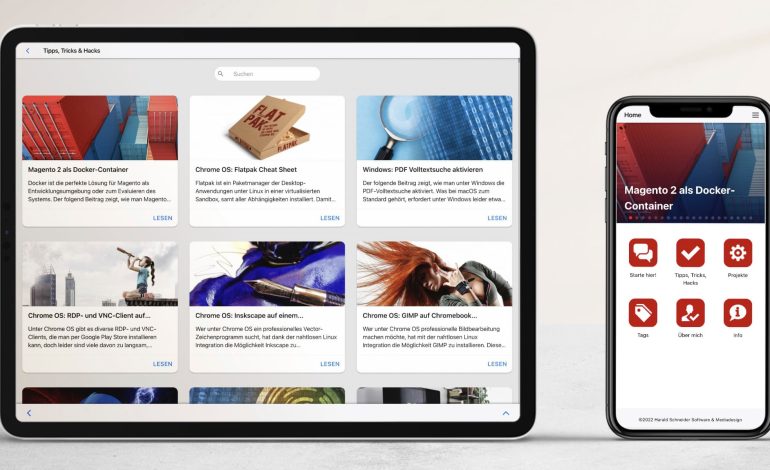Modern APIs are used in the development of Progressive Web Apps (PWA), which help give improved features including dependability, functionality, and installability without taking up a lot of storage space. Uber, Twitter, Spotify, and Pinterest are a few of the well-known PWAs, among many others.
PWA offers a number of advantages, including faster load times, stable network performance, increased storage capacity, and updates, among others. These features boost customer interaction and sales for the company. The social networking site for sharing images, Pinterest, reported advancements in a number of performance parameters, including
- 60 % increment in Core Engagements
- 40 % elevation in Ad Clickthroughs
- 44 % boost in User-generated Ad revenues
Twitter, another app built using PWA techniques, witnessed the following:
- 65% improvement in pages per session
- 75% increase in the number of tweets sent
- 20% reduction in bounce rate
Progressive Web Apps are programs created using the standard web development tools, such as HTML, JavaScript, CSS, and WebAssembly. PWA is made to function on the majority of web browsers.
PWA is a website or webpage that has all the features and advantages of an app. PWA apps are not required to make their software available through online stores like the Google Play Store or the Apple App Store. A PWA’s creators can publish their program as a website, and users can add shortcuts to these programs on their desktops or home screens.
You might utilize Uber’s PWA, for instance. If the PWAs are well-designed and offer a pleasing look, a typical user cannot tell a PWA from a traditional application.
The creation of your PWA happens concurrently with the development of your app. To deliver it to your users as the host, you only need to do a few simple steps.
Step 1: Upgrade your account to a paid subscription

Step 2: Create a subdomain (also called a CName) for the custom domain you’d like to use for your PWA and point it to pwa.appdocumentation.com
Technically, you can just use the PWA/HTML5 link that’s automatically generated for you to distribute your app, but most people prefer to set up a custom domain for their PWA.

A custom domain, however, will let your users access and download your app right through your own domain/website through a link such as app.yourdomain.com.
To set up a subdomain (aka CName), you will do that through your domain hosting provider. You’ll login and go to your DNS settings where you should be able to add a CName. It will look something like the picture below.
Read Also: How do I Turn my Website Into a Progressive Web App?
Note: Each hosting provider is a little different, so you might try Googling your provider name with “how to set up a cname”.

Step 3: In the App Dashboard go to the “Domain” page found in the “Progressive Web Apps” tab
Go back to your app’s control panel and access your PWA’s domain settings.

Step 4: Enter the subdomain you created into the field
Scroll down to the “Custom Domain” section and enter the subdomain you created for your PWA and click Save.

(Optional) Step 5: Fill out your metadata information so that your app is more easily searched by search engines.
META tag is an HTML tag containing information for search engines about a specific app. META tags contain keywords or phrases alerting search engines of an app’s content to be included in search results for users requesting related information. You can do this in the META Tags page.

(Optional) Step 6: Upload your SSL certificate
Uploading your SSL will add extra security to your PWA via HTTPS to prevent snooping and to ensure content hasn’t been tampered with. To do so, simply follow the instructions at the bottom of the “Domain” page:

If you would like to learn more about the Progressive Web Apps tab, you can do so here.

How Your Users can Download/Save Your App to their Devices
Now that you know how to set up your PWA, lets go over how users will add it to their phones.
Step 1: Have them open their phone’s browser and go to the PWA via your custom domain (or the PWA/HTML5 link generated for you if you haven’t created one)
Step 2: Have them tap on this button in the browser

Step 3: Have them select “Add to Home Screen”
Step 4: Have them give it a name (it should automatically use the app icon name that you set up in the App Dashboard) then click “Add”
They can now access your app from their phone’s home screen just like any other app.
Below are some of the advantages of Progressive Web Applications (PWA), which give them an edge over Native Applications:
- Cost-friendly: It is estimated that the average cost of developing a conventional application ranges from $50,000 – $170,000. You can build and maintain a PWA on a much lesser budget. This is because the developing team doesn’t have to spend resources creating multiple applications for various platforms.
- Ease of Maintenance: Since you are not creating multiple applications for various platforms, maintenance is also more straightforward in the case of PWAs.
- Smaller Size: PWA takes up lesser disk space than a conventional application on a digital device.
- Cross Browser Compatible: The PWA can be used on a range of devices and various browsers.
- Security: PWAs depend on HTTPS for its functionality, enhancing the security quotient.
- Auto Updates: Unlike the Native Apps, the PWAs are updated automatically. The developing team does not have to release multiple versions for various platforms.
- Workability with low Network Bandwidth: It is ideal for developing counties with low network bandwidth since PWAs can work in areas with low Network Bandwidth.
- Freedom from Distribution Systems: PWA is similar to general websites and does not depend on application distribution systems like Google Play Store and Apple App Store.
- Offline Support: PWAs offer easy accessibility even when the network connectivity is disabled. The information is stored as Cache, and the user can access the data using the Smart Cache option.
- Lower Bounce Rate: Google reported that most internet users switch to another website if it takes more than three seconds for the website to load. It is estimated that the mean bounce rate for a PWA is about 42%. PWAs are smaller, enabling faster loading than native web applications and lowering the bounce rate.
- Native App features: Progressive Web Applications support most of the features of native apps, such as offline support, push notifications, and many more.