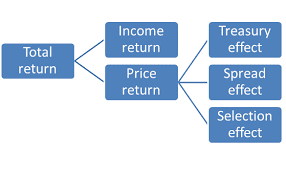All You Need to Know About Completely Free Tax Software
- Features of Free Online Software
- Hints on Easiest Online Software That is Free
- Phone Help
- Free vs. Paid
When it comes to maximizing your finances using free tax software is one thing you can do to keep your money in your pocket. While filing in-person or using the software you pay for is definitely easier. Many versions of that software come for free and there are several options to choose from for excellent software depending on your own needs.
Features of Free Online Software
If your finances are simple and you do not need any more of the more complex tax paperwork that using TaxSlayer is your best bet for saving money on your tax return and getting the most back for your efforts. Using Taxslayer software offers both Federal and State filings for free. Most software versions and tax companies will offer to file your federal return for free but will charge you for your state filings. Taxslayer is free and the site is easy to use and navigate. It also provides you with a way to find deductions, even some you are not already aware of and download a PDF version of your return when it is done.
One of the best features of Taxslayer is its phone and online support during tax season. This means you always have access to someone who can help you figure out what you are doing with your taxes or why something is not working. This is not a free service. If you are using the free version of Taxslayer you will need to pay for whichever level of service you require. The paid versions of Taxslayer include this feature in their packages.
Taxslayer allows you to file the 1040EZ Tax form for free. This form is for people with simple tax situations and for those under the age of 65 without dependents. If you have a high income of more than $100,000 or if you are not eligible for some other reason there are many other options available for you that can be affordable.
TaxAct is another free software that is almost as good as Taxslayer. It has many of the same features as Taxslayer such as step-by-step tax filing for the 1040EZ tax form. Where this software is different from Taxslayer is that it only allows for the 1040EZ and the 1040A forms to be filed. The 1040A is two pages long with a few additional features whereas the 1040EZ is 1 page. You must make less than $100,000 and can’t itemize certain deduction
Direct Deposit is a function of both free tax software programs so your funds get conveniently into your bank accounts or by check or a prepaid card as you choose.
Hints on Easiest Online Software That is Free
Turbotax is the easiest tax software to use because of the interface that has been developed over the number of years it has been active. It is easy for the average user to get from one end of their taxes to the other. Because the software was one of the first it also is one of the largest most comprehensive companies now because it is one of the best.
TurboTax is free for the first federal filing and will charge $30 for a state filing. There are promotions and specials that run frequently for the Absolute Zero program that is free for both federal and state returns.
Turbotax and Taxslayer guarantee the highest of refunds and free apps for the phone. If you want to use more than the 1040EZ and 1040A through TurboTax though then you will need to pay up to $80 in fees.
Phone Help
There are always problems when you are doing your taxes. It could be that something tax form is missing or the numbers are just not adding up. The online descriptions only tell you so much. TaxAct has the best free phone support and email support. The help is for not just for tech support help, but for actual tax assistance.
The only problem with the TaxAct phone and email assistance is that they make it impossible to find on their website. This is probably to keep the calls down during their busiest time. It is hard to find free help for the free program so it is not out where it can be easily found. It is 319-373-3600. If you do choose to call, it will be a wait because they are busy.
Free vs. Paid
If you are using anything, but a form 1040EZ or 1040A you will probably need to use something other than free software. If you are self-employed you will merit from using paid software or a tax preparation service. No matter which service you are choosing whether it is free online, paid online or in-person, you will need to make the decision as to what situation your finances fall into.
Tips
- If you are not sure what deductions you will be taking you should do research prior to filing your taxes. Three are pieces available for filing for your family, your business, driving your car and even buying paper for your paper. You will need to figure out what you can deduct based on the needs of your situation.
- If you have trouble keeping things in order to make a list of all the tax forms you will be receiving from employers, banks, credit unions, and money markets. You can keep track of each that is expected and file in pieces as they all arrive such as inputting all W-2 and waiting for the rest to come in to file the other pieces. It takes the stress of you a bit.
- You can use free and paid software as you need though if you need more help than do seek help from trained tax preparation professionals. You can also use accounting departments through the local community colleges as they often provide free tax filings in the interest of helping their students learn. The instructor checks all their work and helps them do the filing so your tax returns are in safe hands.