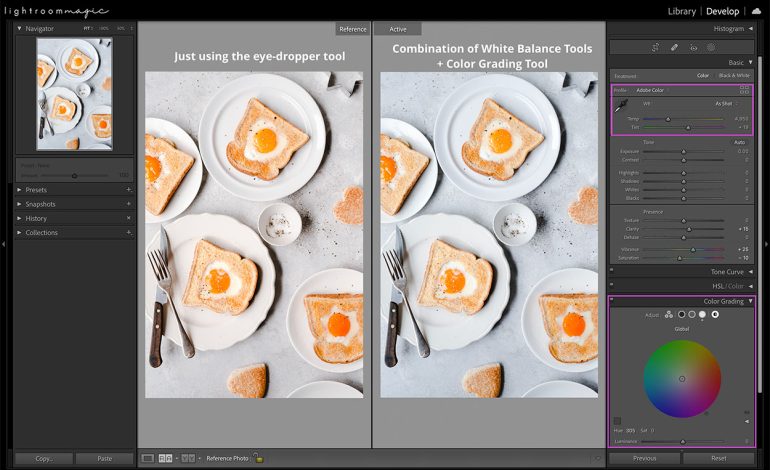Social media is the primary means of communication, advertising, and general thought and idea expression in modern world. One of the most effective strategies for growing your brand or audience is to use photographs to your advantage if you have a product. This is due to the fact that people are less able to read in an increasingly busy society, but they are more drawn to images that are simpler to comprehend.
Learning how to edit and produce those impactful photographs for social media is essential for any social media marketer in this day and age, when a single trending image might spell the difference between your product failing and trending across several networks. Successful brands are known for utilizing the power of images in their branding campaigns and, most notably, on social media. They do this by regularly sharing carefully chosen photographs on their social media accounts that convey their branding and product messaging.
Being an expert at using images to promote your company is one of your most astute strategies in a highly competitive social media marketing landscape where everyone is fighting for a piece of the action. These 11 crucial pointers will help you edit and produce the ideal image for your social media advertising.
We’ve put together a list of 11 image editing pointers to help you improve your marketing:
1. Use High-Quality Images from Credible Sources
As a social media marketer, it is important that every image you use for your social media campaigns looks great and has the best quality. Poor quality images with compromised resolutions only damage your brand’s reputation. If for some reason you want to focus on a particular section of an image and you need to enlarge it, remember that you are denting the quality.
To get the best quality images for your social media posts, always go for credible sources which offer the best deals and do not compromise on the quality. Make sure that you have the legal authority to use the images too. This is important to avoid any legal squabbles or possible copyright infringement incidents.
If you are a social media marketer looking for a credible source for Stock images for your social media campaigns, check this elaborate list compiled by Hubspot to get your fix. You can also use tools with web scraper feature to extract relevant images from sites.
2. Make a Checklist for Editing
As a social media marketer with so many tasks on your plate to handle, saving time is of the essence. One of the easiest ways of saving time while on your job is to make sure that you have an elaborate checklist for editing your images. This will increase efficiency.
Following your checklist will enable you to not only adequately edit the images and eventually produce the best quality work, but it will also make them steady and professional.
3. Remove Distractions from Your Images
On many occasions, there are elements that we cannot make disappear before firing, or it may be that we simply have not noticed, a figure at the bottom that slips, some papers on the floor, a cable going through a wall. Before posting your images to your audience, you should use image editing tools to eliminate those unwanted elements that can ruin your image. There are various tools with media integration which helps you to perform the tasks.
Removing unnecessary objects (or people) from the image you want to post will make your image complete so that your audience can focus on the important parts of the image you want their eyes on.
4. Adjust the Brightness/Reducing Shadows
There will be times when the camera is right with the exposure and you don’t have to adjust anything, but the truth is that most of the time the brightness can be retouched to achieve a more striking effect. Of course, you have to be careful that there are not many burned areas or completely black shadows, unless, of course, you are looking for that effect. Brightness is important, but as HipSocial says – take into consideration the shadows that might appear on your image, and you will want to exclude them.
5. Be Careful with Filters
We know that many love filters and think that an image looks better with filters. This is true, but not always. An image filter can be a powerful addition to your image, or it can also be purely disastrous. Most filters will remove the natural aspect of your image and make it look false and unrealistic, and this will look unprofessional to your audience.

6. Regulate Saturation Fixing
Another parameter that you can easily modify and that will help you improve your photos is saturation. You can increase or decrease saturation. Your photo may have very muted colors, in that case, it increases the saturation a bit so that they look more vivid. The opposite can also happen to you, what you have to do is lower the saturation level.
Read Also: Common Photo Editing Mistakes and How to Avoid Them
We have talked about the adjustments in the whole photo, however, you can also apply your adjustments by zones if necessary, select a zone and adjust the levels only of the selected part.
7. Add a Watermark to Your Image
As a social media marketer, you want all the content you create including the images to represent you and carry your message. For this reason, it is important to include a watermark in your images so that whoever sees them associates them with you and informs them about your brand. Simply put, a watermark will help advance your brand in your audience’s eyes. Mostly use it conservatively and add it as just a tiny addition on the corners of the image.
In addition, watermarks can protect you against image theft. Typically, watermarks are used to protect content and to claim ownership of an asset. Without watermarks, valuable digital assets can be susceptible to content theft or unauthorized use.
8. Use Collages
Yes, true, this has nothing to do with the photo retouching, however, if there is not a good base, little can be done. It is important to know what type of photo we want to capture before the shooting, to know what we want to obtain and then correct the faults if there are any.
Don’t be afraid to use collages, especially if you want to show more than one event, person or object. These save your followers from spamming and you put all the essential stuff into one collage image.
9. Add Text to Your Images
Adding simple text to your image can help your audience understand and relate more to the image and eventually put your message across in a more clear manner.
Text on an image may also help you express thoughts along with the image. But, you must make it simple and minimalistic. Always remember that your main object of communication is the image and the additional text should not override that. Also, pay attention to font size, and keep it in tune with the other aspects of the images.
10. Don’t Contrast to Contrast
The light can be the protagonist by itself, and it can range from spoiling an image to making it wonderful. One of the most important basic tweaks to improve your photo once you have it on your computer is to modify the exposure level curve and regulate the lighting. You can also play with the brightness and contrast levels, it will be depending on the editor you choose. Not everything is black and white, so the contrast levels may enhance the visibility of tones in the middle.
11. Know Your Target Social Media Platform
As a social media marketer, you should always know who your target is. There are many social media platforms and they all have different requirements for the images you post. For this reason, you should always size your images right for every platform. Most profile photos have different sizing requirements than other images posted on the platform. These social media platforms provide clear guidelines to social media marketers on how to craft the perfect image. Aim to follow these guidelines provided to achieve the best quality and also portray the most professionalism which will go a long way to building your brand or business.
Top 5 Image Editing Tools for Social Media Marketing
On your social media channels, a well-presented photograph may tell engrossing tales that will draw in your intended audience. Whether they are pictures, icons, or animations, these visuals can act as strong attention-getters that then affect user behavior. Because of this, social media sites like Facebook, Instagram, and Pinterest support the growth of strong visual messaging.
Proficiency in visual storytelling is essential for social media marketers. They need to use a wide range of image editing tools to carry out their strategies successfully. This is important when taking into account the various image requirements of various platforms.
Now Let’s Learn About Some Image Editing Tools
- Lightroom
Lightroom is one of the best image editing tools available on both Android and iOS operating systems. It is free, but a premium upgrade costs $9.99 per month. However, you gain pro-level image editing controls in addition to the option for creating your own preset of the setting you require.
Moreover, your image is initially uploaded to Lightroom, facilitating effortless editing. Therefore, the original image remains safe so that you can start editing directly from the point you left. This tool is perfect for color correction, organization, and batch editing, turning it into a workflow powerhouse.
- Snapseed
Snapseed is a free image editing tool developed by Google that is available on both Android and iOS operating systems. This tool encompasses most of the image manipulation tools that you would ever require. It may include double exposure, healing tools, presets, selective coloring, and more.
However, it does not allow the creation of collages; for that, you have to employ an alternative application. Even though, if you are seeking to edit your pictures professionally in a simple way, Snapseed is the best option.
- Canva
Canva is the first choice for the majority of marketers when it comes to image editing for social media marketing. Its simple drag-and-drop feature enables you to craft ideally branded content, edit images, and develop posts from scratch. It is available on both Android and iOS, mostly free with in-app purchase and upgrade options.
Canva constantly keeps updating with new features, tools, and other major editing functions to offer you the best results. It has almost all features free therefore making it the finest tool for social media.
- Adobe Photoshop Express
Adobe Photoshop Express is an incredible tool for removing objects or people from the frame. It also plays with color and effects and develops a multi-layered design. It is free, and the premium upgrade is available for $1.99 per month.
- Picsart
Picsart is a versatile app that is most recognizable among the photo editing tools for social media marketing. This tool is available for free along with upgrade options. It includes different tools that can be employed to manipulate your pictures according to your requirements. Along with that you can check on the picsart gallery and gain ideas for your own editing needs.
Advantages of Image Editing in Social Media Marketing
- Brand Building: Building a strong brand identity requires consistent images. Therefore, image editing enables you to develop a cohesive look and feel all over your social media content, from color palettes to fonts. This visual recognition develops brand identity and boosts your brand image in your audience’s mind.
- Increased Sales: Images edited with high quality are more attractive and trustworthy. They present your product or services in the best light, emphasizing features and benefits. This results in accelerated interest, engagement, and, eventually, more sales.
- Building Respectability and Credibility: Expertly edited images exhibit polish and attention to detail. This develops an impression of professionalism and trustworthiness, which is vital for building credibility with your audience.
- Strong Social Media Strategy: Image editing enables you to craft a wide range of content. This may include infographics, product mockups, eye-catching ads, and more, all customized to meet specific marketing goals. This enhances your social media strategy and keeps your audience engaged.
- Reusing Images for Better Efficiency: The images that are already edited can be repurposed for various platforms and campaigns. By modifying sizes, including text overlays, or tweaking colors, you gain more mileage out of your content, increasing efficiency.
- Effortless Multi-Platform Customization: Diverse social media platforms have distinct image size requirements. Editing tools enable you to easily resize and enhance your visuals for each platform, ensuring they display ideally and capture attention.
So you have learned about the importance of image editing in the success of social media marketing. Also, you have learned about the best image editing tools and how a professionally edited image can benefit your business. Even if you are aware of all those details you must ensure that you get the best image editing service out there.