Product pictures can be altered in a variety of ways, from straightforward snapshots to conversion-driven machinery. The initial impression in the digital world is actually the product image, and online retailers heavily rely on its quality. According to other research, buyers are more inclined to purchase goods with expertly captured, high-quality photos.
The power of editing can save your work, regardless of how bad your original image was. With just a few smart photo tweaks, you may quickly double your sales. By removing distractions, improving the image’s appeal, and removing the background, you may turn a decent image into a fantastic one that will make people want to click “add to cart.”
We will talk about the top 8 ways to edit product photos to boost sales.
1. Creating a Consistent Product Photography Style
Imagine you are stepping into a huge store filled with thousands of products. You are pretty sure your product is fantastic, but how do you tell people you are coming with the good stuff? You have clear and consistent photos that make your products stand out in a very noisy store.
But what’s cool about that is that when people see your stuff, which looks the same every time, they trust it more. They begin to buy your stuff when they trust it, and therefore, having a consistent style for your product photos is not just about making things look pretty; it’s an intelligent way to get more sales and stand out from the crowd. Here are some powerful, brief ideas that will increase your sales by creating regularity with your product photography:
- Color Harmony: Maintain color harmony in all your product photos for a customized look.
- Lighting Consistency: Experiment with different lighting setups to convey a consistent impression of features in your product throughout all your images.
- Signature Composition: Design your recognizable photo style for products.
- Strategic Props & Backdrops: Use props and backdrops supporting your message.
2. Background Removal and White Background

Think about it. You are online shopping, and there are two pictures of a product: one with a hectic background and the other on a plain white background. Which one pops out? It’s probably the one on the white background. Why? Because it makes it easier for the product to stand out.
Think of this: the moment you remove the background and then apply white instead along with a clipping path, all the focus goes on the product; it becomes easily visible, and indeed, it appears professionally done.
Besides, this will also look right as it is the same color you have in the background when you take pictures of all your products, making the brand look much more consistent and trustworthy. While this may sound like a tiny thing, changing the background to white during the editing helps sell more products because white instantly makes the products look beautiful and memorable to the customers. All right, with that out of the way, here are a few short and to-the-point pointers on how you can boost sales with photo background removal and white background:
- Visual Comparison: Use images before and after to illustrate how it would look with white backgrounds and the effects of representing your product.
- Social Media Contests: Organize contests and reward the winners with professionally edited white-background photos to create buzz and demonstrate the service’s value.
- Exclusive Discounts: Offer exclusive discounts for items with white background photos, thereby motivating the seller to submit more visually appealing and cleaner images.
- Educational Content: Create educational content about why a white background is critical for product photography to elevate your brand as an authority in the industry while encouraging users to take advantage of your professional photo editing services.
3. Use different colored backgrounds
Amongst the top 15 ways to edit products photos to boost sales, this one is super interesting. If you want me to be straight forward, I will suggest you use different colored backgrounds.
A bright yellow background will whimsically work for a toy, while a sleek black backdrop might add that bit of class to a luxurious watch.
A colored background tells the story of your photos; it places your product in a certain mood or environment. It’s like mounting a mini stage that speaks directly to the desires of your ideal customer. It pushes them emotionally to see themselves using and enjoying your product. That’s the magic formula to increase sales. So here are a few quickies that will help you increase sales with images of your products against differently colored backgrounds:
- Color Psych Hack: Use colors to spark emotions! Calming lavender for sleep masks, energetic orange for sports drinks.
- Product Compatibility: Select background colors that will reflect the appeal of your product, such as earthy colors for natural products or metallics for tech gadgets.
- Lifestyle Connect: Help customers visualize using the product with backgrounds that relate to your products.
- Be emotional: Choose background colors that evoke a positive feeling and protect your brand’s identity.
4. Color Correction and Enhancement
Product photo editing is not complete without color correction and enhancement. It enhances sales by making the products appealing and eye-catching to potential customers. Good product images present proper color and impress in bustling online marketplaces. It will make the client focus more on the product, selling them more and more. Increasing interest in the product means growing sales.
Read Also: Understanding the Different Types of Photo Editing Services Available
You will enrich the colors and details in the photos of your products, thereby giving your audience a trustable and reliable feeling. When the features and attributes of the products are visible to the customers, it ultimately brings the confidence to make the right purchase decision. More so, professional images speak to quality and how serious you are about your brand, setting you apart from all less professional brands and making yours a trusted brand to pair with on the market.
Here are some quick and creative solutions for improving and correcting color in product photography:
- Tech Gadgets: Cool hues with silver undertones, integrated with metallic finish elements, will exude sleek sophistication.
- Food and Beverage: Enhance the natural colors and brightness of food to make it look as delicious as it is.
- Fashion Garments: Match the trend colors with vibrancy in fashion; casual wear can be in bright tones, and as you desire luxury or a sophisticated look, dull and soft colors could be.
- Home Interiors: Make a room welcoming through warm colors and textures.
- Exercise Equipment: Bring dynamism in by sparring with high contrast and energetic colors like vibrant, blazing blues or fiery oranges.
- Travel Gear: Grounded tones of the earth resonate with an adventurous, sunny vacation feel.
- Toys: Very bright and playful colors—appealing to kids—with saturated primary tones and whimsical atmospheres.
- These strategies customize color correction to suit each product type for heightened visual attractiveness and effective sales.
5. Removing Unwanted Objects

Clean, clutter-free images allow customers to concentrate on the product. This enables them to grasp the features and benefits more effortlessly, raising their chances of purchasing.
In addition, removing unwanted objects will give your brand a more professional and credible touch. It shows that you care about how you present your products, which can win a customer’s trust. Suppose you invest in quality product photo editing. In that case, this also means that your business is dedicated to delivering the best, eventually pushing your sales and keeping your brand distinguished among others.
Below are some working hints and methods of taking out unwanted objects from the product images to make them more attractive and appealing for the customers, which in turn increases sales:
- Cloning and Healing Brushes: Use these to duplicate nearby textures over elements that are not wanted.
- Layer Masking: Employ layer masking to hide elements you do not want destructively.
- Manual Retouching: The whole editing is pixel-painted one by one, enabling precise editing.
- Smart Object Layers: Use smart object layers for non-destructive edits in Photoshop.
- Outsource to the Experts: Work with professional photo editors for advanced retouching.
6. Cropping and resizing for different platforms
Regarding e-commerce, your product photos are your day-in, day-out silent salesperson. They can attract attention, convince customers, and, ultimately, increase your sales. But just throwing any old photo on the internet won’t do the trick; you must carefully image resize and crop for each platform to stand out.
No two platforms are the same, and photo needs vary on each. By taking advantage of resizing photos to match specific platforms, you ensure each image will appear professionally in focus. Cropping—focusing on your product—means no other cluttered background distracts your customers’ attention. This one-two punch of cropping and resizing makes your photos look polished and allows them to shine on any platform, leading to more sales. Below are expert pieces of advice on how to make your product images sell more across various online platforms:
- Focus on Key Features: Crop to emphasize the most appealing features of the product.
- Platform-specific Optimization: Dimension changes to better suit each platform’s requirements (landscape for website banners, square for Instagram).
- Highlight Scale: Resize images to show the product at different scales (close-up, full view) so you can consider the item’s overall proportions.
- A/B Testing: Test different cropping and resizing strategies to see which your audience reacts best.
- Consistent Branding: Ensure cropping and resizing techniques resonate with your brand’s visual identity across all platforms.
7. Using Shadows in Product Photo
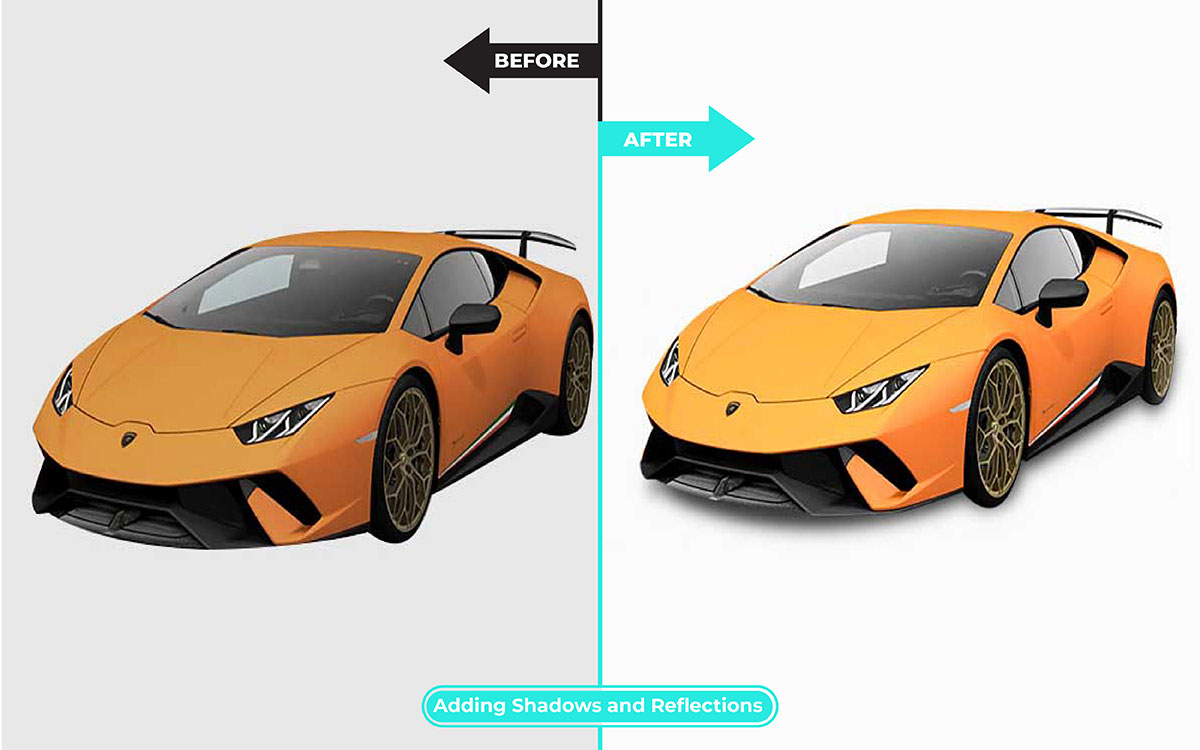
Using shadows in product pictures is magic. Whether it is drop shadow, reflection shadow, or even mirror reflection shadow, your products will instantly gain depth and realism, which is much more attractive to any consumer.
But here is the trick: You would want those to look natural, as if a shadow naturally belongs to that position. That’s when the original shadow is retained, and the natural shadow comes into play. Lend a photo with feelings of naturalness, truthfulness, and authenticity by maintaining its shadows—in every respect.
Let’s talk about light now. One of the most important parts when working with shadows is the direction of the light. By changing the angle and intensity of light, you can get soft or hard shadows. Consider it sculpting, only with light and shadow, to emphasize your product’s best features. Here are the ways one can animate the use of shadows in product photo for an enhanced sales boost:
- When you’re shooting, you might be using some light modifiers, such as diffusers or reflectors, to control shadows and have them help you out. Depending on what you are doing, whether you are shooting off a white background or a transparent background, getting the shadows just right can make all the difference.
- Sometimes, all your photos need is a touch-up to go from good to great. That’s when shadow editing and other post-production techniques come in.
- The needs are not only limited to shoes and handbags. A well-placed shadow or two can help in issues dealing with clothing photography shadows, jewelry photography shadows, and even furniture photography shadows.
So, next time you photograph your online shop products, don’t forget the power of shadows; they might be the secret for the floodgates of your e-commerce product photography, translating into better sales and quality product photos.
8. Retouching and Cleaning Up Images

When you tidy up and retouch product photos, it’s like giving them a makeover for the internet. People like to see things looking nice and clear. It helps them understand what they’re buying. Just like you want to shop when the store is clean, you want to buy when the pictures are clean. This is showing your product in the best light so that everyone sees how great it is.
Cleaning up pictures isn’t just about making them pretty; it’s a way of storytelling. You are showing people what your product can do for them; it is painting a picture with pixels, not with paint. And when people see a clean, polished image, they trust what they see. Here is a general view of common photo retouching techniques:
- Lighting: Focus on adequate product lighting to illuminate the look and create a pleasing image.
- Flaw Fighter: Banish dust, scratches, and minor flaws for the perfect product presentation. This builds trust and showcases quality.
- Wrinkle Rescue: Use appliances to remove wrinkles from jewelry and fabrics to take on a sleek new appearance.
Finally
Use these techniques to produce high-quality images and showcase your products in the best possible light. To achieve the greatest appearance, start by removing distracting backdrops and imperfections, then adjust the color and brightness. Think about using text overlay and minimal editing to tell a brand’s story.


