If you’re a consultant, you definitely need a website. After all, how will your current clients get in touch with you and how will new clients find out about your previous work if you don’t have one?
However, you probably don’t want to spend too much time worrying about your website. As a consultant, your income comes from helping your clients, not having the shiniest, coolest features on your site.
Ultimately, you need an effective website that conveys your services in a quick, easy to understand manner.
That’s where WordPress themes come into play. Using a specialized WordPress template, you can easily create a website for your consultant firm – then get back to business.
This article will cover the 20 best WordPress themes for consultants in 2022. We’ll also talk about the different aspects that you should consider when deciding which theme or template to use.
- 20 Best Consulting WordPress Themes For 2022
- What Should You Look For in a Theme?
- What is The Best WordPress Theme For Consulting Business?
- Which Theme is Best For Business Website?
- How do I Create a Consulting Website?
- Do I Need a Website For my Consulting Business?
- Can You Run a Business Without a Website?
- What is a Consulting Website?
- Consulting Website Templates
- How do I Start a Consulting Business From Scratch?
- How Much Does it Cost to Start a Consulting Business?
- How do I Market Myself as a Consultant?
- What is The Easiest Free WordPress Theme to Use?
- Which Website Template is Best?
- Is it Better to Build a Website From Scratch or Use Template?
- What Are The Best WordPress Themes For SEO Agencies Businesses?
- What Does a Consultant Actually do?
- How Do I Become a Consultant?
- Do Consultants Make a Lot of Money?
- What Skills do You Need to be a Consultant?
20 Best Consulting WordPress Themes For 2022
Below we’ll take a look at some of the best themes specifically designed for business consulting sites so you can find the perfect fit for your brand in 2022.
1. Avada
Avada is the top-selling WordPress theme on the Themeforest marketplace. Fully responsive across all devices and regularly updated to ensure websites using this design remain optimal, the Avada theme powers some of the coolest websites on the internet.
Read Also: Top 10 Best WordPress SEO Plugin 2022
Avada comes with a visual drag-and-drop website builder that makes designing without a developer easy. You can use it to create fully customized layouts with over 70 design elements to choose from.
Avada also comes with 67 pre-built websites that you can import in one click. That means creating your site can be as simple as installing Avada, selecting a demo, and clicking Install.
Of those demos, Avada Cryptocurrency is ideal for your consulting business. Import with the click of a button and start designing right away.
2. Astra
As a business consulting service or a B2B service provider, it’s important that your website looks professional and includes all relevant information about your team and services.
Astra is a popular and friendly theme that you can use to build a comprehensive business website. The theme is compatible with many page builders and when pairing the theme with plugins, you can add all the features you want to your website.
With plenty of advanced features, an easy-to-use interface, and business-ready website templates, Astra gives you what you need to build your site.

3. Divi
Divi is a multipurpose WordPress theme that you can use to create virtually any website.
The Divi theme is powered by the Divi Builder, a powerful drag-and-drop website builder for WordPress. With this builder, you can create a layout from scratch or edit any of the 800 premade website layouts included with the theme.
These layouts are designed for multiple industries, including business, health, technology, and events. It has an amazing one-page design specifically for consulting so you can put all the details about your services right on the homepage.

One you’ve selected a template, you can use Divi’s Magic Color manager and other customization tools to create a site that reflects your unique brand.
4. Neve
One of the best business themes for WordPress, Neve is a single page design that is perfect for consulting businesses. Neve is extremely powerful and customizable so you can create a site that looks exactly the way you want.
Neve offers all the features you need to create a professional-looking design for your consulting business. You have sections for your portfolio, team, about page, testimonials — all of which attract and foster trust with new customers.
The theme offers customizable headers and footers that let you control every aspect of the layout of your site. Neve offers a live customizer so you can easily create a custom design right in your dashboard. Adjust the color, background, blog, order of sections and more, and then preview the changes you make in real time.
You can also use any of the top WordPress page builders to further customize any of these child themes. Zelle Pro integrates with Elementor, Beaver Builder, and Divi Builder, among others.
Neve is fully responsive, so it looks good on mobile, tablet, and desktops. Check out the live demo below.
5. Monstroid2
Like Avada and Divi, Monstroid2 is a multipurpose WordPress theme that you can use to create all types of sites.
This theme offers nine pre-designed “skins” (or layouts) that you can choose from. You can customize the template and skin you select using the compatible page builder Elementor.
There are over 40 modules exclusive to this theme that enable you to add carousels, subscribe forms, portfolios, and more to your site. You can also use this theme with the bbPress, BuddyPress, and WooCommerce plugins.
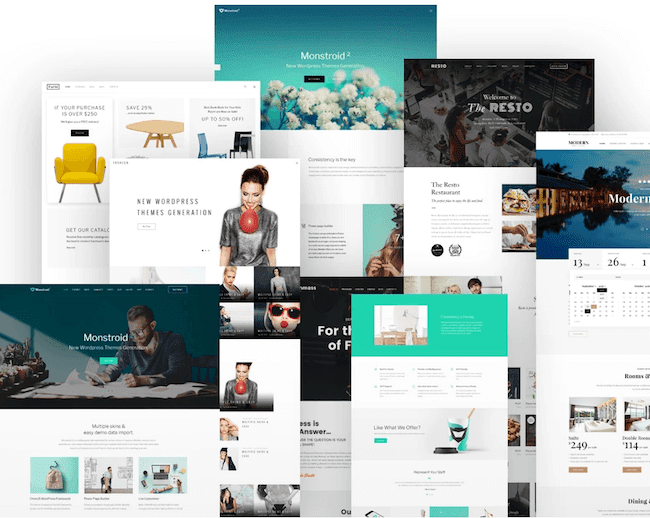
6. Consult Aid
Consult Aid is a modern WordPress theme specifically designed for business consulting.
The theme comes with the Visual Composer drag-and-drop website builder so that you can completely customize your site without writing a single line of code. You’ll also get the Slider Revolution plugin included so you can create carousels for your web pages.
In addition to these plugins, you’ll get a powerful theme panel with over 80 design options, 29 layouts (including four for the homepage specifically), over 600 Google Fonts, multiple header layouts, and more. Plus, Consult Aid is fully responsive so your site will look great on all modern devices.
7. Massive Dynamic
Massive Dynamic is a multipurpose WordPress theme that can be used to create and customize any niche site — no web development experience required.
This theme comes with over 70 demo sites. However, if none fit your exact needs, then you can create your own from scratch. Massive Dynamic comes with Jenga Builder, a front-end website builder that lets you see how your changes will look live on your site as you make them.
Massive Dynamic theme comes with over 70 design elements, including unlimited layouts, flexible grids, float animation, and parallax effect, so that you can create a unique site for your consulting business.
8. Consultancy
As the name suggests, this theme is created for consulting and general business sites.
Like other themes on this list, Consultancy is fully responsive and comes bundled with the Visual Composer page builder and Slider Revolution plugin. It also has an advanced theme options panel that will help you get started customizing your site quickly and easily.
Supported sections include Home, About Us, News, Portfolio, Services, Blog, and Contact. You can fill in each section with important and relevant information to your prospects and existing customers.

9. Experts
A flexible and fully responsive theme, Experts is an ideal option for those in the fields of consulting, finance, and business.
With Experts, you can install any of the 28 pre-made demos in one click and start customizing, or you can build your site from scratch.
Whether you select a demo or start from scratch, you’ll have a drag-and-drop page builder at your disposal. Since Visual Composer is fully integrated and this theme includes over 300 user interface elements, you’ll be able to create a functional WordPress site for your clients in no time.

10. Konsulting
Konsulting theme is a modern choice for business consulting websites. This theme comes with a robust set of features that will help you create a website your clients will look forward to using.
Its advanced admin panel includes design options for unlimited sidebars, menus, tabs, accordions, headers, footers, 404 pages, and more. You can even create CSS animations and parallax videos and image backgrounds with this theme.
Finally, like other themes mentioned above, Konsulting comes bundled with the Visual Composer, Slider Revolution, Essential Grid, and Model Theme plugin. This will save you time and money you’d spend finding a developer to code these elements for you from scratch.
11. Life Coach and Psychologist
Life Coach and Psychologist is a professional, minimal design for life coaches, trainers, psychologists, and diet and nutrition consultants to create their personal sites.
This theme comes with premium plugins to help you to create and organize your site, including Visual Composer, Slider Revolution, Essential Grid, Events Calendar, and the Swiper Slider plugin.
With this theme, you’ll have two different homepage options to choose from so you can make the best first impression on your visitors. You’ll also be able to manage online appointments, add contact forms, create image and video galleries, and customize pre-made modules to add information about your services, products, teams, and success stories.

12. Consulting
As the name suggests, Consulting is the perfect theme for business consulting websites.
It’s fully responsive and retina-ready to make sure that your site looks great on any device. It comes with demo content so you can get your site up and running in no time. And it comes bundled with three amazing plugins:
- the Slider Revolution plugin so you can create carousels to organize your content in an engaging way;
- the Cost Calculator plugin so you can create price estimation forms for your visitors;
- and the eRoom plugin so you can create and manage Zoom meetings and webinars directly from your website.
Built and optimized for Elementor and Visual Composer, Consulting enables you to customize any of the pre-built sites without needing a developer or knowing how to code.
With all these features and more, it’s no wonder Consulting is an awarding-winning design in the Themeforest marketplace

13. Ascendio
As a dedicated corporate and business theme, Ascendio was designed to be user-friendly and scalable for fast-growing businesses.
It offers multiple header and footer layouts, social media widgets, and an impressive range of theme options you can configure in the WordPress customizer. You can add breadcrumbs, a custom favicon and logo, sidebar, background image, and basically everything you need to create a professional WordPress site.
There are 15 pre-designed layouts to choose from to quickly build out your site.

14. Consultio
Corporate, strategy, and marketing consultants use Consultio to bring a professional, modern website to their clients.
With 62 stunning demos, 31 header styles, and dozens of demos that you can import in a single click, Consultio makes building a consulting website intuitive and simple. Customizing this theme is a breeze as it includes the most popular Google web fonts, the Elementor page builder, and a footer builder.
If you have multiple locations for your consulting business, you have the option to activate features like Google Maps that can help potential clients find you when they need you.

15. Corzo
New consultancies are popping up every minute, make your stand out with Corzon — a design-centric theme. Corzo includes more than 600 theme options which means the customization possibilities are virtually limitless. This theme goes beyond the traditional font options and color pickers. It puts the power of design into your hands.
The internal page builder gives you the freedom to design in a way that works best for you. Work in Live Mode, Visual Mode, or Block Mode to produce stunning results every time you log into the admin panel. Need to change the same client disclosures on different pages? No problem.
Speed up your design workflow with Corzo’s Sync Block feature which automatically updates similar blocks across your site.

16. Excitor
Finance and tax consultants, Excitor is a WordPrees theme made with you in mind. The sleek modern interface looks powerful and will give your visitors a sense of confidence in your business. All 15 of the included portfolio styles are customizable using the drag and drop page builder.
If you choose to add a blog to your website using this theme, you’ll get 14 layout options to choose from. GDPR is also included — you’ll get compliance, personal data, and data protection tools that you can enable on your site.

17. Zohar
Build a consulting site worth visiting with Zohar theme. It comes with two homepage layouts with different styles so you have control over exactly how your website appears to your clients. Do you have case studies or success stories? Display them using the Case gallery feature within the built-in portfolio layouts.
This theme is compatible with Gutenberg and Elementor to make customizing the design effortless. The fully responsive, retina-ready interface ensures your website looks amazing on desktop, tablet, and mobile devices.
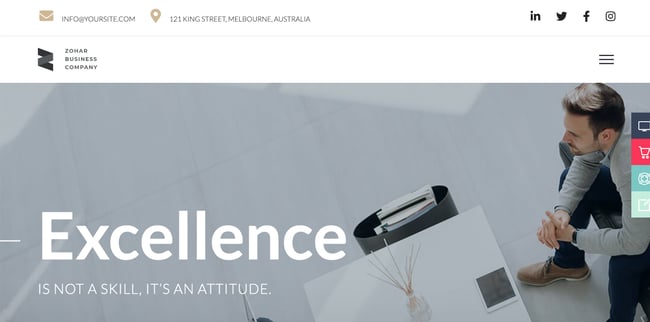
18. Vandana
Career consultants, therapists, and life coaches use Vandana to share content and service offerings with prospective clients. This theme comes out of the box with a modern, feminine touch, but it can be customized with colors and to suit your brand.
Multiple premade layouts and headers are available to help speed up the design process. Simply add your content to each page and save it. If you’re adding a blog to your WordPress site, this theme supports blog posts and comments to give your readers an enjoyable content experience.
Traditional options like custom CSS, multi-language compatibility, responsive design are all included in this beautiful theme.

19. CoachPress
CoachPress is a lightning-fast, minimal website theme that’s built to drive leads for your consulting business. If you’re a mentor, public speaker, or consultant, you’ll find this theme perfect for your busy work life.
What’s unique about CoachPress are the customizable banner options. Choose from static image, video, or slider combinations that come equipped with a call-to-action button.
You’ll be able to drive leads through several channels including email subscriptions, social media, and SEO using the CoachPress built-in features. Just like most themes on this list, you won’t need to be a coding expert to turn this theme into your custom WordPress website.

20. Blossom Studio Pro
Blossom Studio Pro is an elegant, photo-first theme is perfect for consultants, freelancers, and coaches who serve clients in a one-on-one capacity. Its fast speed makes it ideal for those website owners looking for an SEO-friendly theme on which to add a blog to generate visibility and acquire new customers.
You can also create specific landing pages using this theme if you plan to run specific marketing campaigns around a product or service you sell.
Your Blossom Studio Pro website, blog site, and landing pages can be customized using one of the several page templates, color editor, and typography options so your brand is communicated consistently to your visitors no matter where they find you first.
What Should You Look For in a Theme?
While certain themes offer different features, you should figure out the specifics of your particular situation and find the theme that is ideal for you.
Prominently Display Your Services
Perhaps the most important aspect of your website is displaying your services. After all, that’s the main purpose of setting up a website in the first place!
Usually, there are at least two places to showcase your services, on the homepage and on a longer, separately designed services page.
No matter where you list your products and services, be sure to list specific details and actionable data. Vague descriptions are a sure way to scare away potential clients.
Make It Easy to Contact You
After displaying your services, making it easy to contact you is the next most important aspect of your site. Whether via phone, email, social media, or other communication channel, you should always have your contact information listed prominently on your site.
Most themes come with a standard contact page, but others also include the ability to add your phone number or email address to the header or sidebar.
Calendar and Scheduling Service
While you could just manage your clients and schedule manually via phone or email, it’s a lot easier to set up a calendar system – especially if you have a lot of clients!
One easy way to do this is by using a booking plugin.

With a booking system, you can make it easy for potential clients to schedule a meeting with you and then pay you (via WooCommerce integration). This can save a lot of time while offering convenience for clients.
Flexibility for Growth
Hopefully, your consulting firm will grow with time. When it does, you’ll want to expand your website, list new services, and perhaps add other types of content.
As such, you should definitely pick a theme that makes it possible to add new pages, website sections, and functionality.
Astra, Divi, and Neve are good themes for this as they are flexible enough to create virtually any kind of website. If you want to add new sections to your site or completely redesign it, these themes are ideal.
Case Studies
One way to help future clients be more amenable to hiring you is by adding case studies. A case study is simply a post about a particular project, the unique problem that faced it, and how your consulting firm came up with a good solution.
Case studies add a ton of social proof to your business, which helps build trust and credibility with your customers.

Many themes optimized for consultants have sections for displaying case studies. If your business uses in-depth analysis to reach solutions, be sure to include detailed case studies that explain your processes and positive outcomes.
Testimonials and Reviews
As with case studies, having a place to show off your previous clients is essential. The best way to do this is to use testimonials or brief reviews. When you complete a project for a client, ask them if they’re willing to let you feature them on your website. As with case studies, testimonials are another fantastic way to build social proof and assure new customers that you are reliable.
Most consulting themes have sections for testimonials. Typically, these are on the home page or on the sales page, but you can also create a separate page specifically for reviews.
In general, there is no downside to mentioning testimonials in multiple places on your website, as social proof is a very powerful thing.
What is The Best WordPress Theme For Consulting Business?
The WordPress themes collected below are designed specifically with consultants and consulting businesses in mind. They will deliver an excellent first impression and create a positive brand image.
Here are our top picks for best consulting business WordPress themes for 2022.
1. Advice by Owl Team (Themeforest)
The Advice business consulting theme is another WordPress theme that’s born and bred for professional consultants. It places a major emphasis on SEO and online marketing, specifically content marketing, to boost your business with a beautiful website. Cream-of-the-crop functionality makes your website easy for visitors to navigate and find exactly what they need.
The theme makes creating, updating and adding new content a breeze. The crisp, modern, professional design (complete with customizable layout and color schemes) is time-tested by a wide array of finance and law consultants.
That said, it’s perfect for just about any other business activity you can dream up. Most of your visitors are probably active on social media – that’s why the Advice theme makes it easy to add in social share buttons to help your brand reach an even wider audience.
2. Consultancy by Vamtam (Themeforest)
The name says it all: this is a WordPress theme created from the ground up for consulting businesses. The Consultancy theme boasts a purpose-oriented design that’s easy on the eyes and makes customer navigation easy. It’s been created for accountants, financial advisors, lawyers, and other consultants. Several layout and color schemes are available, most with a sleek, modern style.
Pair these with top-quality images from the huge stock image library to create stunning displays. Other highlights of the consultancy theme include its wide range of compatible plugins, including WooCommerce, MailChimp, Yoast SEO, and many more.
This WordPress consulting theme is powerful enough for experienced web builders but simple enough for beginners to use – the intuitive drag-and-drop front-end builder, timely customer support, and extensive help guide (including video tutorials) are to thank for this.
3. Divi by Elegant Themes
Divi is an infinitely flexible WordPress theme. Use it to create a website for a law firm, financial advisor, or any other consulting business. What sets Divi apart from other themes is its perfect integration with the Divi Builder plugin, which comes bundled with the Divi theme.
Together, you get an entirely visual approach to building a website. You can click on any element on this site to edit it instead of working from a settings panel. Visual and creative folks tend to prefer this method of site-building greatly.
Divi has dozens of layout packs, including the “business consultant” pack featured above. There are seven pre-made pages available for import, including designs for your Homepage, About page, and Contact page. Importing them only takes a moment, and then you’ve got a fully-designed site ready to go.
4. Avantage by Bold Themes (Themeforest)
Avantage is another professional theme for building a consultancy website. The demo prepared by the developers has a great style with some really unique layouts. Since the demo site is available for import, you can copy this same design on your site in a few clicks.
One advantage of this theme is its compatibility with multiple page builder plugins. If you already know how to use WPBakery, then you’ll have no trouble using it to build a site with Avantage. That said, the developers have also included their own page builder called Bold Builder, and it integrates seamlessly with the theme.
You’ll also find custom fonts, color pickers, and more in the settings panel. Overall, Avantage is a good theme for service businesses of any kind, and consultancies are no exception.
5. Imperion by TemplateMonster
Imperion is a highly customizable theme specifically developed with businesses in mind. This multi-purpose theme has a modern, highly-organized design that leads to intuitive navigation for your consulting customers and clients. An easy-to-use interface makes it simple to tailor the design to your needs.
It’s fully compatible with the drag-and-drop Elementor plugin, and the one-click installation enables you to create menus and sliders in moments. Of course, the Imperion theme boasts a responsive design, so your website is beautiful on any device, including smartphones, tablets, and computers.
The codebase found in this theme is also SEO-optimized to help drive more organic traffic and leads to your consulting business. Besides a wide range of layouts and color schemes, Imperion also lets you choose from several social options and widgets, including contact forms, calendars, eCommerce plugins, and more.
Which Theme is Best For Business Website?
Let’s take a look at our handpicked list of the best WordPress business themes that you can use on your website 2022.
1. Astra
Astra is a popular WordPress business theme. It comes with dozens of starter sites for different business niches that you can import with 1-click to quickly get started.
The theme integrates with popular WordPress drag and drop builders for customization. You can also use the live WordPress customizer to make changes to your site.
2. Divi
Divi is a powerful WordPress theme and a popular page builder plugin. It ships with 100s of ready-made templates for any kind of business website.
You can import a website layout and customize it to replace content, change colors, add elements like an email newsletter signup, and much more. Divi is easy to manage even for beginners as you can customize your website on the frontend, without knowing any code.
3. OceanWP
OceanWP is a modern WordPress business theme. It offers a 1-click demo content importer addon and dozens of built-in templates to launch your business website quickly.
It fully supports eCommerce features, so you can start an online store and sell your products and services professionally.
4. Ultra
Ultra is a flexible WordPress theme for businesses and large enterprises. It comes with dozens of ready-to-use templates for all types of businesses.
Apart from that, it comes with several custom widgets, multiple content types, sidebars, page templates, navigation menus, and more. It’s highly customizable using your favorite page builder.
5. Hestia Pro
Hestia Pro is a one-page WordPress business theme. It has a stylish and modern layout with a full-width header and a custom background.
The theme offers content widgets for the header and footer of your website. It also integrates with Elementor and other page builders for customization.
6. Koehn
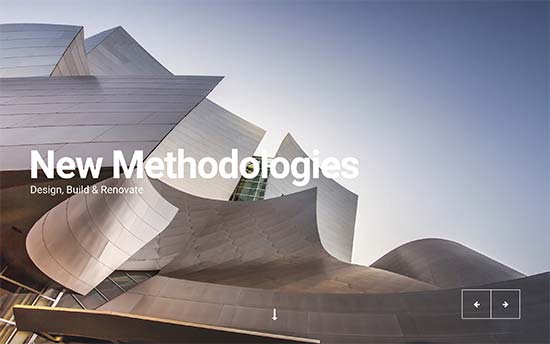
Koehn is a beautiful WordPress theme for business organizations. It comes with a drag and drop homepage with built-in content widgets.
The homepage also includes a powerful fullscreen image slider. Also, it ships with custom widgets for content discovery and social media like Instagram, Twitter, and more.
7. Atmosphere Pro
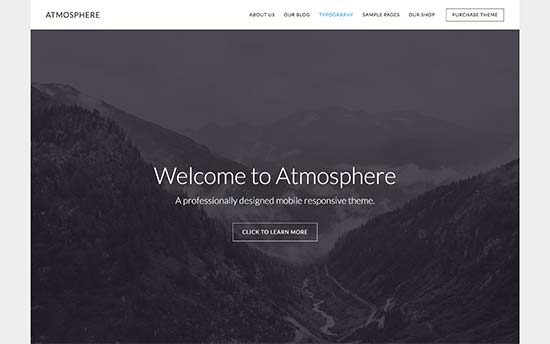
Atmosphere Pro is a WordPress business theme built on the robust Genesis framework. It comes with a beautiful fullscreen header image and a call-to-action button.
It has a spacious full-width layout on the homepage and landing pages. It’s WooCommerce ready, and optimized for speed and performance.
StudioPress is now part of WP Engine, the most popular managed WordPress hosting company. You can get this theme and all 35+ other StudioPress themes when you sign up for WP Engine hosting to build your website.
8. Narcos
Narcos is a gorgeous WordPress business theme with tons of options. It features a beautiful large header image, parallax scrolling, and a fully widgetized homepage.
It comes with built-in sections to create a portfolio, display testimonials, and add staff profiles. It has 6 homepage layouts, each with flexible customization options.
9. Digital Pro
Digital Pro is a modern WordPress theme for digital media companies and businesses. The homepage features multiple widgetized areas, a header image, a call to action button, and custom widgets.
Digital Pro has multiple layout choices, color schemes, and a fully customizable header area with a custom logo. It comes with a theme options panel for advanced settings.
10. Struct
Struct is a WordPress business theme for digital agencies, startups, and technology businesses. It comes with a widgetized homepage that lets you drag and drop content to build your website easily.
Struct has homepage sections for services, projects, teams, FAQs, guides, clients, and testimonials. It also offers unlimited color choices, multiple page templates, and easy social media integration.
How do I Create a Consulting Website?
If you are running a consulting business or any other kind of professional independent services, building a website is more vital than ever before. Nearly every prospective client will visit your website to decide whether or not to trust you with their business, so having a great website can be the difference that swings client decisions in your favor.
But what does a great consultant’s website even look like? In short, your website should sell your individual talents, skills, knowledge, experience, and innovative solutions. Your professional website is your opportunity to create a strong online presence, clearly exhibit your unique strengths, establish your authority status, and persuade clients to work with you.
Here are my top seven tips for transforming your consultant website into a major client generator with a steady stream of quality leads.
Communicate your value Write a short sentence or paragraph that explains what makes you unique, and put it front and center on your website.
Pick a user-friendly website design: A clear, simple design with an easy-to-follow website navigation is your best bet.
Delivery informative, client-focused content: Offer advice, tips, and solutions that will help your prospective clients, instead of just talking about yourself.
Include an obvious Contact button Put a clear call-to-action on your website, where people can click to take the next step.
Use your website to start building relationships Add a contact form and links to your social media accounts so you can continue to connect with clients.
Legitimize your business Build trust and credibility by providing photos, testimonials, case studies, and logos from companies you’ve worked with.
Keep your site fresh and SEO-friendly Add new content regularly and optimize your pages so that search engines can find you.
Do I Need a Website For my Consulting Business?
A professional website is a modern-day calling card; helping to identify who you are and what you offer to a prospective client. A well-done website, combined with optimized and up-to-date profiles on social networking sites like LinkedIn, can be the tool you need to stand out above the crowd in a competitive marketplace.
Still need convincing? Here are five reasons why you should consider building a website for your consulting business:
1. Show Your Brand to the World
Stand out from the crowd. Your website is your best chance to capture the attention of a potential client online. Showcase your personality, your work ethic, and your skills in an easy-to-access online format.
2. Stand Out In Search Results (and Get More Work)
One benefit of owning your name or your brand’s name comes in the form of Search Engine Optimization (SEO). Consultants need a website so that at least you’ll own your name’s first-place result online, making sure that the first impression you leave on potential clients is a positive, self-shaped message.
3. Prove Relevance Against Younger Competitors
Creating a personal website may seem like a very “Millennial” thing to do, but older independents also need a website to show a level of technical savvy. A website says “not only am I good at what I do, but I’m up on current best practices as well.” Today, nearly every job function touches digital in some way, so showing a level of tech-savvy is never a bad thing.
4. Market Yourself
In addition to controlling your brand, consultants need a website because it is a valuable marketing tool. Attract new clients passively, as many people go not only to their network in search of new contractors, but also conduct online searches.
If you can rank for terms related to your skill set, such as “digital marketing freelancer” or “digital marketing expert in X city” online, you’re well on your way to generating business without lifting a finger.
5. Create a Deductible Expense
Costs spent to build and maintain websites are tax deductible! Don’t forget to appropriately track these as part of your valid business expenses.
Can You Run a Business Without a Website?
A small business owner can certainly open their doors and take their first dollar without putting a virtual foot into the world wide web. The question is whether or not their business will survive.
It has been said that only a small percentage of small businesses are still in operation 10 years after they take on their first customer. It is reasonable to assume that a business with a large web presence will have an easier time edging out their competition.
Getting Customers Without a Website
Entrepreneurs who choose to try to turn a profit without the benefit of a small business website can gain customers in the traditional ways — word of mouth, referrals and mailing lists. Social media is also a great way for business owners to gain new customers.
Some small business owners will create pamphlets, place ads in local publications and even hand out business cards. There is nothing wrong with the traditional ways of marketing, but you are missing out on plenty of potential customers if you only use these ways.
What is a Consulting Website?
A consulting website is a business website. Consulting is a broad term and each specific niche may have additional aspects to consider, but they all have a similar base. The consulting website focuses on providing information about the consulting firm.
It’s not difficult making a consulting website with the right tools. To create a consulting website in WordPress, you’ll need a WordPress account and a hosting provider.
To make creating a consulting website even easier, we recommend that you use a great consulting website builder like Elementor. Elementor will enable you to create the website by using a visual editor where you can simply drag and drop all your desired features onto the page and see how they’ll look in real-time.
Consulting Website Templates
We further recommend that you use a consulting website template if you are new to creating a website, or simply don’t have the time to invest in the design from scratch.
Consulting Website Layout

The consulting website follows a similar layout that other business websites employ like a lawyer website or an accountant website.
Homepage
The homepage serves as the focal point of the business. It should provide all the relevant information immediately. This does not mean, however, that you should go in full detail about every aspect of your business, the services you provide and the people who work in the company.
You do, however, need to provide so information about the services you provide, about the people who work in the company and it would be a good idea to add some metrics relating to the success of your business, including the number of successful consulting cases, the number of satisfied clients, etc.
You can do all this on the homepage if you divide the information into sections. In the section, you can also add a link to the full page, where everything will be explained in detail.
Services Page
The services page is another important page on the website. Here, you should provide all the information about the services you provide. While we recommend that you add prices here as well, the choice to do so is completely yours.
About Page
The about page should offer information not only about the company but about the individuals who work there. Since consultancy is done by professionals, it’d be a good idea to add information about qualifications, certificates, and other relevant information.
Contacts Page
The contacts page should include all the relevant contact information. Additionally, we recommend that you employ the use of forms to make it easier for potential clients to contact you.
Consulting Website Design

The consulting website design follows a similar pattern as the lawyer website or the accountant website. It should use clean, professional colors. You could also use a touch of regal or vibrant colors to highly certain and specific elements on your website, but these should be used sparsely.
Mobile-Friendly Consulting Website
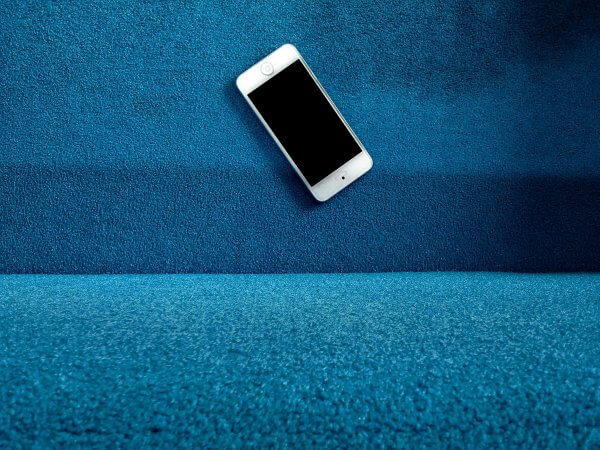
In today’s world, many people use their phones to visit websites. To make sure that your website looks great on the tiny screen of the mobile device, we recommend that you make it mobile-friendly by optimizing all the elements and editing the spacings to make sure that all elements look nice on the small screen.
Additionally, we recommend that you disable or remove those features that don’t work well on the mobile platform (like the hover effect) and reduce image sizes so that the page loads faster.
How do I Start a Consulting Business From Scratch?
Consulting work allows you to leverage your existing professional experience, rather than starting a business from scratch. This can be an especially profitable choice: fields that are a good fit for consulting—such as law, accounting, or management analysis—have the highest earning potential for self-employed workers.
Like any business, there are steps you can take as you start your consulting business that will set you up for success.
Invest Time in Networking
Networking allows you to connect with others in your industry, stay in touch with key people, make yourself known to potential clients, and seek introductions that can help advance your business. If you meet with someone in a professional capacity, find some way to connect with them.
You may want to exchange contact information and send a follow-up email, or you can use professional networking websites like LinkedIn. You never know who you may want to reach out to later, and online tools make it easy to find people no matter when or where you met them.
Find Your Niche
Don’t try to offer something to everyone. You will be a far more successful consultant by applying your expertise to a niche market that needs what you have to offer. In this way, you can tailor your services so they add value to a specific group of people or businesses. Ask yourself:
- What services are missing in your industry/geographic area?
- What are your areas of specialty?
- What problems can you solve that no one else is solving?
- Who would benefit the most from your knowledge?
Once you define what you do and who you do it for in a succinct way, you’ll know who your ideal client is and how to begin pitching and marketing your services.
Practice Your Talking Points
Think of your talking points like sound bites: short, concise descriptions of what you do and how you do it. Getting these down is key to pitching and promoting your consulting business.
These talking points should explain what you do, but, more importantly, they should highlight the reasons you are different than other consultants in your field and they should reinforce the value you bring to your clients.
- How can you help the people you work with?
- What will they experience after using your services?
- What benefit do your services provide?
Practice saying your points out loud. Enlist colleagues to listen and offer constructive criticism so you can refine your message. When you are delivering them, remember that a good consultant spends more time listening than talking. Always end your pitch with a question so you can find out more about any potential client you meet.
Create Systems
Put systems in place so you don’t have to start over for each project. For example, you may need data-gathering forms, a proposal template, a set of onboarding questions that you always ask, or a description of your services that can be sent to potential clients.
Using templates will ensure that you:
- Work as efficiently as possible
- Have a coherent, branded look for all documents and forms
- Maintain the same level of quality from project to project
- Don’t omit important forms or documents
- Have a consistent approach for working with all clients
Create a Pricing Structure
Establishing a pricing structure may require some analysis and some trial and error to learn how much time a given project will actually take. When you establish your prices, consider:
- What is standard in your industry
- How much time you expect to invest in a set of tasks
- What you need to earn to support your business and make an income
- Any outside resources or expenses you will incur
- The costs you have that would otherwise be covered by an employer, such as health insurance or retirement matching
- Your experience and expertise
If you are worried about underpricing or overpricing, try using a pricing template or time-tracker to estimate the time a new project will take. Once you have a set rate, put your pricing structure in writing and stick to it.
Remember, people are more likely to value what they have to pay for. If you charge too little in order to get more business, you might find yourself struggling to get clients to take you seriously.
Next
As with any business, you will be a more successful consultant if you have a plan for what comes next, both short term and long term.
In the short term, have a plan in place for how you will embark on a project before you begin working with your first client. Be prepared so when a client says yes, you can lay out a timeline and expectations for how the process of working with you will go from start to finish, as well as provide any necessary materials to get started.
In the long-term, you need to know how you will position your business within your market, how you will advertise your services, and what your expectations are for income and growth. Creating a business plan will help you plan and set goals for the next one, five, and 10 years.
Once you have created your plan, review it frequently to ensure you are making choices in line with your market and goals, as well as making any necessary adjustments along the way.
How Much Does it Cost to Start a Consulting Business?
Wages – Over half of the consulting business industry’s revenue last year is used for wages. It is expected to drop in the next five years.
Purchases and depreciation – Purchases make up almost 10% of the consulting businesses’s revenue, while depreciation is 0.9%.
Rent and utilities – Last year, almost 4% of the industry’s revenue is comprised of rent and utilities.
Other – Marketing costs make up 1.8% of consulting business industry.
How do I Market Myself as a Consultant?
Becoming a consultant has many rewards. You can set your own hours, determine your own salary and enjoy your work. The initial phase of starting a consultancy is perhaps the most difficult.
You have the drive to be a consultant and the knowledge to help companies and clients with their needs, but before you can begin working as a consultant, they need to know who you are and why they should hire you. Specific steps must be taken to successfully market yourself as a consultant.
Create a marketing message based on what you have to offer. Consultancy can be a nebulous field, and your future clients need to know how you will assist them. Just as in advertising a product, you need to have the problem-solution dynamic in place to market your consultant service. Your clients have a problem; you have the solution that will help them.
Target those that can benefit from your help. If you are a management consultant, contacting local businesses, particularly larger ones, should be your first step. If you are a personal life coach, you will need to find a way to reach out to your intended audience.
Attending self-improvement workshops or organizing these workshops is a way to target those who need life coaching. Highly targeting your marketing message to those who stand to gain the most from your assistance is crucial to your success.
Organize a local event based on your specialty. While direct mailing and cold calling are still good ways to market yourself as a consultant, an event that draws attention to you can make a quick name for yourself. The key is making sure that the name is a good one.
Schedule a small event that can be easily managed and that encompasses what you have to offer briefly. You can use other marketing materials such as brochures or books as a means to further educate your audience about your abilities.
Offer your services as an expert to a local newspaper or radio station. Consultants can provide the media with an expert source and you get the free publicity that comes with it. Send out press releases to your local media letting them know you are available.
They will likely put your information on file and contact you when your help is needed. This has the added benefit of establishing you as an authority on your subject in the eyes of the public.
Become active in your local business community. Work with your local chamber of commerce, network with local businesses and get your name out there as an expert and as a reliable source of help. While this will take time and a good portion of effort, once again, you’re getting your name out there in front of the public and potential clients.
What is The Easiest Free WordPress Theme to Use?
1. Neve
First off, Neve is a lightweight starter theme for building almost any website. It’s lightning-fast, and customizing it to your specific requirements is immensely easy. Some of its key features include:
- It’s lightweight and great on mobile.
- The theme’s structure and code are optimized for search engines.
- You can see real-time changes when editing.
In addition, it works with practically all of the most popular page builders, which means your coding knowledge is no barrier to creating the perfect website. Plus, its one-click demo layouts make it easy to get up and running in a snap.
If you want to build your WordPress blog to your exact specifications, Neve is the best free blog theme for you. However, if you’re looking for additional features — such as custom layouts, premium starter sites, and priority support — plans range from $59 to $89 per year.
2. OceanWP
Another great theme to consider for your next blogging site is OceanWP. Not only is it clean and easy to use, but it also includes a developer-friendly codebase ripe for customization. Let’s take a look at some of its features:
- A jam-packed extension library means you can enhance the theme’s functionality without code.
- Lets you edit settings for tablets and mobile devices.
- Works with most popular page builders (such as Elementor and Beaver Builder.)
Given its ease of use out of the box, and the scope for customization, OceanWP could be the ideal WordPress theme for blogging. What’s more, there’s no premium version, so the full feature set is at your disposal. However, some of the extensions have a cost attached, but there’s of course no obligation to use them if your budget is small.
3. Astra
Next up, Astra is great for building an easy and customizable website. It offers a beautiful simplicity for showcasing content, as well as for selling products online. Here’s a rundown of Astra’s key features:
- It’s extensible through premium add-ons.
- The theme is AMP-compatible, meaning it’s mobile-friendly out of the box.
- For online stores, Astra is also WooCommerce-ready.
Compared to other free WordPress blog themes, Astra’s large library of pre-built sites makes finding the ideal look and feel for your blog site a cinch. Overall, Astra is a great theme for blogs wishing to also delve into e-commerce. While the theme is free, there is a premium version, ranging from $47–$219 per year.
4. Poseidon
Poseidon is a theme that’s near-perfect for showcasing your content, especially if you also use crisp and captivating visuals. It offers a full screen image carousel, offset by plenty of negative space. This makes Poseidon great for mixed-content blogs, as the inherent design lets your posts and pictures shine. Let’s round up some of the theme’s key features:
- It provides a full screen carousel.
- The design is crisp and simple.
- The use of negative space makes your content easy to read.
Of course, Poseidon is a free WordPress blog theme. However, you can also get a premium version starting from $72.00. Beyond this, the cost depends on the number of websites needed and the level of support.
5. Hemingway
Hemingway features a two-column design that’s well-suited for blog sites. It is clean, with a simple layout that draws attention to your content over everything else. Some of its key features include:
- A clean two-column design.
- A full-width header image with a parallax scrolling effect.
- Plenty of customization for all but the most complex requirements.
This theme is perfect for many types of blogging sites, simply because it’s clean enough for simple blogs, but also extensible for more complex sites. Unlike many of the themes on this list, Hemingway does not have a premium version. This makes it a good choice for bloggers on a budget.
Which Website Template is Best?
These website templates are designed for Bootstrap, HTML5, Adobe Muse, WordPress, Tumblr, Jekyll, Perch, SASS, Statamic and Ghost. At a range of price points (including some for free), there should be a template here that’s ideal for your next website project.
1. Stylepoint
Stylepoint is the perfect template to showcase your work. With smooth transitions and beautifully spaced elements, this template has a minimal feel that let’s your designs sing. Spinning shapes bullet point the sections and images slide to reveal the information you want your audience to know about. You can get the basic version for free or pay for more complex features (starting from $10 a month).
2. DashCore (WordPress)
DashCore is a lightweight and customisable WordPress theme. It’s super responsive and has pre-built demos to help you get started. The price of $59 gets you decent support too, with 24/7 email support and clear, step-by-step documentation. DashCore is aimed at start-ups, developers, Saas, marketing and social. There’s also a HTML version available.
3. Zeen (WordPress)
Zeen is a news and magazine WordPress theme that costs $59. For that, you get dark mode options for your visitors, voice search capabilities and a mix and match approach to building the site from various demos. There are plenty of extras here, including the ability to set your own gradients and compatibility with services such as MailChimp.
4. Histogram
Histogram is designed to show off beautiful images, making it a wonderful option for portfolios. With an uncluttered interface, this template features large image boxes and almost no text. Hovering on the image makes it bounce, and clicking brings up the full gallery of pictures on your website.
Every page is spaced well, with attractive layouts and pleasing shapes. Get a basic version free, or sign up for one of UCraft’s payment options for more feature (starting from $10 a month).
5. Wunderkind (Bootstrap)
Ultra smooth and sleek with a clean, modern layout that’s extremely easy to customise, Wunderkind is a multipurpose template that’s a great way to make your brand shine. It features fullscreen touch-friendly sliders, video backgrounds and smooth, performant parallax, as well as plenty of gallery options. It costs $19, is based on the latest Bootstrap and is designed to be developer-friendly.
6. TheNa (WordPress)
Horizontal-scrolling sites are always a good way to make people pay attention to your site, and TheNa’s a fantastic template to try if this a style you want to play with. It comes with three portfolio template styles with lots of customisation options, plus two styles of blog template and a shortcode template with 18 modules for building other types of pages. It costs $42.
7. Tersus (Muse)
For a great way to create elegant and professional portfolios, take a look at Tersus for Adobe Muse CC. For just $25 you get a collection of 14 ready-made high quality responsive template designs, many of them with must-have features such as parallax scrolling, full-screen video and dynamic slideshows.
There are hundreds of fonts to choose from through Typekit, as well as integration with Wow.js and Animate.css for creating smooth reveal animations.
Is it Better to Build a Website From Scratch or Use Template?
Coding a website from scratch allows much more freedom and customization but is a little longer of a route. The second path, starting with a website template, is much quicker and simpler but can limit your creativity.
Both methods have their pros and cons, and realistically you can probably make either option work. But that doesn’t mean that one isn’t a heck of a lot better than the other for the particular project you’re working on.
If you know of a template with the exact layout you want to achieve, why would you code it by hand?
If you’re going to change the structure significantly or are trying something advanced, coding from scratch makes sense. If the solution is easier because you’re building it up on your own, go for it.
But if you’re just trying to achieve a basic website layout that’s already been done before, why wouldn’t you save yourself some time and just use the template? You’ll still have the opportunity to dive into the template code to personalize things, so make the project easier on yourself.
It’s cool to show off what you can do with code, but always remember to keep your client’s needs in mind over your personal agenda for the website. If their needs call for a really advanced, custom website that you have plenty of time to work on, do it. Pour your heart and soul into it. But don’t code from scratch just to code from scratch.
What Are The Best WordPress Themes For SEO Agencies Businesses?
Whether you’re running a large SEO company or you’re a freelancer offering SEO services, SEO-friendly WordPress themes make it easier for your business to attract more website visitors and book more clients.
We’ll now cover the best WordPress themes for SEO agencies in 2022.
1. Pro
Pro is an advanced theme builder for WordPress websites. This feature-rich theme comes with preset modules to build buttons and drop-down menus, a live canvas to update your site in real-time, and inline editing to avoid going to an options panel. You also can save time in the website design process with the theme’s keyboard shortcuts.
2. X Theme
The X Theme offers versatile layouts for creating unique designs. You can choose from four different design templates to build a custom WordPress website. In the live previewer, you can see exactly how your logo, fonts, and layouts will appear before you publish. You also can add search functionality, so your visitors can easily locate content on your site.
3. Themify Builder
This drag-and-drop builder offers intuitive themes for your WordPress websites. Choose from more than 40 professional designs and style everything from the background to spacing to the theme color. You can even spice up your design with animation effects. Premium add-ons are also available to install responsive pricing tables and sell products to your site.
4. SEO WP
SEO WP is a complete ready-to-use theme for attracting new clients to your SEO agency. The drag-and-drop editor helps you design custom headers and create multi-column dropdowns and menu styles. Plus, you can use the built-in price estimator to provide instant project quotes and accept payments or subscriptions via Stripe.
5. SEOHub
This WordPress theme provides a flexible and customizable design to grab the attention of your visitors. SEOHub includes two different homepage layouts that you can tailor to your brand using the theme’s visual composer and shortcodes. Also, ready-made modules make it easy to showcase your SEO agency’s projects, team, services, and testimonials.
What Does a Consultant Actually do?
Consultants can perform a range of duties that may vary considerably depending on the industry. In a nutshell, consultants provide expert opinions, analysis, and recommendations to organizations or individuals, based on their own expertise. They’re essentially fixers, serving as objective troubleshooters, and providing strategies to prevent problems and improve performance.
Consulting jobs often offer employers the opportunity to supplement their existing team members with an outside perspective. Consultants can help organizations streamline operations, increase productivity, build revenue, and make overall functions more efficient across the organization.
A primary reason companies hire consultants is that they may possess in-depth knowledge of a specific industry or issue that the organization has in-house. A seasoned consultant can often devote time and expertise to a project that staff employees just don’t have.
Consultants can also help bring new life to organizations that are stuck, or shift resources to help companies grow or move in a different direction.
How Do I Become a Consultant?
Consulting can be a rewarding career that allows professionals to solely focus on their areas of expertise. They can also have a direct impact on the bottom line. Below are some steps to work out before becoming a consultant.
Figure out what you have to offer
What’s your area of expertise and how can businesses use your knowledge to change, improve, and advance? Consultant jobs typically require an advanced degree, such as a bachelor’s or master’s degree.
And having at least a few years of experience will be necessary to show that you are an expert and can provide something of value to your client. Certification is not often required, but can be acquired through the Institute of Management Consultants (IMC USA).
Check out consulting job listings
Companies fill consulting jobs the same way they hire regular employees—by placing a job ad. You might have to actively approach companies that aren’t directly hiring, but this is a great place to start. Common consulting job titles include, but are not limited to, the following:
- Practice Management Consultant
- Staff Utilization Consultant
- Productivity Consultant
- Project Manager
- Technical Consultant
- Solutions Consultant
- Resource Planning Manager
- Business Consultant
- Marketing Consultant
- Social Media Consultant
- Safety Consultant
Choose your targets
Which companies and organizations do you want to consult with that don’t have active consulting jobs listed?
Build your professional network
Make sure your LinkedIn profile is up to date and reflects your new career as a consultant. Get in touch with people in your network who might be able to point you in the right direction. Furthermore, if you have a portfolio or a personal website that highlights your achievements, send applicable projects and outcomes.
Put yourself out there
Sharpen your sales pitch and be ready to discuss how you can improve the business. Be ready to talk numbers. Once you’ve got that down, contact companies, use your network, and apply for consulting jobs.
Do Consultants Make a Lot of Money?
A first-year consultant at these firms would be working 11 to 14 hours a day, for a rough schedule of 55 to 70 hours per week. That doesn’t account for the fact that most consultants travel several times a week for work, taking up more time in their already busy schedules.
At the low end, then, first-year consultants are making about $60,000 and working 55 hours a week. If you multiply that by 52 weeks a year, that converts to 2,860 annual hours. We divide the annual wages ($60,000) by the yearly hours (2,860) to get an hourly salary of $20.98, or roughly $21.
Here’s a closer look at that math:
An hourly salary of $21 isn’t bad, but it doesn’t sound nearly as impressive as $60,000 a year. Let’s try on the upper end, where first-year consultants make as much as $90,000.
We’ll assume those at the high end of the bracket are likely working at top-tier firms that require the longest hours, averaging around 70 hours a week. Following the same formula, those 70 weekly hours convert into 3,640 yearly ones. So our elite consultants are making:
Again, not a bad hourly wage, but also nothing to write home about. To put these hourly figures in perspective, someone who works an average 40-hour week and makes $21 an hour would be earning an annual salary of just under $44,000. Someone working a 40-hour week and making $25 an hour would earn $52,000 a year.
What Skills do You Need to be a Consultant?
As a consultant, you will likely spend your days gathering data, formulating a strategy and presenting a plan to businesses seeking your advice. Here is a list of skills that help you with all of those steps:
Creative thinking
Creativity is a top priority in fields like art, writing, graphic design and food. Other industries may not seem like they would prioritize creative thinking, but the definition is broader than just producing art.
Creative thinking gives people ideas that go beyond the standard and normally accepted ways of approaching the business of the industry. It encourages brainstorming and listening to ideas from all kinds of people.
Thinking conceptually and practically
Conceptual thinking suggests you are visionary and innovative. You may have a strong sense of intuition, or the ability to coax ideas from people who have a difficult time finding the words for abstract concepts. You might ask provocative questions in a group brainstorming session to help others think conceptually and formulate inspirational touchstones for the company to believe in.
Once you have established your vision, your practical-thinking skills will allow you to help others transform vision into actionable items and deliverables. You may help outline a specific strategy that narrows a business’s focus. You can help them organize projects into their parts, and assign tasks based on broad ideas that have been customized for your client.
Problem-solving
You may be called in to consult when permanent employees need additional guidance or expertise. Your role may often involve problem-solving, possibly without a great deal of advance information on issues you might be presented with.
Depending on the type of consultant you are, you may be responsible for conflict resolution among employees, assisting in the creation of a business plan for a self-employed man or woman, analyzing bookkeeping practices of a company or providing training in a variety of fields.
Your ability to listen carefully to the concerns the employees present to you and react quickly and thoughtfully to help propose solutions may be among the most valuable skills you can possess.
Communicating clearly and empathetically
Once you have some solutions for a company’s problems, the recipients should value your ability to communicate those answers clearly, concisely and with empathy. You show empathy by demonstrating a willingness to hear how a problem is affecting the employees personally, and not just the bottom-line from a financial or production standpoint.
For example, if your consultancy is focused on improving efficiency in a restaurant, the cooks, servers, hostesses and kitchen workers will be the ones to carry out your suggestions. When you can show kindness and understanding while clearly outlining the changes those workers need to make, they are more likely to respond favorably and accept the work they should do.
Collaboration with all job levels
As a consultant, you may be hired by a company’s board, senior management or a specific department within a company. It will be useful to have a sense of confidence when working with both stakeholders and employees who will carry out a plan. Developing poise, politeness, friendliness, excellent listening skills and public speaking skills will serve you well in any circumstance.
Organization and time management
When a company hires a consultant to help with a restructuring or a concern, their time will be just as valuable as yours. Meetings are likely an inevitable part of the process, but you can show respect for their time by conducting meetings with a sense of brevity and efficiency. You could work with people in advance to prepare an agenda and be polite but firm in your attempts to keep a meeting on task.
Read Also: Top 10 Must-Have Plugins For WordPress Blog in 2022
You could suggest limiting the meetings to necessary employees only, especially for preliminary work where you define the scope of your consultancy project. Prepare for meetings well in advance and have any electronic presentations and documents easily accessible so you can give your suggestions with confidence and avoid delays.
Curiosity
Because consultants work with various clients, a sense of curiosity can help you acquire the information you need to do your job well. Curiosity encompasses asking thoughtful and focused questions and then listening sincerely to the answers.
It also helps you understand how each business fits within the framework of its industry, and the ways a business may be innovating its product or its philosophy.
If the organization you are hired to help is lacking curiosity from management and employees, you may be able to encourage employees to explore their industry from the standpoint of curiosity and help them form the right questions to ask of themselves and about competitors’ practices.
Credibility
Your credibility as a consultant is likely to come from your experience in the field and your reputation as someone who has helped companies and people in legitimate and measurable ways. Beyond those criteria, you can improve your credibility with further education, any available certifications, a personal website or a profile on a professional site that outlines your skills and experience.
You could start your own advice podcast or offer to be a guest on an established podcast or write an academic paper or book to explain your ideas and philosophies towards business. Testimonials from happy clients will show how well you work with actual people.
Conclusion
Any of the themes above will allow you to create a custom business site that attracts prospects and delights your customers.
Once you’ve selected the one with features, layouts, and customization options that align with your needs, install the WordPress theme on your site to begin reaping the benefits of improved performance, SEO, and visitor engagement. You can also install additional WordPress plugins like HubSpot’s to extend the functionality of your site.

