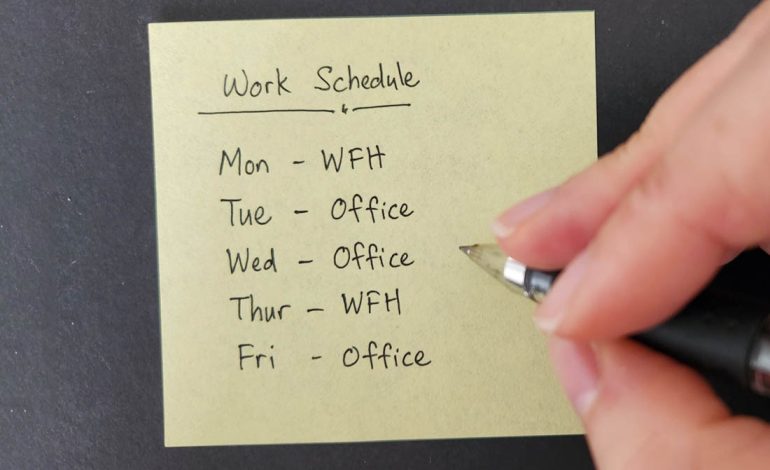The new standard for work models is remote and hybrid. 71% of workers worldwide prefer entirely or partially remote employment, according to the most recent statistics on remote work. The days of conventional office premises and set timetables are long gone, as teams today embrace the flexibility and freedom of remote working across national borders.
But there are new difficulties associated with this change. In what ways can you facilitate productive teamwork when participants are dispersed over several time zones? How do you keep everyone focused on common objectives and productive? Using the appropriate remote work tools is the key to the solution.
We have put together a list of essential tools that completely change the way your team collaborates remotely. These tools range from robust online conference platforms to simple project management software to state-of-the-art design collaboration tools.
Online meeting solutions offer a platform for virtual gatherings in a remote and hybrid work style when face-to-face interactions are limited. This allows teams to connect, discuss ideas, and make decisions in real-time.
Let’s examine a few of this category’s most important tools.
1. Notta
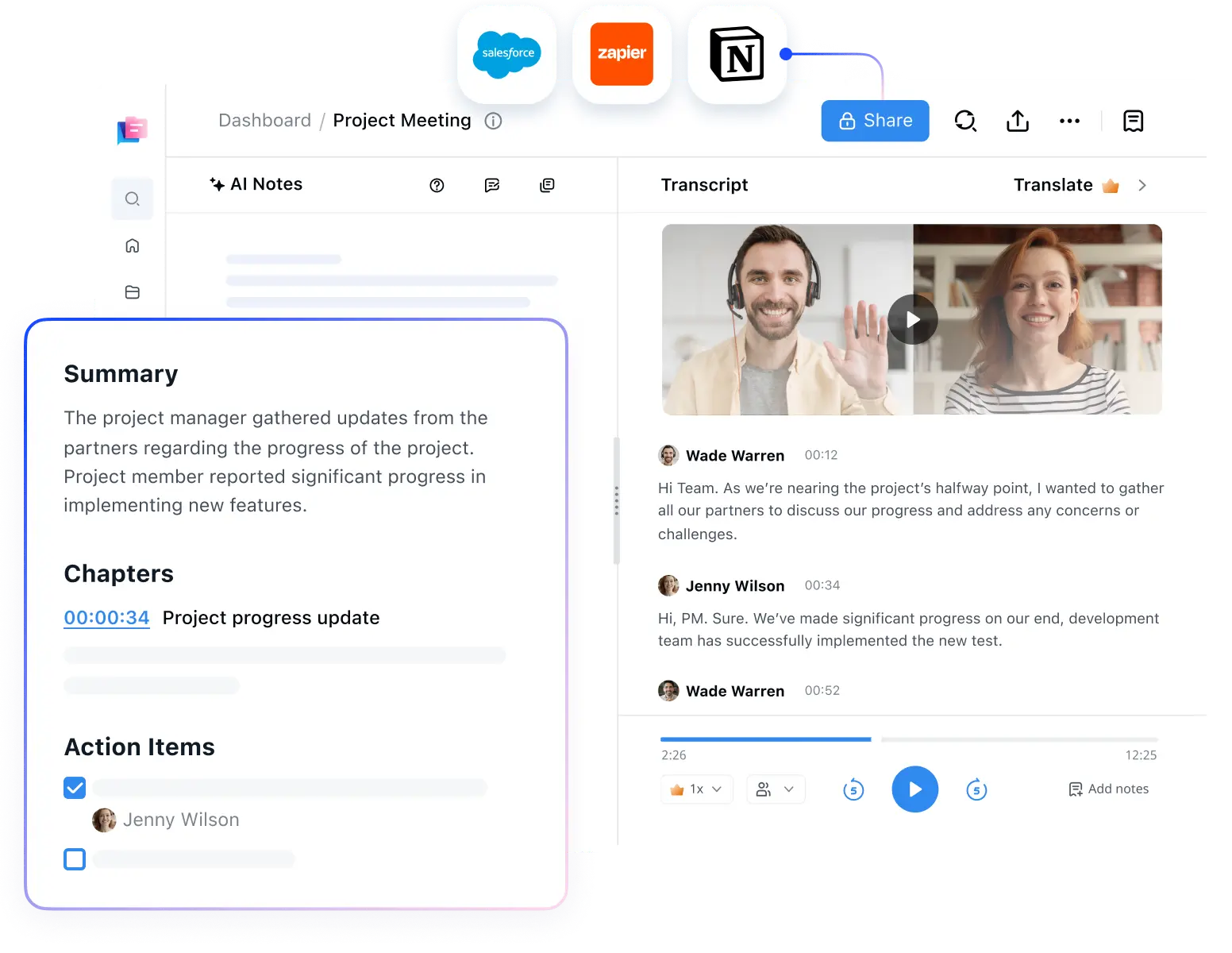
Notta is an AI-powered meeting assistant for platforms like Zoom, Google Meet, and Microsoft Teams that helps you have more productive and efficient meetings even though it isn’t a video conferencing service.
You can handle all the varied features of your virtual meetings with Just One Tool—Notta. Notta makes every activity before, during, and after your meeting simple, from organizing meetings to taking automated notes to creating an extensive meeting recap.
Features:
- Automatic recording and transcription: Invite the Notta Bot to your meetings and it will automatically generate a live transcript alongside the recording. No more scribbling down notes or worrying about losing important information.
- Meeting summary: Instead of manually scrolling through the meeting notes to email a follow-up, Notta leverages AI to extract key information and action items.
- Shareable snippet: Create a snippet of the important moments and share the link directly with stakeholders.
- AI meeting attendance: Can’t attend a scheduled meeting? No problem. Notta will auto-join scheduled online meetings in your stead and send you a complete transcript. This way, you can review the recordings and transcription of the meeting at your convenience.
2. Zoom
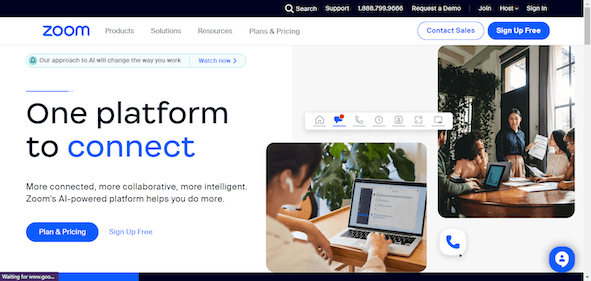
Zoom, the most widely used video conferencing platform, enables remote and hybrid teams to hold in-person meetings regardless of time zones and distance. Zoom features a built-in chat function that lets users exchange links, send messages, and interact during meetings. It also lets you share screens for presentations.
Automatic captioning and high-quality video recording are two features that the majority of customers find helpful. Sharing meeting materials with coworkers who aren’t present is simple and can be done at a later time.
You can have meetings with up to 100 people for 40 minutes if you have a free plan. You may take advantage of more sophisticated capabilities like webinars and cloud storage with the Zoom Pro package.
Features:
- Unlimited number of meetings per month
- Whiteboarding for easy presentation and training
- Secure Socket Layer (SSL) encryption
- Chat and messaging (private and group)
- Breakout rooms enable team members to divide into smaller groups for focused discussions
3. Google Meet
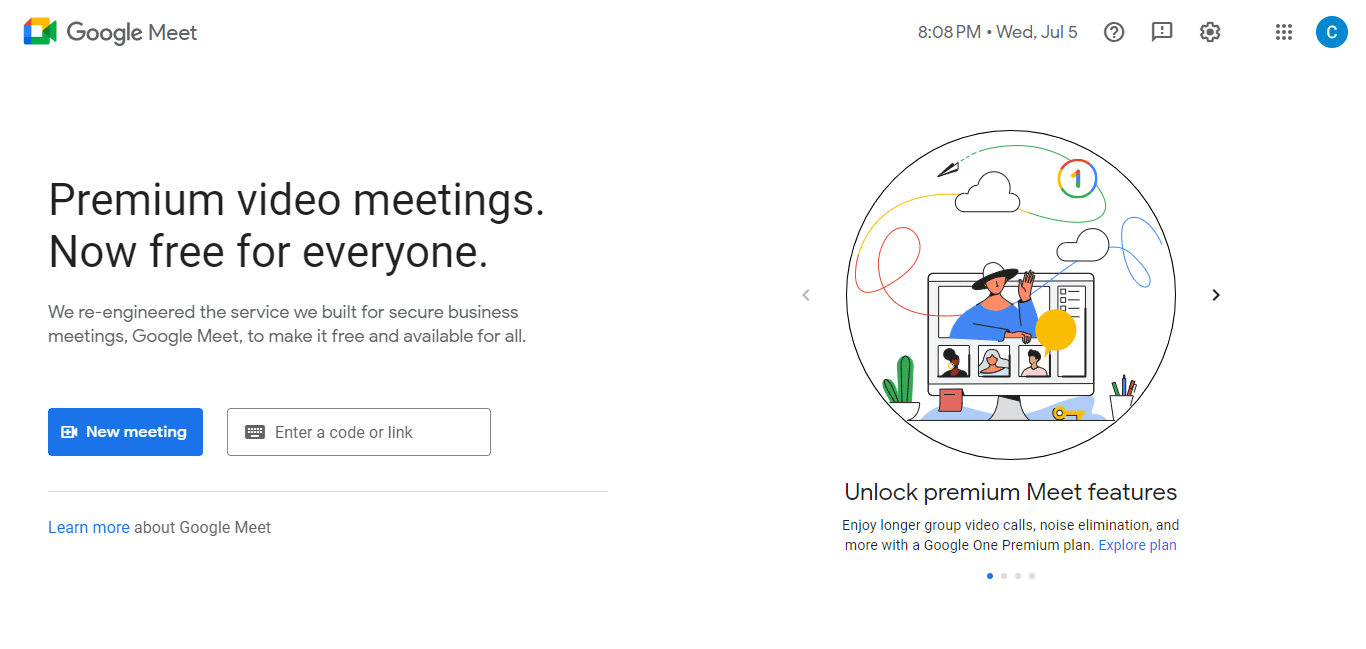
The preferred video conferencing tool for Google Workspace locations is Google Meet. Scheduling, documenting, and managing meetings is made easy by its seamless connection with Google Workspace resources, including Google Drive, Google Calendar, Google Sheets, Google Slides, and more.
Its browser-based nature means that users may start and join meetings with just one click, doing away with the need for complicated installations.
With features like waiting areas and noise suppression, the platform also guarantees seamless, distraction-free communication.
Features:
- Easy-to-join one-click meetings with no downloads required.
- Seamless integration with Google Ecosystem
- Flexible Screen sharing capabilities
- Meeting records
- Virtual whiteboarding
- Real-time closed captioning with automatic translation in multiple languages
- Customizable participant video layout
4. Slack
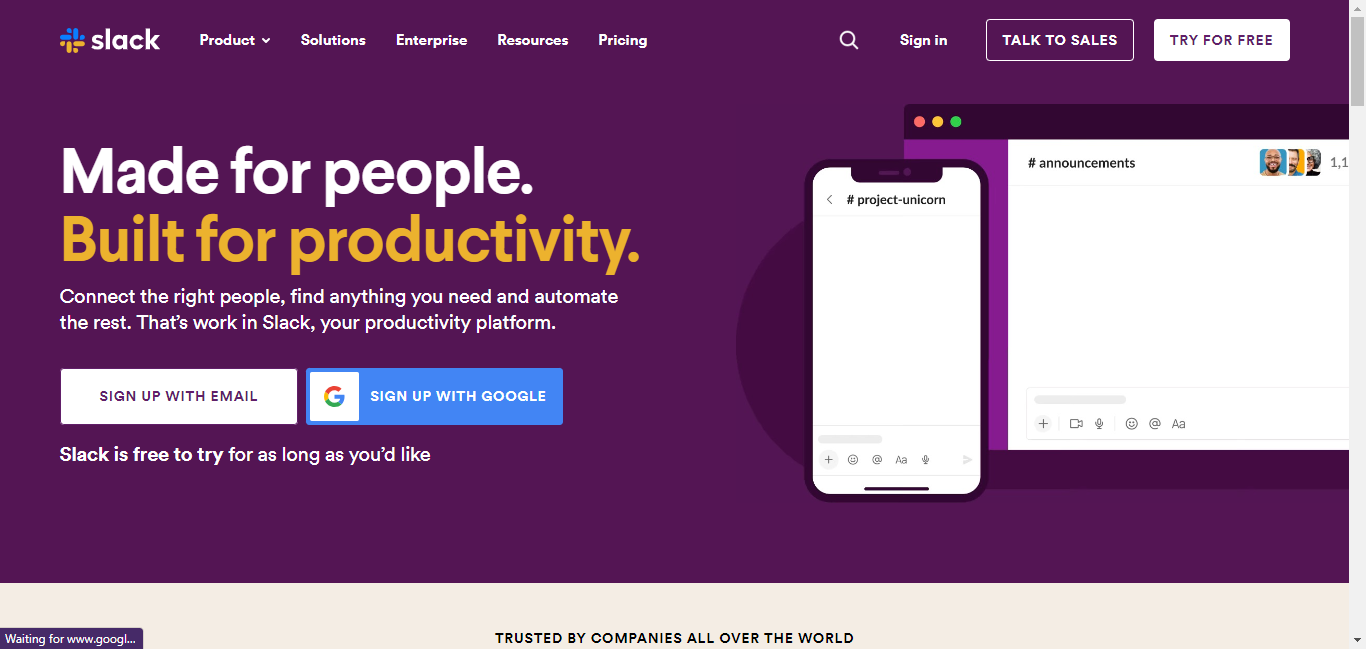
The main feature of Slack is real-time messaging. Slack eliminates the noise and clutter that are frequently associated with email chains by offering an organized yet flexible communication space with channels dedicated to particular subjects, projects, or teams.
In addition, you may initiate a huddle for brief talks and screen-sharing—a feature that my team adores and utilizes for every day meetings!
Slack integrates with more than 2,600 third-party tools, going beyond simple messaging. Consolidating all of your team’s necessary tools into a single, centralized hub, Slack smoothly interacts with your current workflow, ranging from file storage systems like Dropbox and Google Drive to project management platforms like Trello and Asana.
Features:
- Direct messaging for one-on-one and team conversations
- Threaded conversations for organized discussions
- Record and send voice or video clips
- Used across multiple devices and platforms
- Enterprise-grade security that keeps your team’s conversations confidential and protected
5. Microsoft Teams Chat
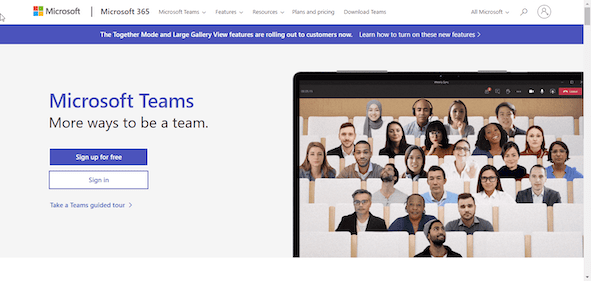
Microsoft Teams Chat is for you if your team already uses the Microsoft Business Suites to great effect. Teams Chat keeps talks topical and easy to follow by providing threaded chats within channels.
Teams Chat’s search feature saves a ton of time. You can use a person’s name to find discussions or particular keywords to search for messages. To make sure you receive all the crucial updates, you can further filter messages based on unread messages, @mentions, responses, and reactions.
Read Also: The Benefits of Hybrid Work for Employees and Employers
You may also create brief chats from email threads using Microsoft Teams Chat. With a user-friendly design, you can communicate, share files and links, and even express yourself with GIFs, stickers, and emoticons. Say goodbye to endlessly sifting through emails.
Features
- One-on-one and group chats with channels for organized communication
- Rich text formatting within chats with titles, bullet points, links, and quotes
- Schedule message delivery for future dates
- Convert a message in a group chat to a task
- Integration with other apps through Zapier
6. Troop Messenger
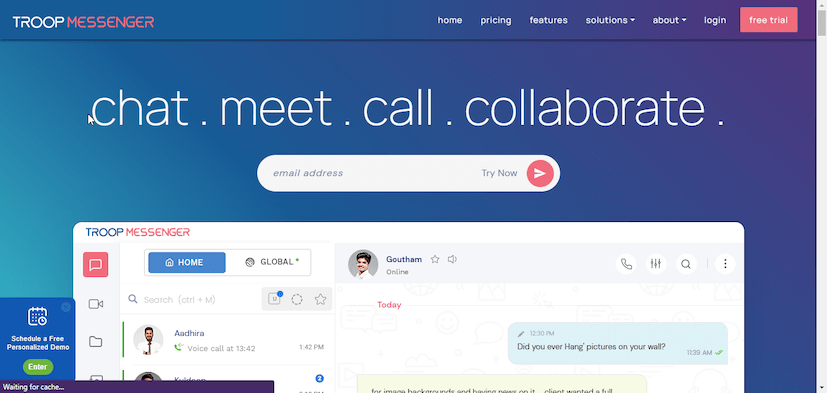
An easy-to-use instant messaging tool called Troop Messenger was created to combine all facets of distant communication into a single interface. Troop Messenger allows teams to work together on a variety of file formats without ever leaving the app’s UI, including Docs, PDFs, PPTs, photos, videos, and URLs.
Every organization can find a suitable service model offered by the program. Its SaaS delivery approach is available for subscription, and you may also host it on your own servers, include APIs into your current apps, or create a bespoke application.
Features
- One-on-one messaging
- Group chat for collaboration
- Audio & video calling
- Screen Sharing
- End-to-end encryption for all chats, calls, and file transfers
7. Chanty
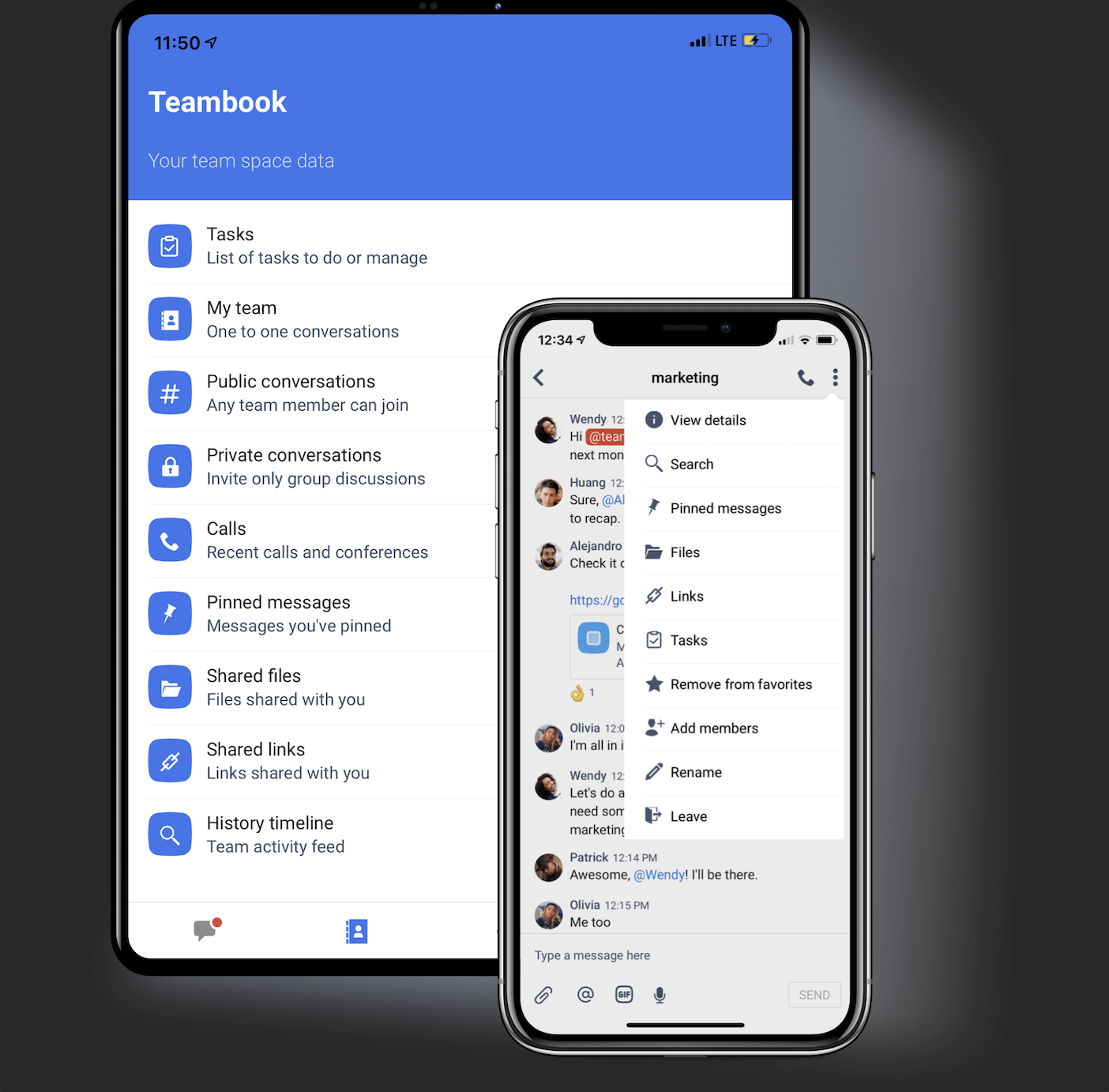
Teams may interact through voice, video, and text calls using Chanty, an app for productivity and collaboration.
You may use Chanty for task management as well. You may make to-do lists, assign work to staff members, set deadlines, and monitor progress with the Kanban functionality. It is compatible with Zapier and Trello, among other task management apps.
Tasks, discussions, calls, pinned messages, shared files, and links are all conveniently located in one location with Chanty’s Teambook.
Features:
- Unlimited instant messaging in both plans
- Audio and video calling feature with screen sharing
- Built-in task manager with the Kanban board
- Voice messaging
8. Microsoft Remote Desktop
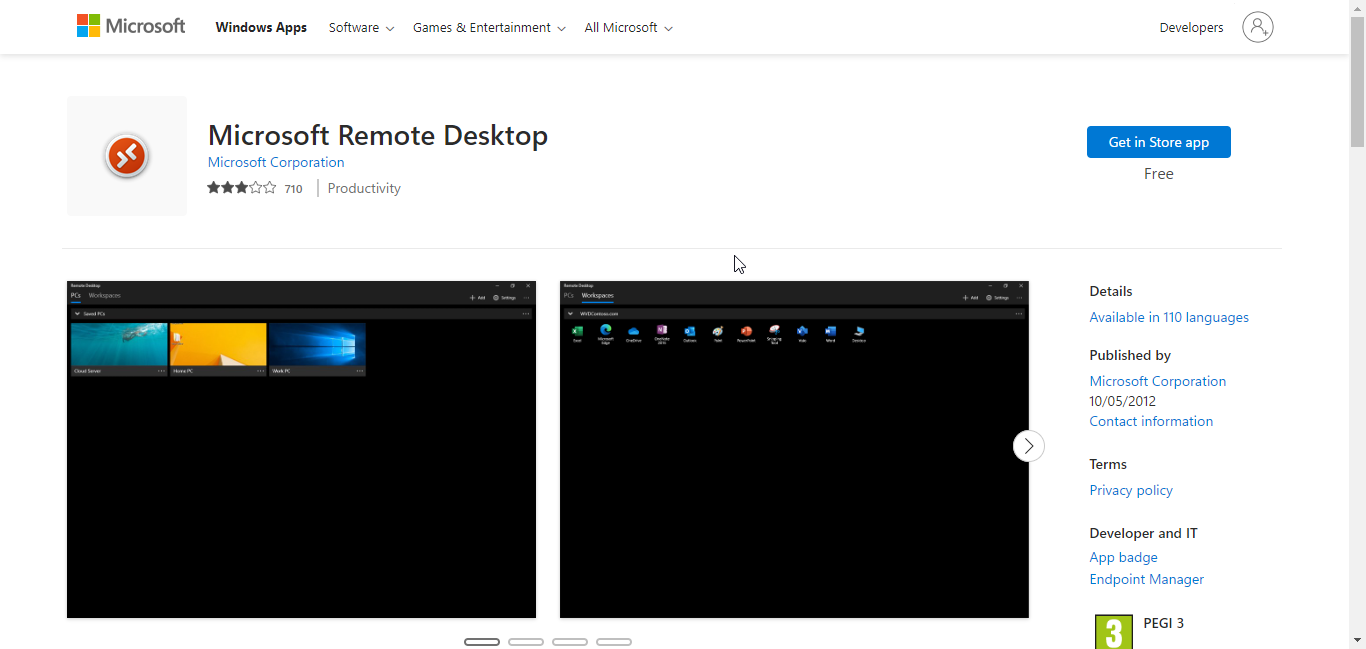
Microsoft Remote Desktop is a remote access tool that allows users to connect to another computer remotely from their device.
With Microsoft Remote Desktop, users can access resources such as files, applications, and network resources from a remote location, as if they were physically present at the remote computer.
Initially built for Windows PC, Microsoft has developed Remote Desktop clients for other operating systems, including Android, iOS, and macOS. It supports multi-session connections, meaning multiple users can connect to and work on one remote computer.
Features:
- Transmission works well in low-bandwidth situations
- Remote Desktop Protocol (RDP) minimizes data transfer and reduces latency
- Encryption and authentication to prevent unauthorized access
- Copy and paste text and files between the local and remote machines
9. TeamViewer Remote
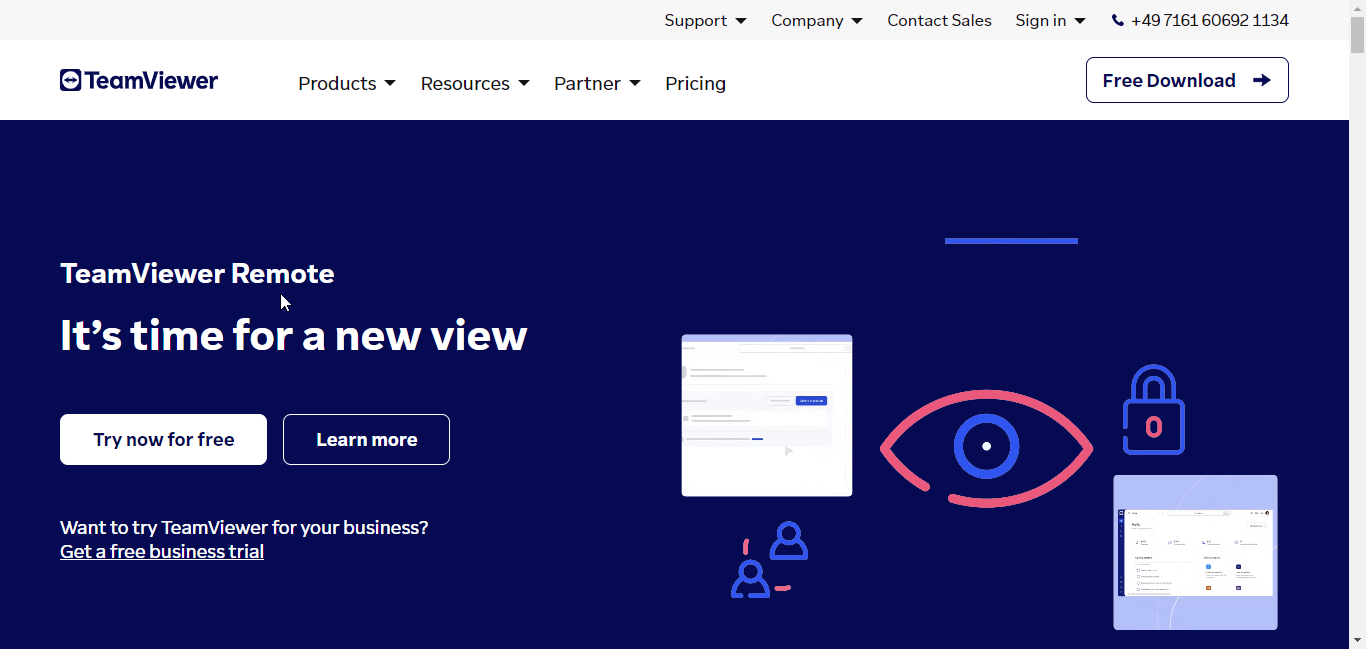
TeamViewer is the world’s most trusted remote desktop software with compatibility across Linux, Mac, and Windows.
For remote teams, accessibility and flexibility are essential for productivity. TeamViewer delivers on both fronts, allowing users to access files and applications on a computer from anywhere, anytime, on any device. It also supports multi-monitor access for multiple individuals to connect remotely and work on the same computer.
TeamViewer remains reliable and responsive whether working on a local home network or from a location with limited bandwidth.
TeamViewer offers enterprise-level security, including single sign-on (SSO) for user authentication, end-to-end 256-bit AES encryption, and more.
Features:
- Swift file transfer between connected devices
- Audio and video communication within the software
- Cross-platform compatibility
- Multi-monitor setup and remote printing
10. Google Drive
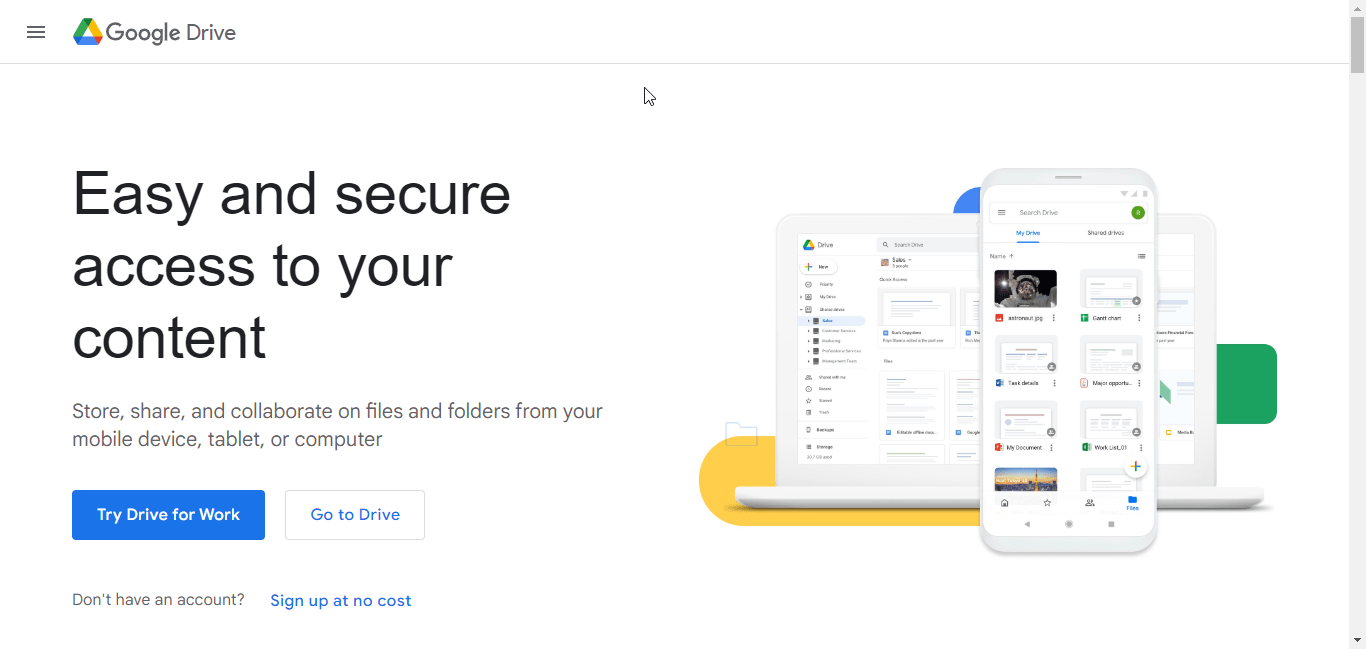
Google Drive is a cloud-based file storage app and one of our team’s favorites. With an initial free cloud storage capacity of 15 GB, which can be expanded as needed, your team is never limited by space to store files, including documents, photos, videos, and more.
Remote teams can simultaneously access and work on the same document from any device. Changes made to a file on one device and by any user will be reflected across all synced devices.
It’s easy to share Google Drive files and control access. You can share files with your team via email or by generating a shareable link and setting permission for who can view, comment on, or edit the shared files.
Features:
- Access and sync files across multiple devices
- Real-time editing and chat
- Create folders and labels to keep files organized
- Integration with Google Apps, Docs, spreadsheets, Slides, and others
- Version History to view and restore previous versions of files
11. Dropbox
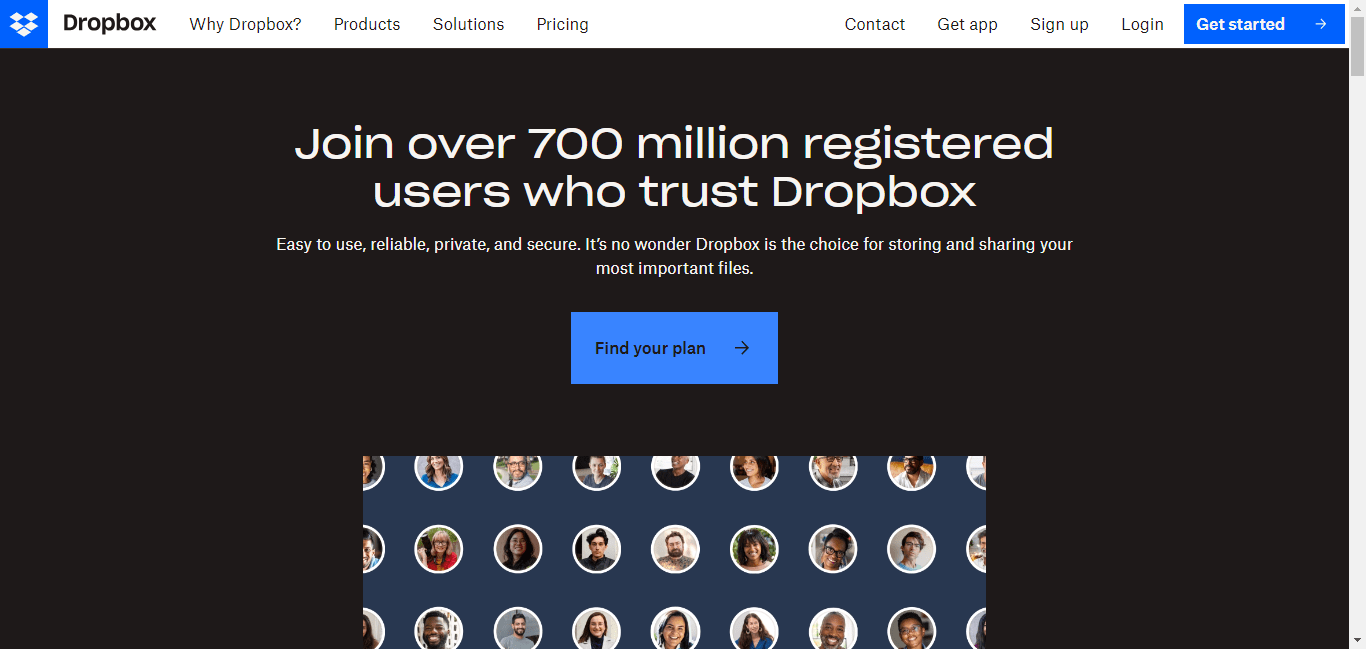
Dropbox is a cloud storage and file synchronization service with various invaluable features for remote teams to securely store, share, and access their files. Unlike Google Drive, which has no local access, Dropbox provides a designated folder on the user’s computer or mobile device and automatically syncs it with the cloud storage.
In case of accidental file removal, you can retrieve deleted files and restore older versions of files within 30 days. You can also password-protect your Dropbox files and folders without third-party software, ensuring only selected team members can access them.
Features:
- Supports rich media embedding, task assignment, and advanced document controls
- Store files as large as 2 TB each and sync at light speed
- Support up to 200 file types
- Offers legally-binding eSignatures
- File and folder password protection
- Integrate with popular productivity tools, including, Asana, Zoom, Slack, Trello, and Google Workspace.
12. Asana
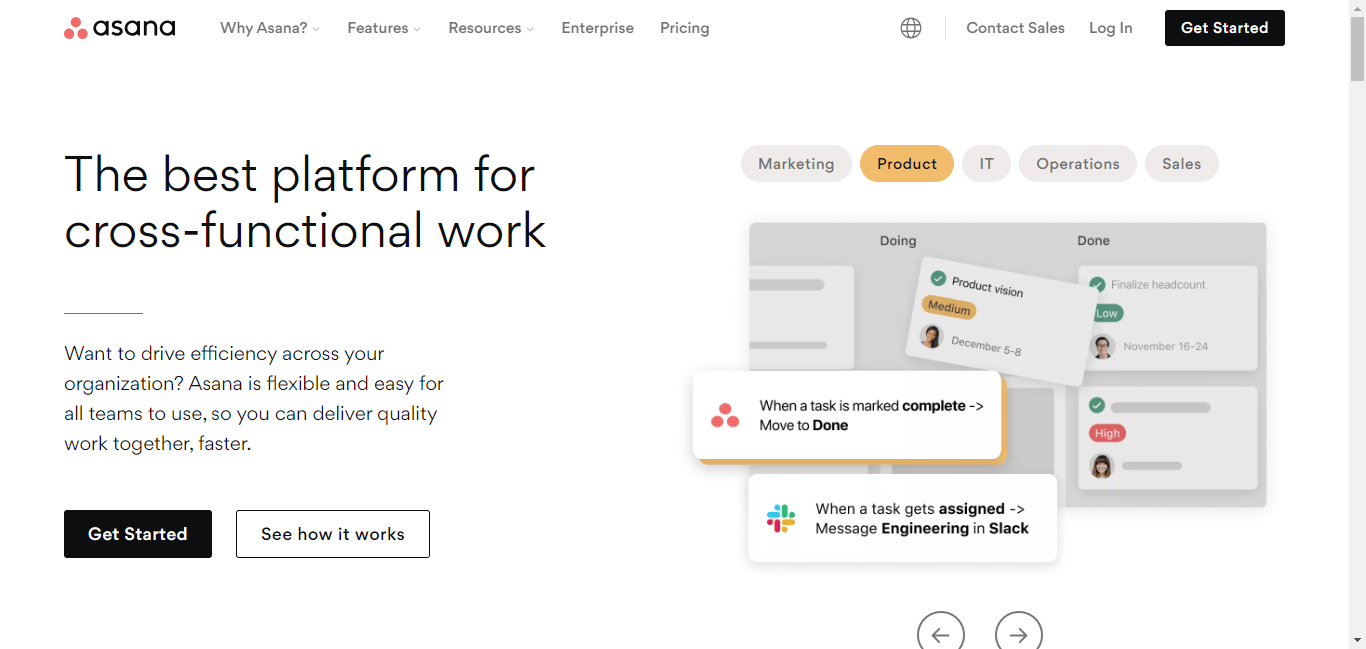
Asana is a web-based project management tool designed to help teams manage their work and collaborate more effectively.
Using Asana, you can create projects, assign tasks, set deadlines, and track the progress of the projects. It also comes with collaborative features that allow you to comment directly on a task, give feedback, and use the @mention to call individual team members’ attention.
Users can integrate Asana with a range of other tools, such as Google Drive, Slack, and Microsoft Teams, to streamline their workflow and increase productivity.
Features:
- Visualize tasks and deadlines in different views such as List, Calendar, and Board.
- Automate repetitive tasks and workflows using Asana automation features.
- Create forms to collect information or requests from team members or external stakeholders.
- Offer insightful reporting and analytics of the project performance.
13. Notion
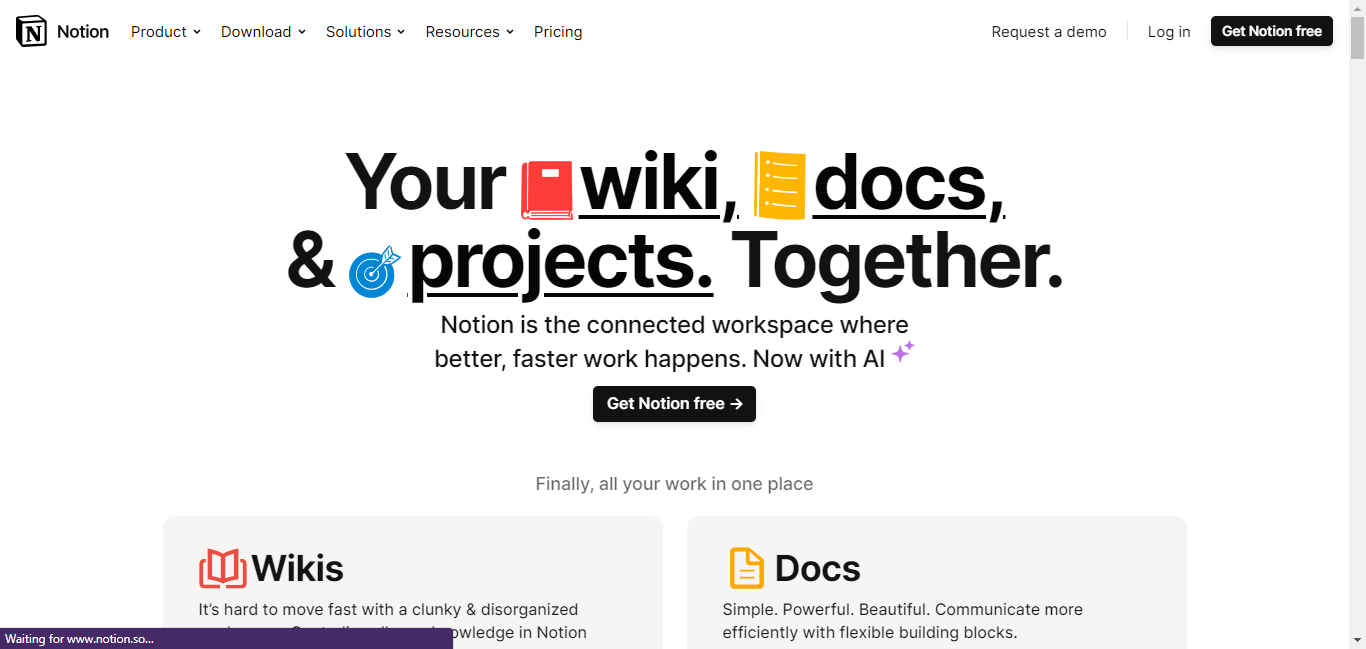
Primarily a note-taking app, Notion has evolved into a powerful project management tool with abundant project templates. It is ideal for small and medium-sized teams looking to manage all project-related information from a single dashboard.
Teams can create boards, lists, calendars, and timelines to effectively organize and track their work. With features like real-time editing, commenting, and @mentions, Notion helps remote teams stay updated on project progress and work together seamlessly.
Features:
- Automate tedious tasks with Notion AI
- A vast library of templates and pre-built blocks
- Customize the appearance of your workspace with themes, color schemes, and fonts.
- Tags and filters for easy organization and sorting.
14. Miro
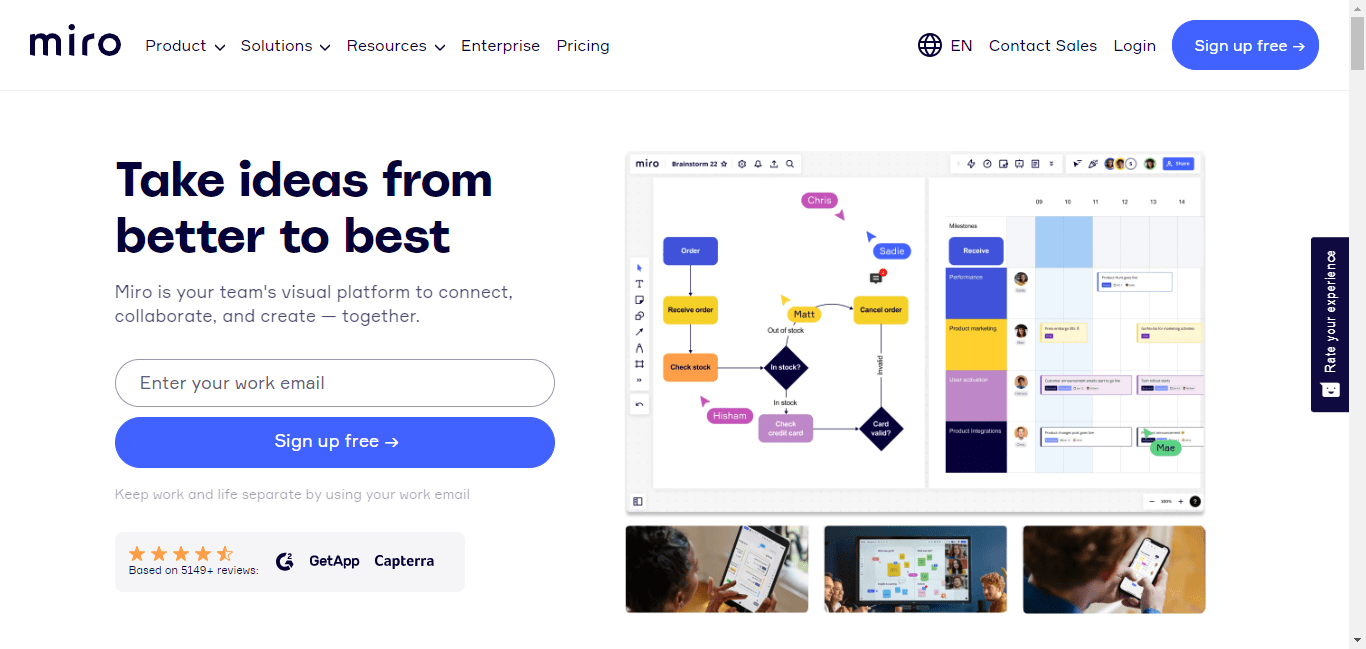
With over 50 million users worldwide, Miro is the world’s go-to platform for collaborative whiteboarding, allowing teams to go from ideations to visually stunning presentations in minutes. Teams using Miro don’t design from scratch. Miro has a vast library of templates covering many use cases, from mind maps and flowcharts, to double diamonds.
Miro’s support for real-time collaboration and asynchronous usage makes it a perfect fit for remote teams. It is ideal for brainstorming, designing, and mind mapping in a remote workspace, thanks to its infinite canvas.
Features:
- Infinite canvas to create org charts, process maps, and diagrams
- Integrations with productivity tools like Slack, Jira, Google Drive, Sketch, and more
- Flowchart maker with tons of time-saving templates
- Spreadsheet support
15. Figma
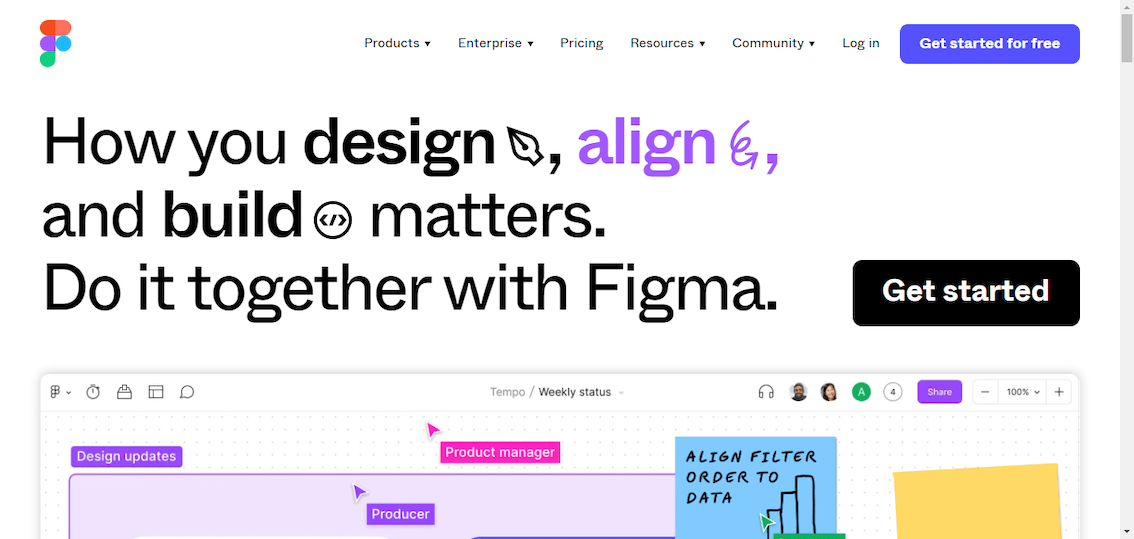
Figma is a collaborative design tool for creating prototypes, wireframes, and mockups.
One of the key benefits of Figma is its ability to facilitate collaboration among multiple contributors. Users can invite team members to work on a design project in real-time, enabling them to work together seamlessly and stay in sync throughout the design process. Each contributor has their own designated part of the design, and all changes made by team members are automatically updated in real-time.
Figma also keeps a detailed history of design changes, allowing designers to review, revert, or compare versions of their designs.
Features:
- Cloud-based collaboration
- Responsive design prototypes
- Available as a web application, as well as on macOS and Windows
- Extensive template library
- Real-time project updates and feedback
Finally
Remote and hybrid work is the way of the future, and maximizing the performance of remote teams requires the correct tools.
With this extensive list of the best 15 remote work tools, any distributed team can collaborate, work together smoothly, stay productive, and achieve their goals. It is possible to succeed in a remote work environment if you have the correct set of tools.